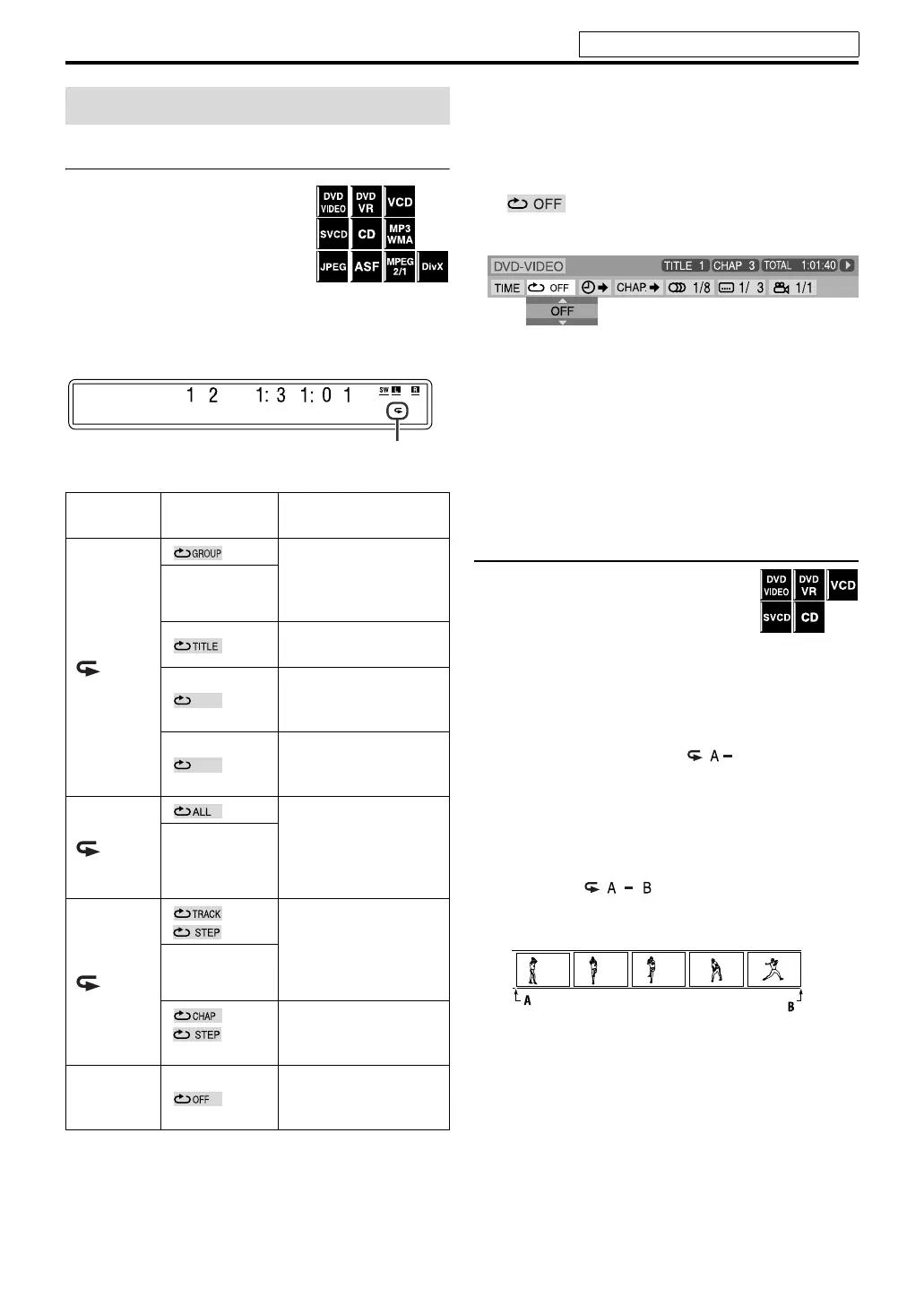29
Advanced operations
Repeating the current selection
7For DVD VIDEO/DVD VR:
During playback
7For VCD/SVCD: During playback
without PBC function or stopped
7For CD/MP3/WMA/JPEG/ASF/
MPEG-2/MPEG-1/DivX: During
playback or stopped
When using the REPEAT button:
Press REPEAT with SHIFT pressed.
Each time you press REPEAT, the Repeat mode changes.
When using the on-screen bar (except for MP3/WMA/
JPEG/ASF/MPEG-2/MPEG-1/DivX):
1 Press ON SCREEN twice.
The on-screen bar appears on the TV screen.
2 Press Cursor 3/2 to highlight
.
3 Press ENTER.
4 Press Cursor Y/5 repeatedly to
select the Repeat mode.
5 Press ENTER.
6 Press ON SCREEN.
The on-screen bar disappears.
To cancel Repeat Playback
Select “OFF” in step 4.
Repeating a desired part [A-B Repeat]
You can repeat playback of a desired part
by specifying the beginning (point A) and
ending (point B).
7During playback
When using the A-B RPT button:
1 Press A-B RPT with SHIFT pressed,
at the beginning of the part you
want to repeat (point A).
The repeat mode indicator “ ” appears on the
display window.
2 Press A-B RPT again with SHIFT
pressed, at the end of the part you
want to repeat (point B).
The repeat mode indicator on the display window
changes to “ ” and A-B Repeat Playback
starts. The selected part of the disc (between point A
and B) is played repeatedly.
To cancel
Press A-B RPT, with SHIFT pressed during A-B Repeat
Playback.
Repeat Playback
Display
window
TV screen Meanings
Repeats the current
group for MP3/WMA/
JPEG/ASF/MPEG-2/
MPEG-1/DivX.
REPEAT GROUP
Repeats the current title
for DVD VIDEO.
Repeats the current title
for Original program for
DVD VR.
Repeats the current
playlist for Playlist for
DVD VR.
ALL
Repeats all title/tracks/
files for DVD VR/VCD/
SVCD/CD/MP3/WMA/
JPEG/ASF/MPEG-2/
MPEG-1/DivX.
REPEAT ALL
1
, Repeats the current
track for VCD/SVCD/
CD/MP3/WMA/ASF/
MPEG-2/MPEG-1/
DivX.
REPEAT TRACK,
REPEAT STEP
, Repeats the current
chapter for
DVD VIDEO/DVD VR.
No
indication
Repeat mode is off.
The system plays back
the disc/file normally.
Repeat mode indicator
PG
PL
Dolby D
2/0 . 0ch
See page 20 for button locations.
THP5-P3[B]-f.book Page 29 Tuesday, December 27, 2005 3:39 PM