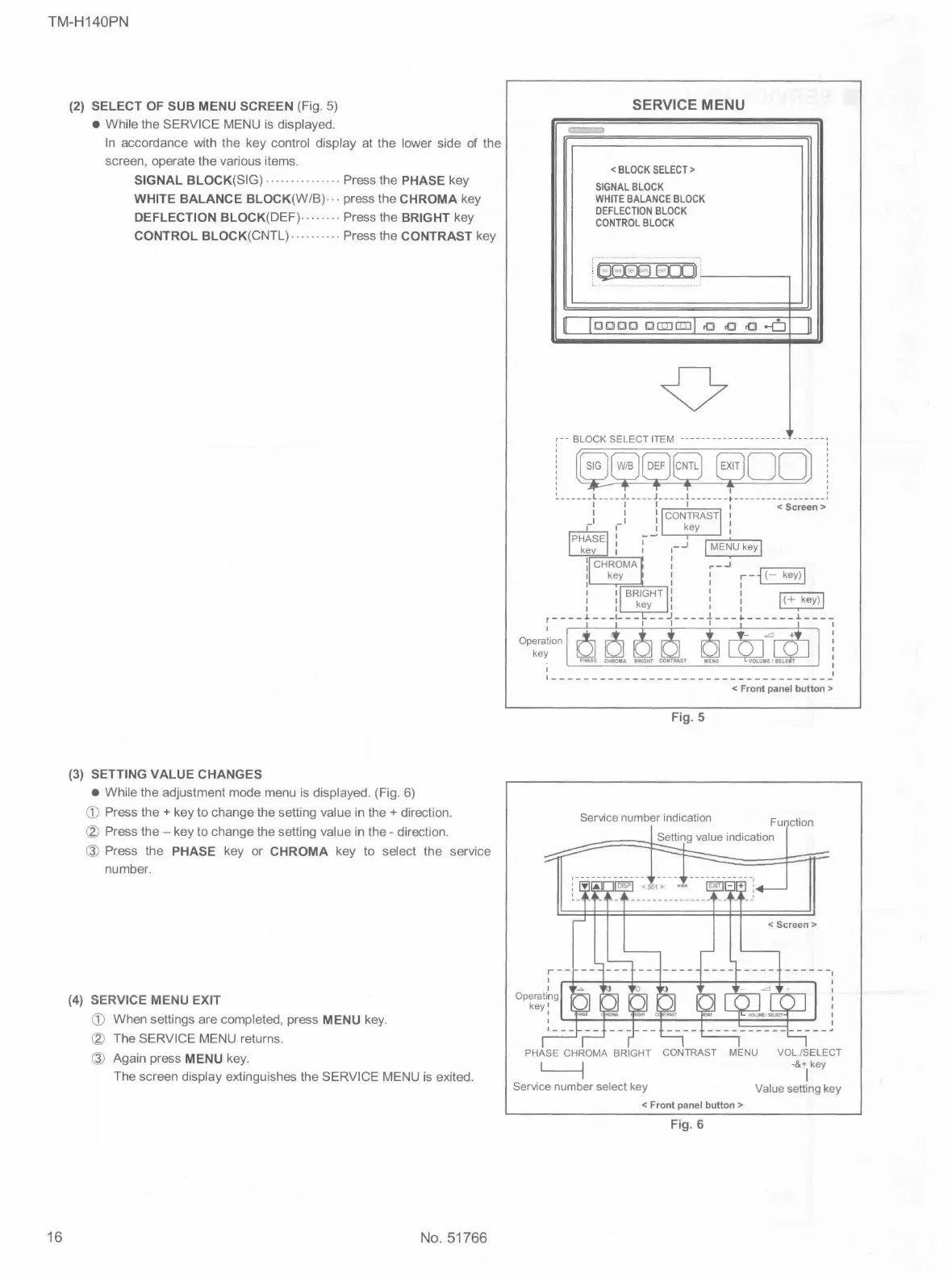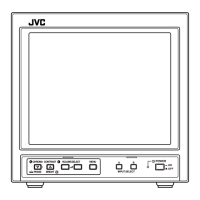TM-H140PN
16
(2) SELECT OF SUB MENU SCREEN (Fig. 5)
• While the SERVICE MENU is displayed.
In accordance with the key control display at the lower side of the
screen, operate the various items.
SIGNAL BLOCK(SIG) · · · · · · · · · · · · · · · Press the PHASE key
WHITE BALANCE BLOCK(W/B)- ··press the CHROMA key
DEFLECTION BLOCK(DEF)- ·······Press the BRIGHT key
CONTROL BLOCK(CNTL) · · · · · · · · · · Press the CONTRAST key
(3) SETTING VALUE CHANGES
• While the adjustment mode menu is displayed. (Fig. 6)
G) Press the + key to change the setting value in the + direction.
® Press the - key to change the setting value in the - direction .
@ Press the PHASE key or CHROMA key to select the service
number.
(4) SERVICE MENU EXIT
G) When settings are completed, press MENU key.
® The SERVICE MENU returns.
@ Again press MENU key.
The screen display extinguishes the SERVICE MENU is exited.
No. 51766
SERVICE MENU
< BLOCK SELECT>
SIGNAL BLOCK
WHITE BALANCE BLOCK
DEFLECTION BLOCK
CONTROL BLOCK
0
1lr
-- BLOCK SELECT ITEM -------------------- ------
I
1------- ----------- -----------------
< Front panel button >
Fig. 5
Service number indication
Function
PHASE CHROMA BRIGHT CONTRAST MENU VOL./SELECT
~
-&+Ikey
Service number select key Value setting key
< Front panel button >
Fig. 6