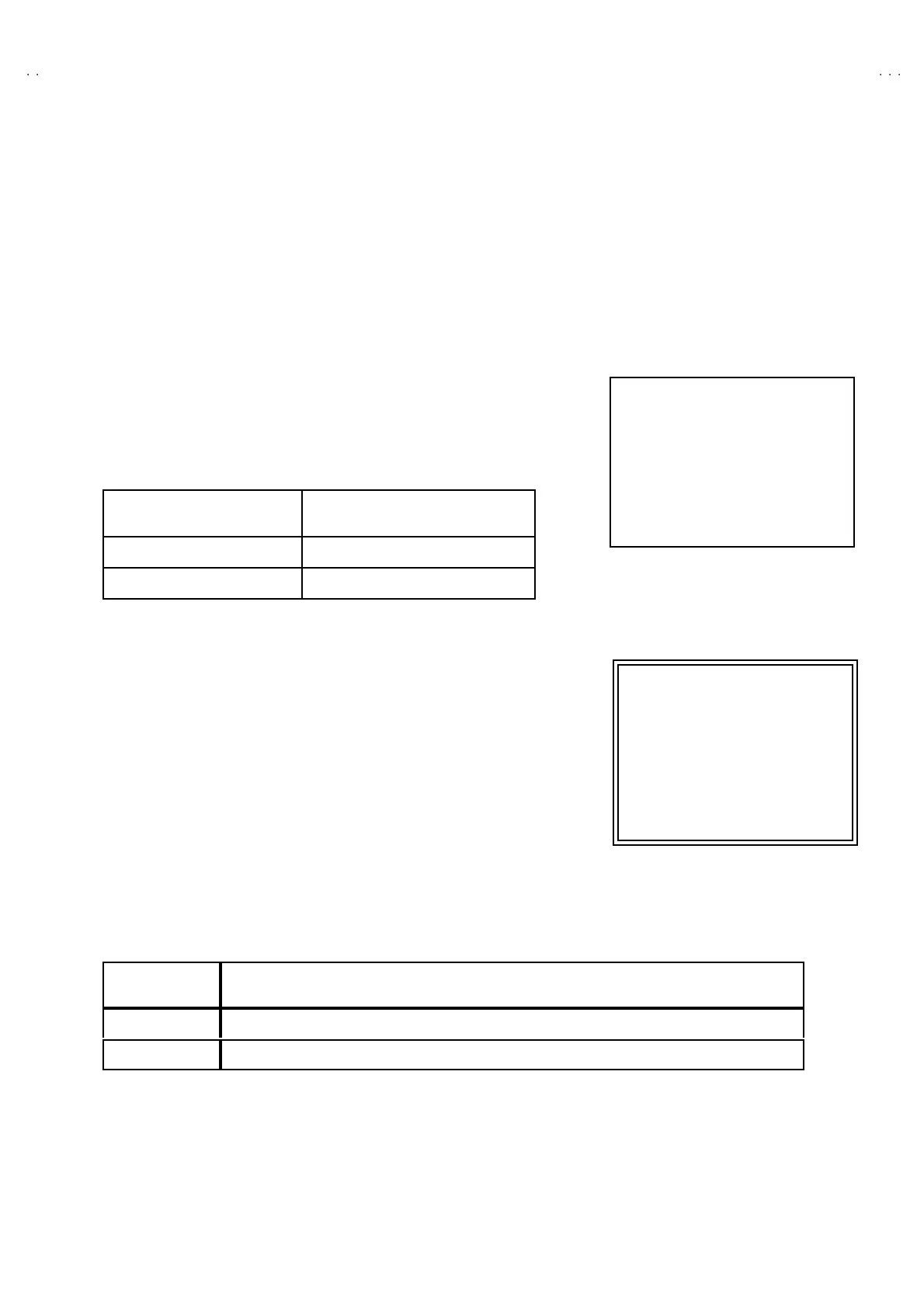No.51961
TM-H1950CG
37
SELF DIAGNOSIS FUNCTION
1. OUTLINE
This m od el includ es a S ELF-DIAG NO SIS FUNCTION t hat chec ks th e cir cuit ope rating st atus an d in even t of ma lf unct ion, displa ys an d
stores the data in a memory. The data are stored in an I
²
C memory.
Fau lt de tect ion st ar ts with th e I
²
C bu s a nd is pe rf orme d accordin g t o th e in pu t st ates of t he con trol lines con nect ed to the M AIN CPU.
2. USAGE
SE LF DI AG NOS IS F UN C TION mo d e en tr y
(1) W hile press t he MENU ke y and CONTRAST/BRIGHT ke y simulta neous ly,
and push the POWER switch on the f ront panel to turn on.
(2) The n d isp lays t he SEL F-DIAG NO SIS FUNCTION scr een . Th e scre en
ind ic ates as sh own in th e t able an d t he SELF-DIAG NO SIS FUNCTIO N
mod e is ent ered . If in eve nt a malfu nction at RA STER not d isp lay, at th is
tim e PO W ER LED f lashes .
CAUSE LED FLASHING CYCLE
X-RAY PROTECTOR Quickl
0. 1 se c on / 0.1 sec off c
cles
OVER CURRENT PROTECTOR Slowly (1.0 sec on / 1.0 sec off cycles)
SE LF DI AG NOS IS F UN C TION mo d e r el eas e
Turn the power switch to off or disconnect the power plug from AC outlet.
In this wa y, not to cle ar the error counts.
Reset the error count
(1) W hile pr ess th e MENU key and CHROMA/PHASE key simultaneously,
an d push th e MAIN P OWER swit ch on.
(2) Then displays the screen as shown right. Press the “+” key. Then clear the
error cou nt of the ea ch it em .
Fault history
The f ault h ist ory co un ts up to a maximum of 9 times f or each it em. If the
nu mb er o f times exc eeds 9, th e display remain s a t 9. Th e fau lt his tory
remains s tored in t he me mor y un til de leted.
3. CONTENTS
DISPLAY DETECT CONTENTS
B1
Po wer an d d eflec tion c ircu it
X-RAY
X-Ray p rotec tion c ircuit actio n
PROTECTOR
B1 : ○
X-RAY : ○
SE LF DI AG NOS IS RE SET
<SET-UP MENU> RESET
Are you sure?
"Yes" then < +>
"No" then <MENU>
