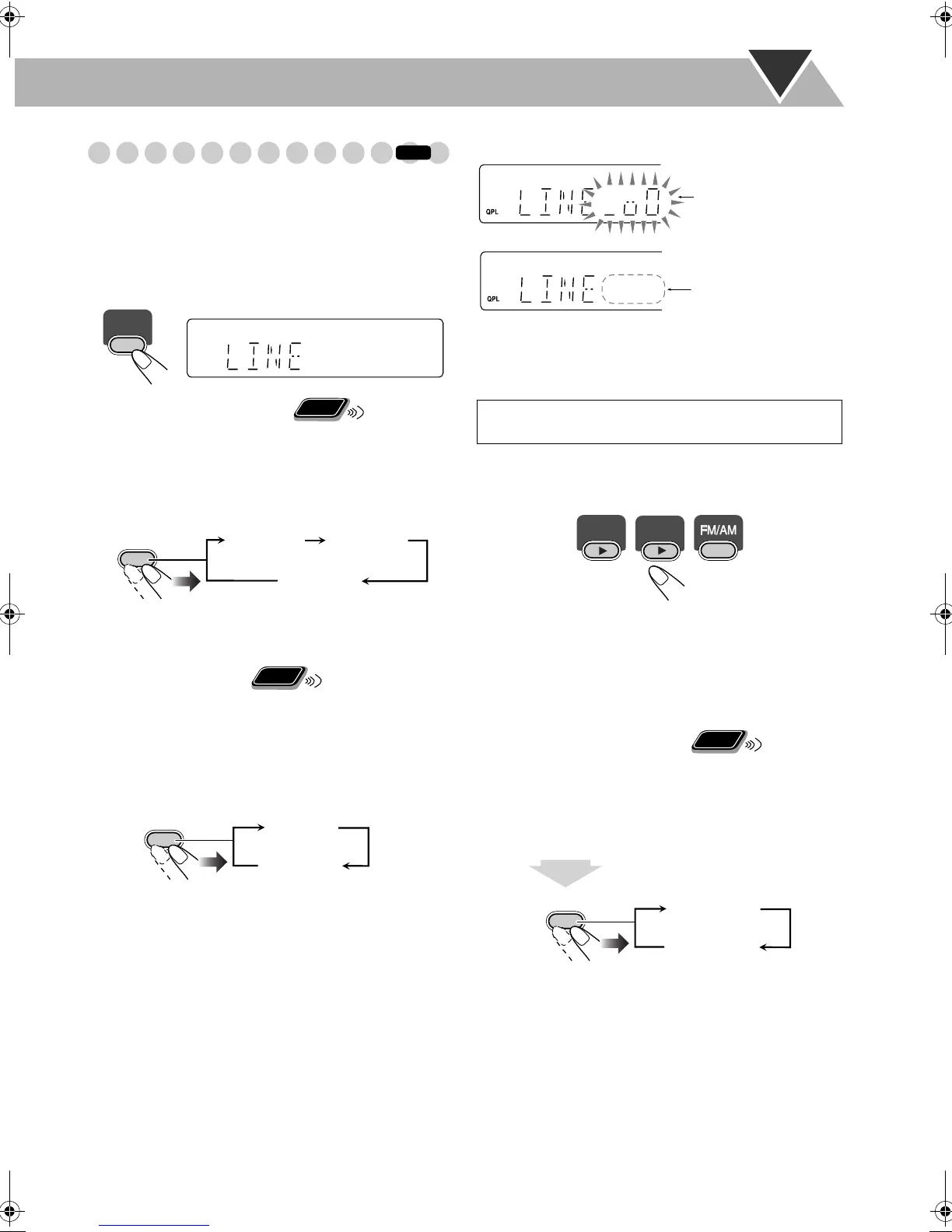12
Playing Back a Digital Audio Player
• For connecting a digital audio player, see page 5.
To listen to digital audio player
You can listen to the digital audio player connected to the
LINE IN jack.
• Make sure to turn down the volume on the System to
minimum level before starting playback.
To adjust the audio input level
If the sound from the device connected to the
LINE IN jack is too loud or too quiet, you can change the
audio input level through the LINE IN jack (without
changing the volume level).
While “LINE” is selected as a source...
• As the number of the level increases, the input level is
increased.
To activate QP Link
By using QP Link (Quick Portable Link), you can easily start
playing back a digital audio player connected to the LINE IN
jack.
• Make sure to set the volume of your digital audio player
loud enough so that the System can detect the sound signal.
When QP Link is activated, connecting a digital audio player
to the LINE IN jack and starting playback performs the
following:
• While the System is turned on...
Changes the source to “LINE” automatically. (If you
change from “LINE” to another source, QP Link will be
canceled.)
• While the System is on standby...
Turns on the System and automatically changes the source
to “LINE,” except when the display is turned off (see
page 7).
While QP Link is playing the device...
To record on a digital audio player
You can record the sound from the System to the digital
audio player connected to the LINE OUT jack.
1 Start recording on the digital audio player.
2 Start playing the disc, USB mass storage class device,
or tune in to the station you want to record.
• Before recording on a digital audio player, deactivate QP
Link or do not connect the digital audio player to the LINE
IN jack; otherwise, “LINE” will be selected as the source
and the recording will stop.
• Sound adjustments (see pages 13 and 14) do not affect
recording on the digital audio player.
To adjust the audio output level
If the recorded sound on the digital audio player connected
to the LINE OUT jack is too loud or too quiet, you can
change the audio output level through the LINE OUT jack
(without changing the volume level).
While “LINE” is selected as a source...
• As the number of the level increases, the output level is
increased.
INFO
LINE
Remote
ONLY
IN_LVL1 IN_LVL2
DVD/LINE
LEVEL
IN_LVL3
(Initial setting)
Remote
ONLY
AHB PRO
QP LINK
QPL ON
QPL OFF
(Initial setting)
(Canceled)
It may be unlawful to record or play back copyrighted
material without the consent of the copyright owner.
Bubbles appear when
QP Link is working.
Bubbles disappear
when the sound signal
stops or is too weak.
DVD/CD
USB
MEMORY
Remote
ONLY
DVD/LINE
LEVEL
OUT_LVL1
OUT_LVL2
3
sec.
(Initial setting)
UX-G48[U].book Page 12 Friday, July 13, 2007 5:01 PM
