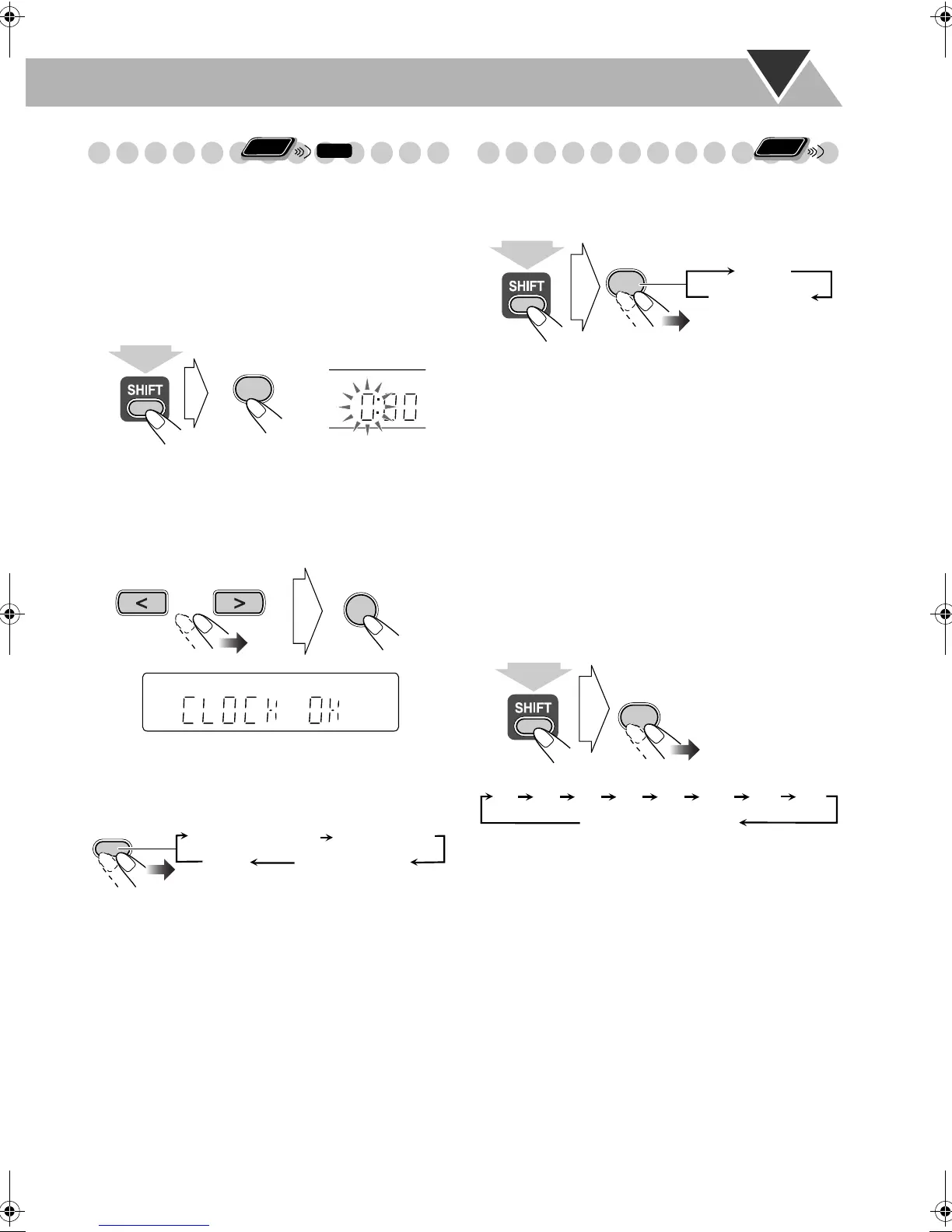16
Setting the Clock
Without setting the built-in clock, you cannot use Daily
Timers (see page 28).
• To exit the clock settings, press CLOCK/TIMER (while
holding SHIFT) as required.
• To correct a mis-entry during the process, press CANCEL
(while holding SHIFT). You can return to the previous
step.
1 Activate the clock setting mode.
• If you have already adjusted the clock before, press the
button repeatedly until the clock setting mode is
selected.
2 Adjust the hour, then the minute.
Now the built-in clock starts working.
To check the current clock time during playback
Ex.: While playing a disc...
* Only while playing back a disc or USB mass storage
class device.
** Only while playing back the following discs/files:
DVD-VR: Program number/Play List number and
chapter number.
MP3/WMA/WAV/JPEG/MPEG-1/MPEG-2/DivX files:
Group and file number.
DVD Video: Title and chapter number.
Turning Off the Power Automatically
Auto Standby
• This only functions while playing a disc/USB mass storage
class device/digital audio player (with QP Link activated).
When Auto Standby is in use, the A.STBY indicator lights
on the display.
When the playback stops, the A.STBY indicator starts
flashing. If no operation is done for about 3 minutes while
the indicator is flashing, the System turns off (standby)
automatically.
• Auto Standby works for “DVD/CD,” “USB MEM” and
“LINE.”
• Changing the source to “FM” or “AM” temporarily
deactivates Auto Standby.
Sleep Timer
You can set the shut-off time so that you can go to bed
without turning off the System yourself.
1 Specify the time (in minutes).
2 Wait until the set time disappears.
To check the time remaining until the shut-off time, press
SLEEP while holding SHIFT.
• If you press the button repeatedly, you can change the shut-
off time.
Remote
ONLY
INFO
CLOCK/TIMER
6
(while holding...)
ENTER/SET
DISPLAY
Source information
Clock
Disc/file type*
Title and chapter
number**
Remote
ONLY
A.STANDBY
3
(while holding...)
Canceled
On
SLEEP
2
10 20 30 60 90 120 150
180
(while holding...)
Canceled
UX-G48[U].book Page 16 Friday, July 13, 2007 5:01 PM
