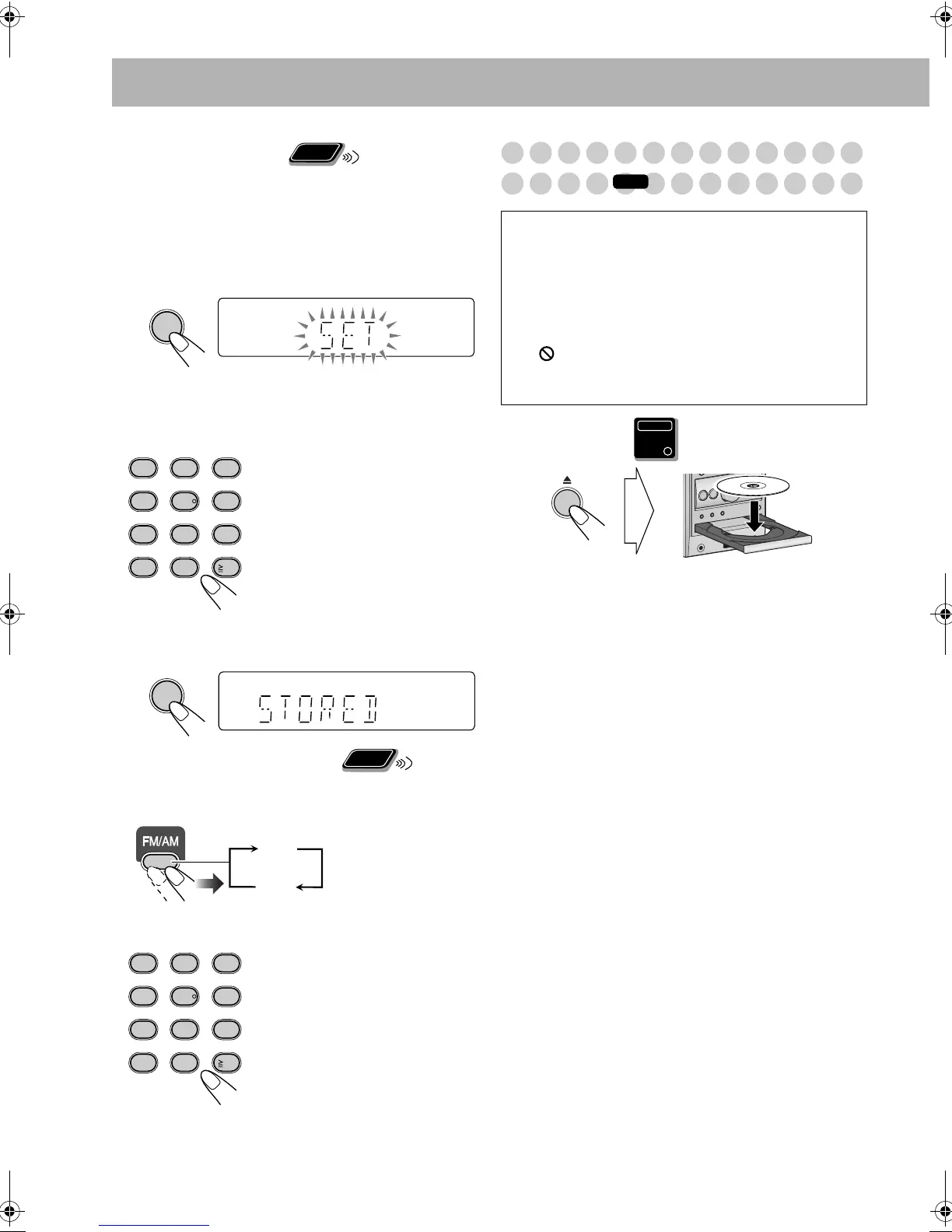9
To preset the stations
You can preset 30 FM and 15 AM stations.
1 Tune in to a station you want to preset.
• You can also store the monaural reception mode for
FM preset stations if it is selected.
2 Activate the preset number entry mode.
• Finish the following process while the indication on the
display is flashing.
3 Select a preset number for the station you store.
4 Store the station.
To tune in to a preset station
1
Select the band (FM or AM).
2 Select the preset number for the station you stored.
Playing Back a Disc/USB mass storage
class device
To insert a disc
• When using an 8 cm disc, place it on the inner circle of the
disc tray.
To close the disc tray,
press 0 again.
• If you press DVD/CD 3, disc tray closes automatically
and playback starts (depending on how the disc is
programmed internally).
To connect a USB mass storage class device
• For connecting a USB mass storage class device, see
page 5.
• Always set volume level to the minimum level when
connecting or disconnecting a USB mass storage class
device.
• To disconnect a USB mass storage class device safely, turn
off the System before disconnecting it.
• To select a number, see “How to
select a number” on page 8.
• You can also use the ¡ or 1
button.
• To select a number, see “How to
select a number” on page 8.
• You can also use the ¡ or 1
button.
Remote
ONLY
ENTER/SET
DIMMER
A.STANDBY
SLEEP
VFP
3D P/HP S
CLOCK/TIMER
ZOOM
RETURN
SCAN MODE
1
4
7
10
2
5
8
3
6
9
10
ANGLE
C.VOICE
0
CANCEL
ENTER/SET
Remote
ONLY
FM
AM
DIMMER
A.STANDBY
SLEEP
VFP
3D P/HP S
CLOCK/TIMER
ZOOM
RETURN
SCAN MODE
1
4
7
10
2
5
8
3
6
9
10
ANGLE
C.VOICE
0
CANCEL
IMPORTANT: Before playing a disc/file, make sure
of the following...
• Turn on the TV and select an appropriate input mode on
the TV to view the pictures or on-screen displays.
• For disc/file playback, you can change the initial setting
to your preference. See “Setup Menu Operations” on
page 30.
If “ ” appears on the TV screen when you press a
button, the disc/file cannot perform the operation you
have tried to do.
INFO
Main Unit
ONLY
UX-G48[U].book Page 9 Friday, July 13, 2007 5:01 PM
