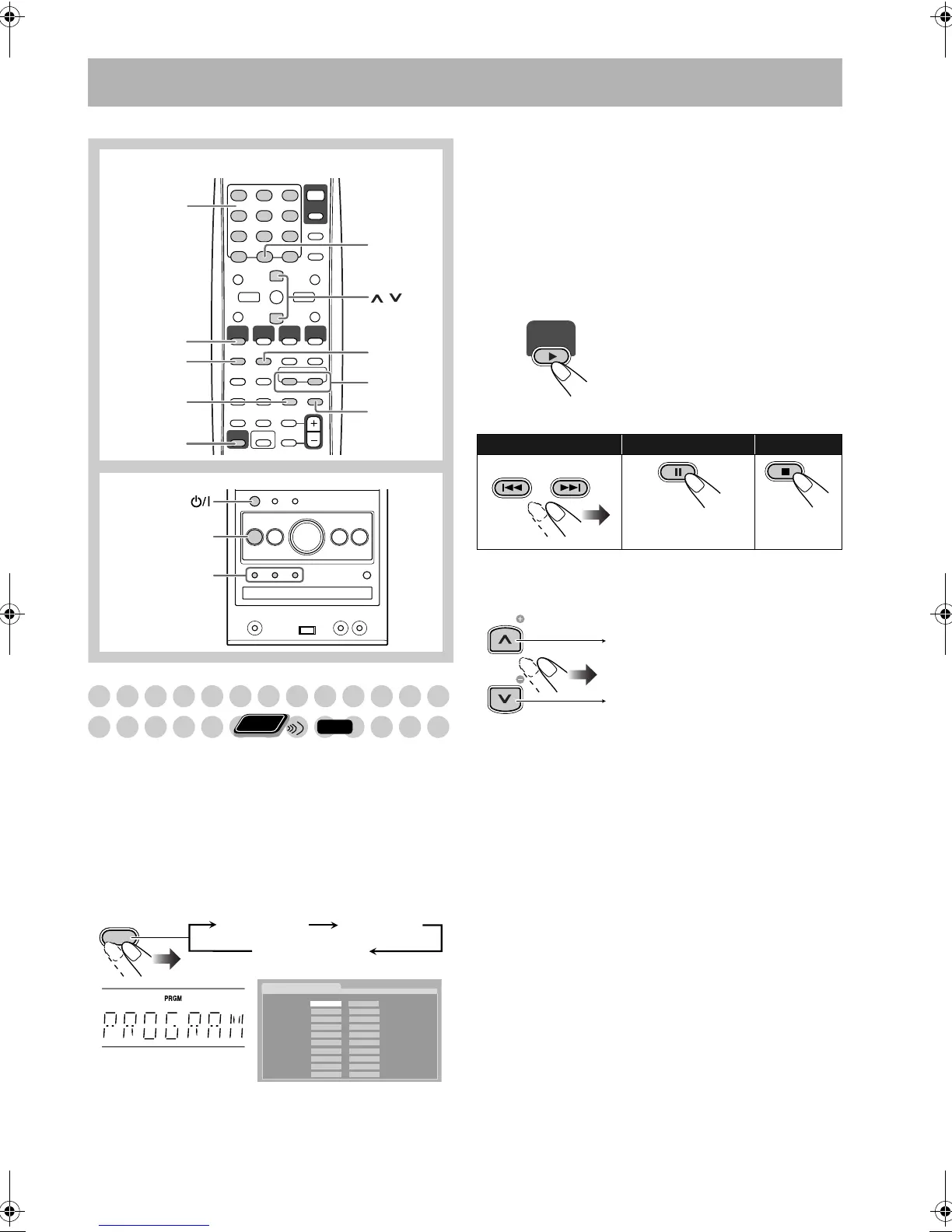20
Advanced Playback Operations
Programming the Playing Order
—Program Play
You can arrange the playing order of the chapters/tracks/
files (up to 99) before you start playback.
• Program play cannot be used for the USB mass storage
class device, DVD-VR and JPEG/MPEG-1/MPEG-2/
DivX files on a disc.
• Resume does not work for Program Play.
1 Before starting playback, activate Program Play.
2 Select chapters/tracks/files you want for Program
Play.
1 For DVD Video and MP3/WMA/WAV files: Select
a title or group number.
2 Select a chapter or track/file number.
• To select a number, see “How to select a number” on
page 8.
3 Repeat step 2 until you complete your program.
4 Start playback.
To check the programmed contents
Before or after playback...
• You can also use 4 or ¢ to check the programmed
contents.
4, 7, ¢
DVD/CD #/8
8
7
SHIFT
CANCEL
DVD/CD
3
FM/PLAY
MODE
4
,
¢
REPEAT A-B
REPEAT
,
Remote control
Main unit
Number
buttons
Remote
ONLY
INFO
FM/PLAY
MODE
PROGRAM RANDOM
PROGRAM
No Group/Title Track/Chapter
1
2
3
4
5
6
7
8
9
10
On the display
On the TV
Canceled
Playback starts in the order
you have programmed.
To skip: To pause: To stop:
To release, press
DVD/CD 3.
DVD/CD
GROUP/TITLE SKIP
TV CH
TV CH
In the programmed order.
In the reverse order.
UX-G48[U].book Page 20 Friday, July 13, 2007 5:01 PM
