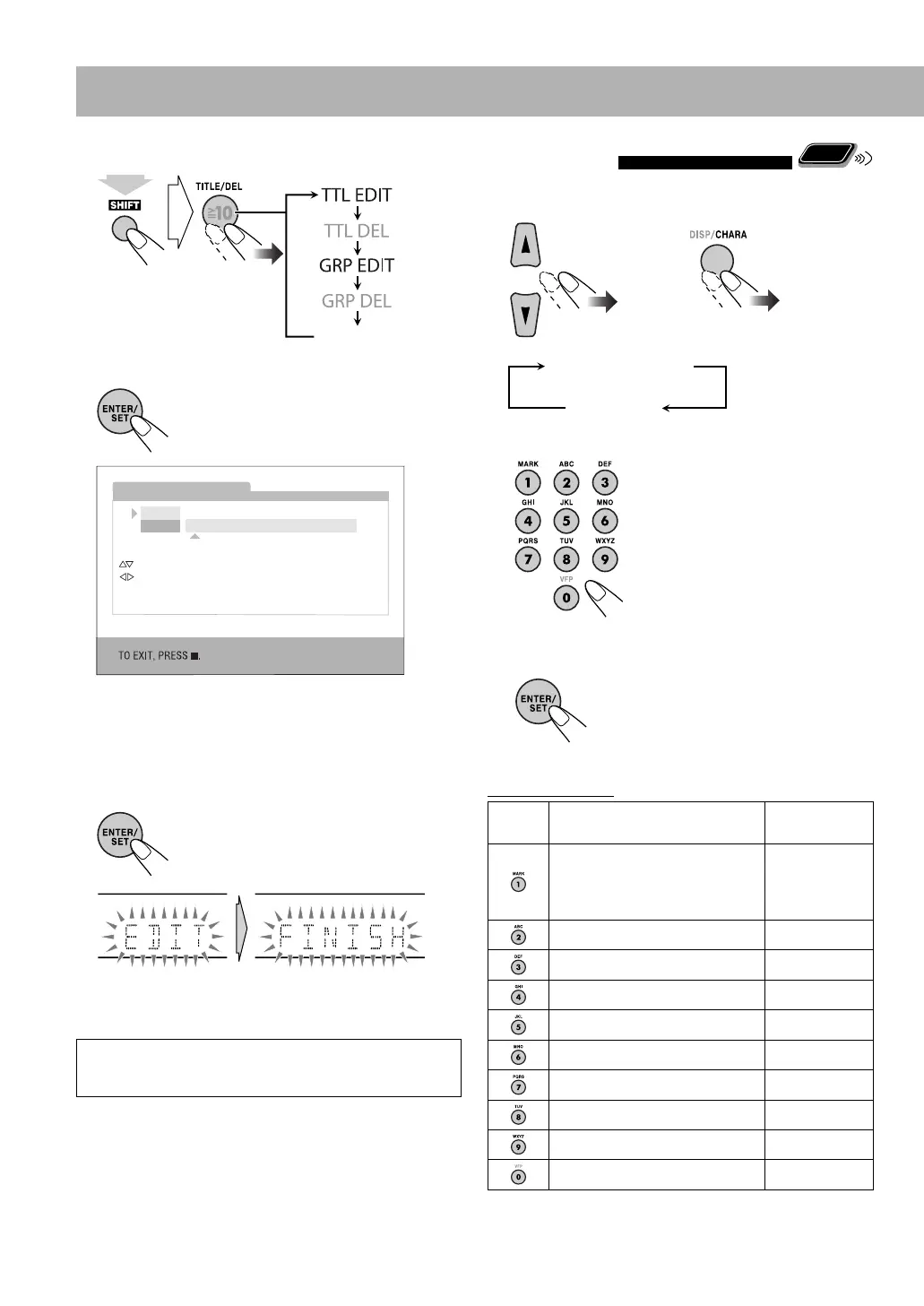27
Entering Titles
Remote
ONLY
1 Select the character type.
2 Enter a character.
• Several characters are assigned
to one button. Press the button
repeatedly until the desired
character is displayed.
• For available characters, refer to
“Available Characters” below.
3 Confirm the entry.
“NO NAME” appears if no
characters is selected in step 2.
Available Characters
Button Uppercase character
Numerical
character
(Space) , ! , # , $ , % , & , ’, ( , ) , +, –,
. , = , @ ,
–
• Some symbols may not
appear on the display.
1
ABC 2
DEF 3
GHI 4
JKL 5
MNO 6
PQRS 7
TUV 8
WXYZ 9
–0
3 Select the track/group title editing mode.
4 Confirm the selection.
5 Enter a title.
• For entering a title, see “Entering Titles” on the right
column.
6 Finish the procedure.
To give next title, repeat steps 2 to 6.
See page 42 for more information about the warning
message appears on the display.
(Canceled)
(while holding...)
GROUP TITLE EDIT
ABCDE
01234
GROUP01
[0 – 9] KEY ENTER LETTERS
[CANCEL] DELETE A LETTER
[ENTER] REGISTER NEW NAME
CHANGE CHARACTER TABLE
MOVE CURSOR
Ex.: When “GRP EDIT” is selected in step 3
Upper case
Numeric
or
EN25-36_UX-G500V[U]1.indd 27EN25-36_UX-G500V[U]1.indd 27 3/11/08 12:58:15 PM3/11/08 12:58:15 PM
