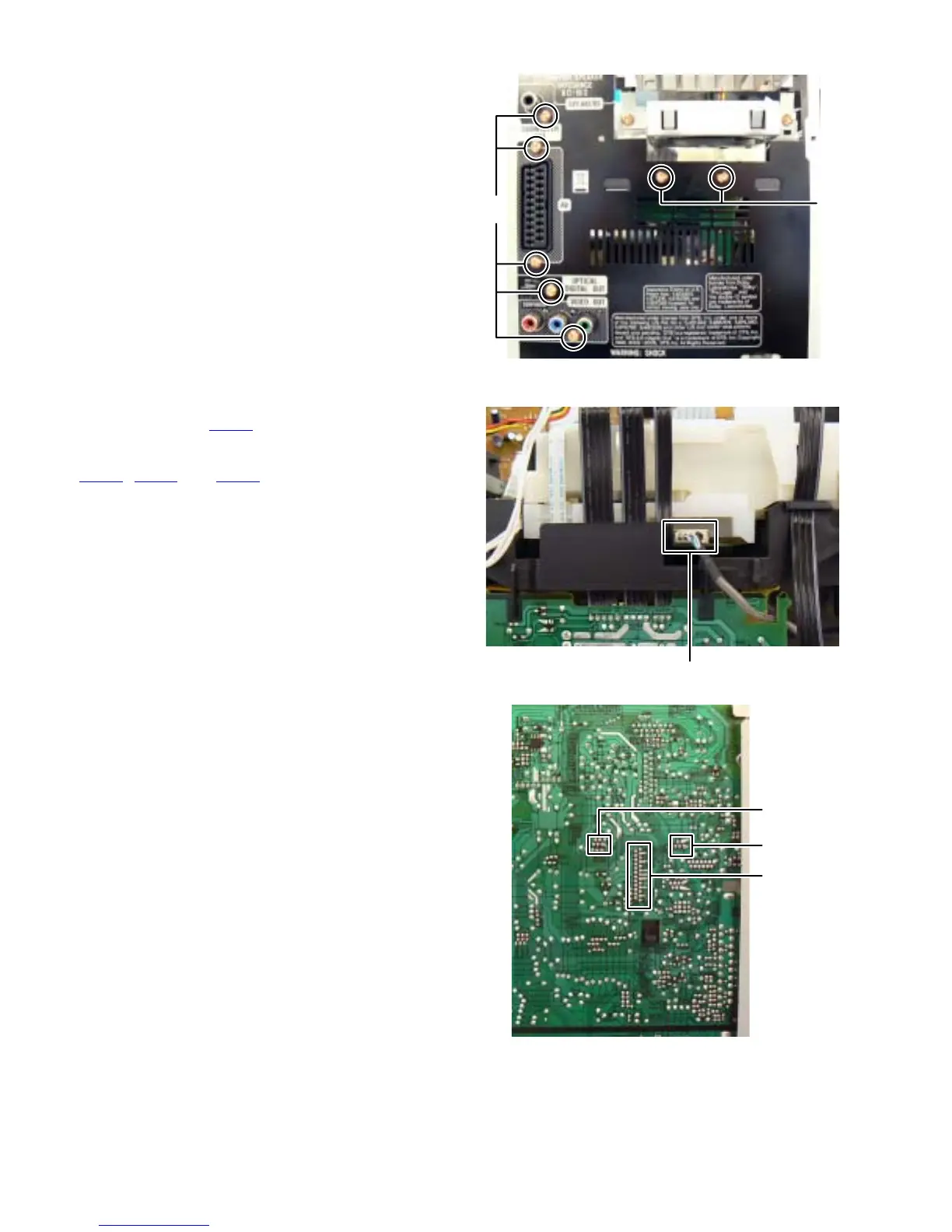1-10 (No.MB682<Rev.001>)
3.1.5 Removing the Rear panel (See Fig.11)
(1) Remove the seven screws L attaching the Rear panel.
Fig.11
3.1.6 Removing the DVD mechanism (See Fig.12, 13)
(1) Disconnect the connector wire from Front jack board con-
nected to connector CN811
of the Front end board. (See
Fig.12)
(2) Disconnect the card wires connected to connectors
CN345
, CN353 and CN361 of the Micom board. (See
Fig.13)
Fig.12
Fig.13
L
L
CN811
CN345
CN353
CN361