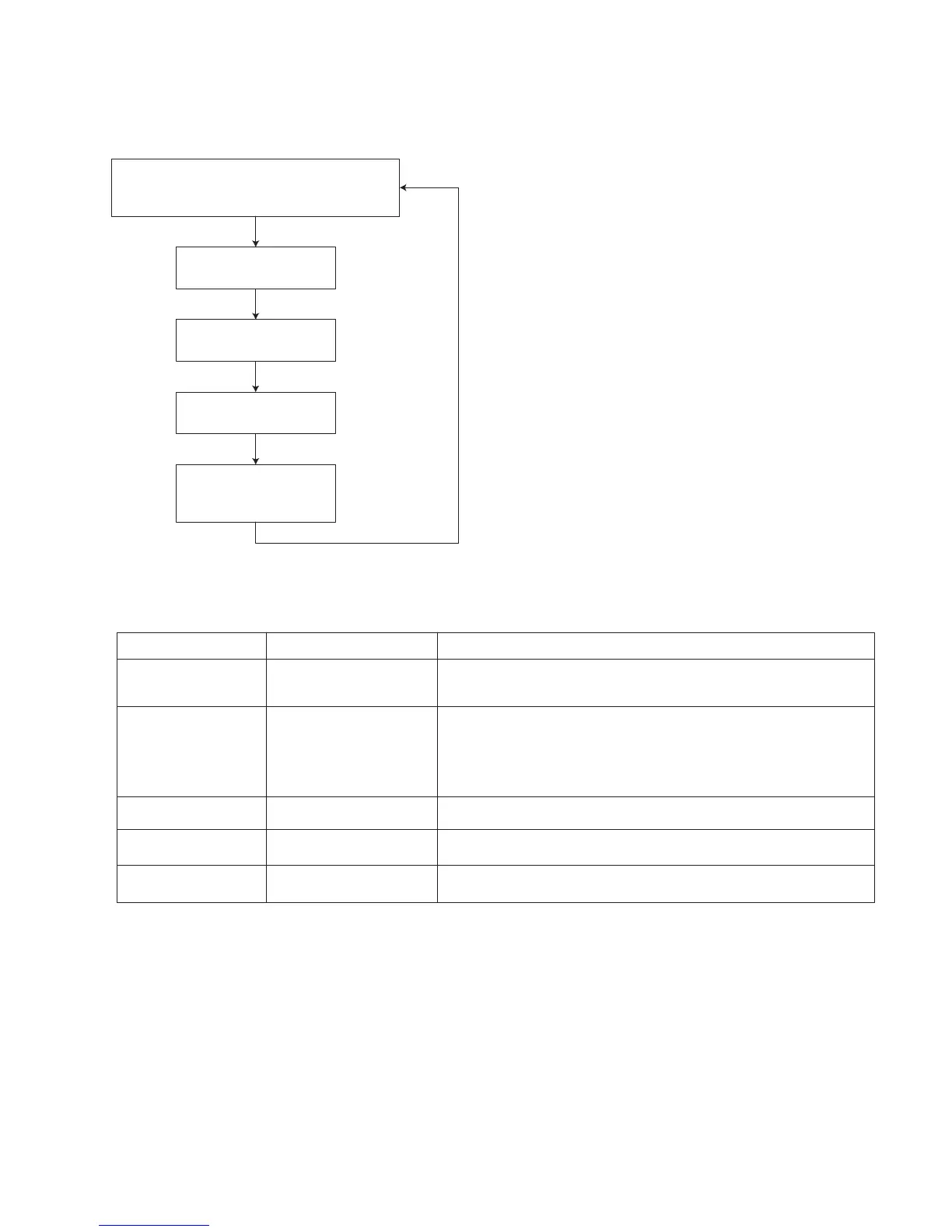(No.MB682<Rev.001>)1-19
4.3 SYSTEM MICOM TEST MODE
CAUTION:
The operation please use the button of the remote controller.
(1) In DVD/CD mode, press "SET" key + "9" key + "POWER" key repeatedly.
4.4 GENERAL
CAUTION:
The operation please use the button of the remote controller.
SECTION 5
TROUBLESHOOTING
This service manual does not describe TROUBLESHOOTING.
System Micom version
G650 : "51353 00" (1st issued)
G950V : "50852 01" (1st issued + ROM Corr)
Model name
eg : "G650"
eg : "G950V"
Set destination
eg: "V_U1_9K"
(FL ALL DISPLAY)
DVD/CD Micom version
"DVD 0268"
KEY INDICATION FUNCTION
SET + "10" + POWER
COLD
COLD START
(Initialization of set)
SET + "4" + POWER
VOLUME20 -> VOL MAX
Volume level to max by compulsion
SET + "9" + POWER
Refer SYSCOM TEST
Refer SYSCOM TEST
SET + ">=10" + POWER
(FL ALL DISPLAY)
FL all display
SET + "1" + POWER
00000:00 ->
TMP 0000 ->
L.DET 00 ->
V.DROP 0 ->
FAN 00 0 ->
Total DVD/CD mode play time by Hour:Minutes ->
Mecha temperature data ->
Spk level detect over trigger level by percentage, % ->
Volume level drop, 1, 2 then 3, each -2db ->
Fan level detect over trigger level by percentage, % and on(1)/off(0) ->