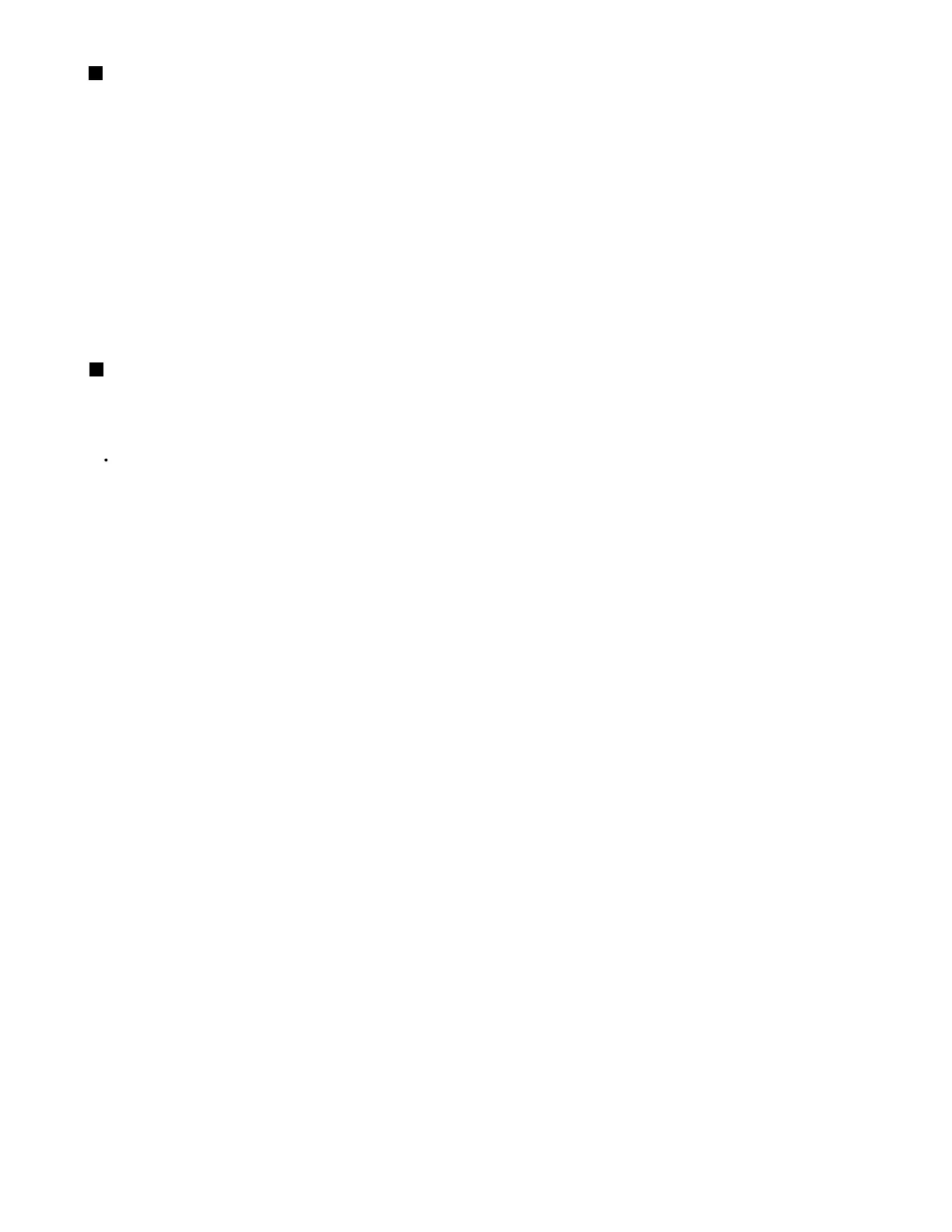1-21
XL-R5000BK
Check mode Method
1. Check Mode
The Check Mode is prepared for checking timer operation and display with the FL tube.
2. Check mode setup method
Setup: In the status that the set is turned off, press the POWER key together with the DISPLAY key to turn on the set.
Cancel: Shift the mode to the backup mode, or press the POWER key together with the DISPLAY key to turn on the set again for
resetting.
3. Operation
The set is switched on and all segments of the FL tube go on. Adjust the clock so that its indication gains one minute per one real
second.
If the set is operated anyhow other than for check mode canceling, the FL indication reverts to the normal status. After that, the
set continues normal operation except the speeded up clock operation.
Clearing all settings
This operation clears all of settings and restore them to the default values, for example, settings of the menu items are restored
to the respective default values or registered programs are cleared by this operation. In short, this operation restores every
setting to the initial status on shipment.
In the status that the set is switched off, press the POWER key together with the LINE key to turn on the set.
Items subject to this clearing/resetting operation
Clearance of clock setting AM12:00
Clearance of timer setting OFF
Clearance of program for playing back programs OFF
Clearance of registered listening edit and program edit programs OFF
Switching off repeat setting OFF
Clearance of child lock Free
Setting the current unit for 3 CD's and DNO (DISK NO) for the tray 1
Resetting the 3CD play mode to the normal mode
Switching off pitch control setting OFF
Setting the recording source selection to 3CD digital recording
Setting the dubbing speed double
Switching on the AUTO TRK setting OFF
Switching on the TRK space OFF
Switching on the FS CON setting OFF
Switching on the DIG (Digtal) IN SYNC setting OFF
www.freeservicemanuals.info
Digitized in Heiloo the Netherlands
