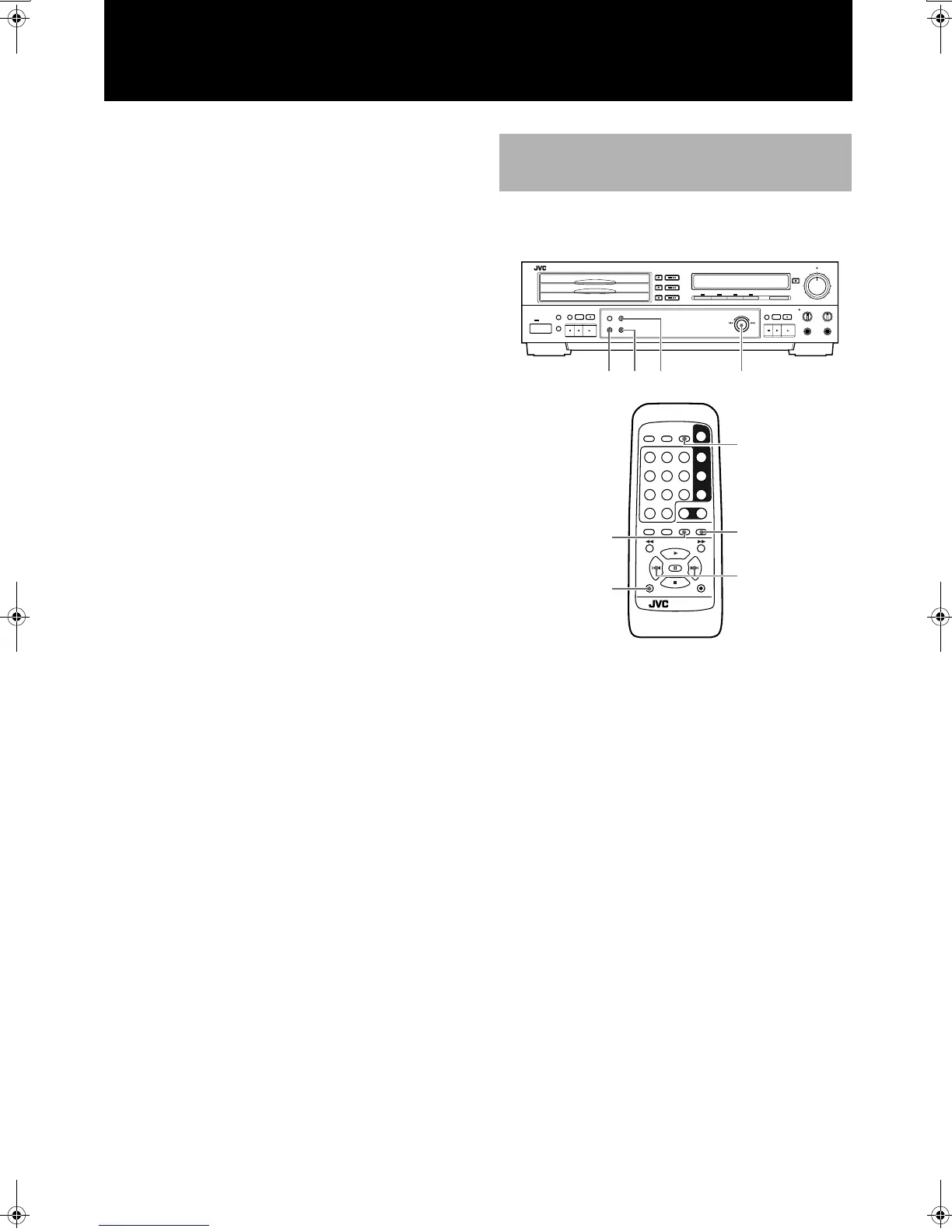24
English
5 Turn the MULTI JOG dial or press the 4/¢
button on the remote control to select “DUB-
SPEED 2X” or “DUB-SPEED 1X”.
• If “DUB-SPEED 2X” is selected, the HIGH SPEED indicator
lights in the display.
• Press the CANCEL button to cancel the procedure and return to
the normal display.
Notes
• High-speed (2x) recording is not possible under the following
conditions:
• When analog recording is performed
• When pitch adjustments have been made to the playback CD
• When mixed input recording is being performed
• When high-speed (2x) recording is performed, there is no audio
output from any of the output connectors (LINE OUT, OPTI-
CAL OUT, HEADPHONE), and therefore it is not possible to
monitor the recording. However, the current recording level is
displayed in the level meter.
When this function is turned on, the unit records 2 seconds of
silence at the beginning of each track during any automatic record-
ing from the 3-CD changer to the CDR.
1 When the unit is in the stop mode, press the
MENU button on the main unit (or the DISPLAY/
MENU button on the remote control while
holding down the SHIFT button).
2 Turn the MULTI JOG dial or press the 4/¢
button on the remote control until “TRACK
SPACE” appears in the display.
3 Press the SET button.
• The current setting is displayed on the screen. (The setting is on
by default.)
4 Turn the MULTI JOG dial or press the 4/¢
button on the remote control until “TR SPACE
ON” or “TR SPACE OFF”.
• There is no indicator to show that lights to the status of this
function. During synchronized one-button recording, Listening
Edit recording, and Program Edit recording modes, a 2 second
silence will be recorded before every track .
• Press the CANCEL button to cancel the procedure and return to
the normal display.
Note
This function works for all types of recording where recording is
started from the record pause mode with the exception of synchro-
nized recording.
Setting the auto track spacing
function
MIX BALANCE
STANDBY
PHONES LEVEL
MAXMIN
MULTI JOG
+–
POWER
REC LEVEL
13 2,4
XL - R5000 CD/CDR MULTIPLE COMPACT DISC RECORDER
12
3
4
5
6
78
10
+
10
9
PLAY MODE
REPEAT SET CANCEL
CONTROL
PITCH 0
PITCH
+
PITCH
–
SHIFT REC MUTING
REC
DISPLAYSYNCHROCD REC
CD EDIT FINALIZE MENU
POWER
CD 1
CD 2
CD 3
CD CDR
1
2,4
3
1
REMOTE CONTROL
RM-SXLR5000J
CANCEL
CANCEL
XL-R5000.book Page 24 Wednesday, March 29, 2000 6:37 PM
