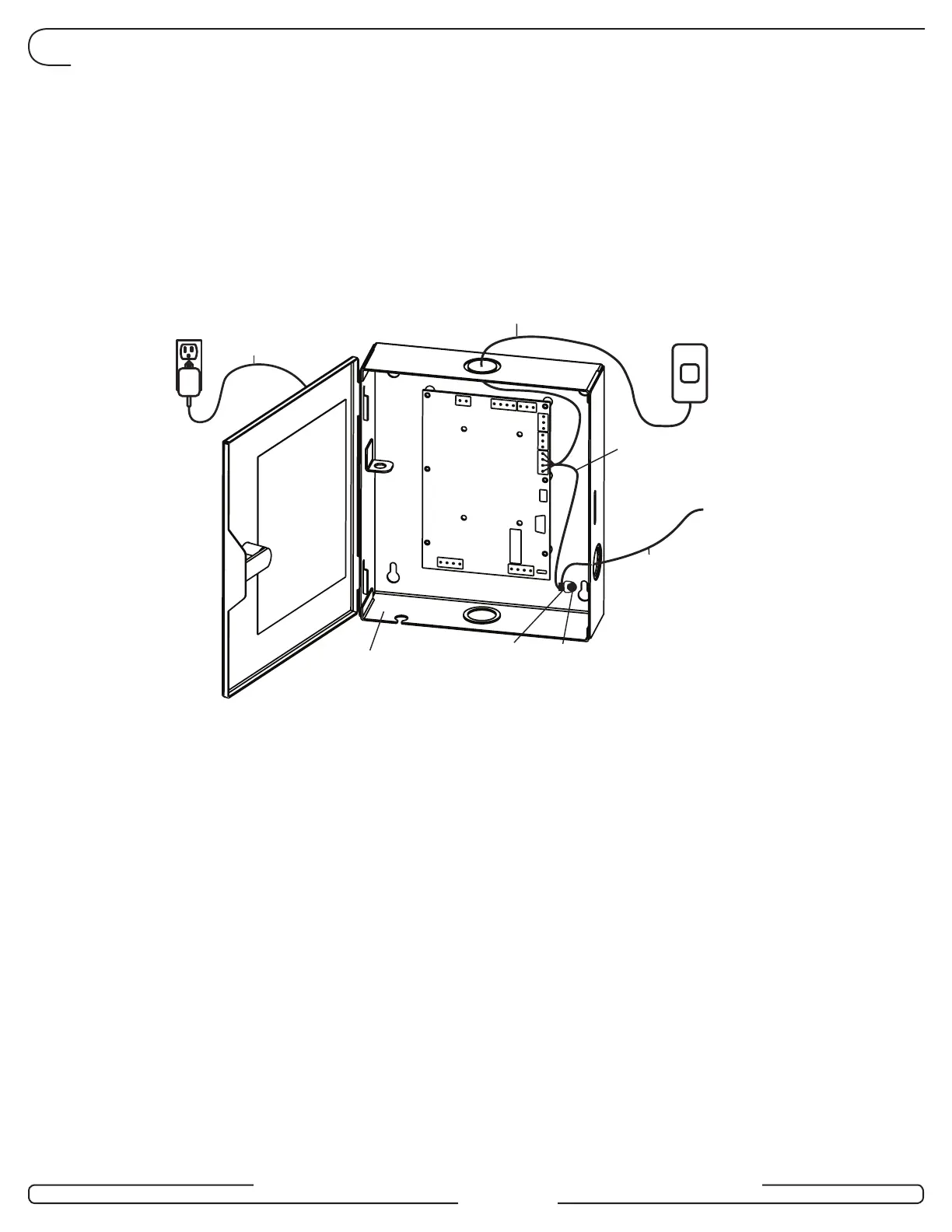INSTALLATION GUIDE - REMOTE ACCESS CONTROLLER RAC 4 • PK3197_10_14
Page 24
6.0 Annex C Protection from Electromagnetic Interference
RAC 4
ENCLOSURE
Power Adapter
Shielded Cable
Shielded Wire
of Cable
To Ground
Ground Wire
Mounting
Screw
Electrical
Connector
RAC 4
Main PCB
Reader
* Contactless reader shown.
May be a swipe, insert,
or Contactless reader.
As per any other electronic equipment, the RAC 4 can be affected by electromagnetic interfer-
ence caused by industrial electrical equipment such as elevator motors.
To prevent the unit from operational instability such as "freezing" or losing programming, shei-
lded cables should be used and connections made as per the diagram below.
1- Use shielded cables for the reader
2- Connect the shield wire of the reader cable to the Ground wire
3- Connect the wires to the Mounting screw of the RAC.
(Remove the paint under the mounting screw of good electrical contact.)
