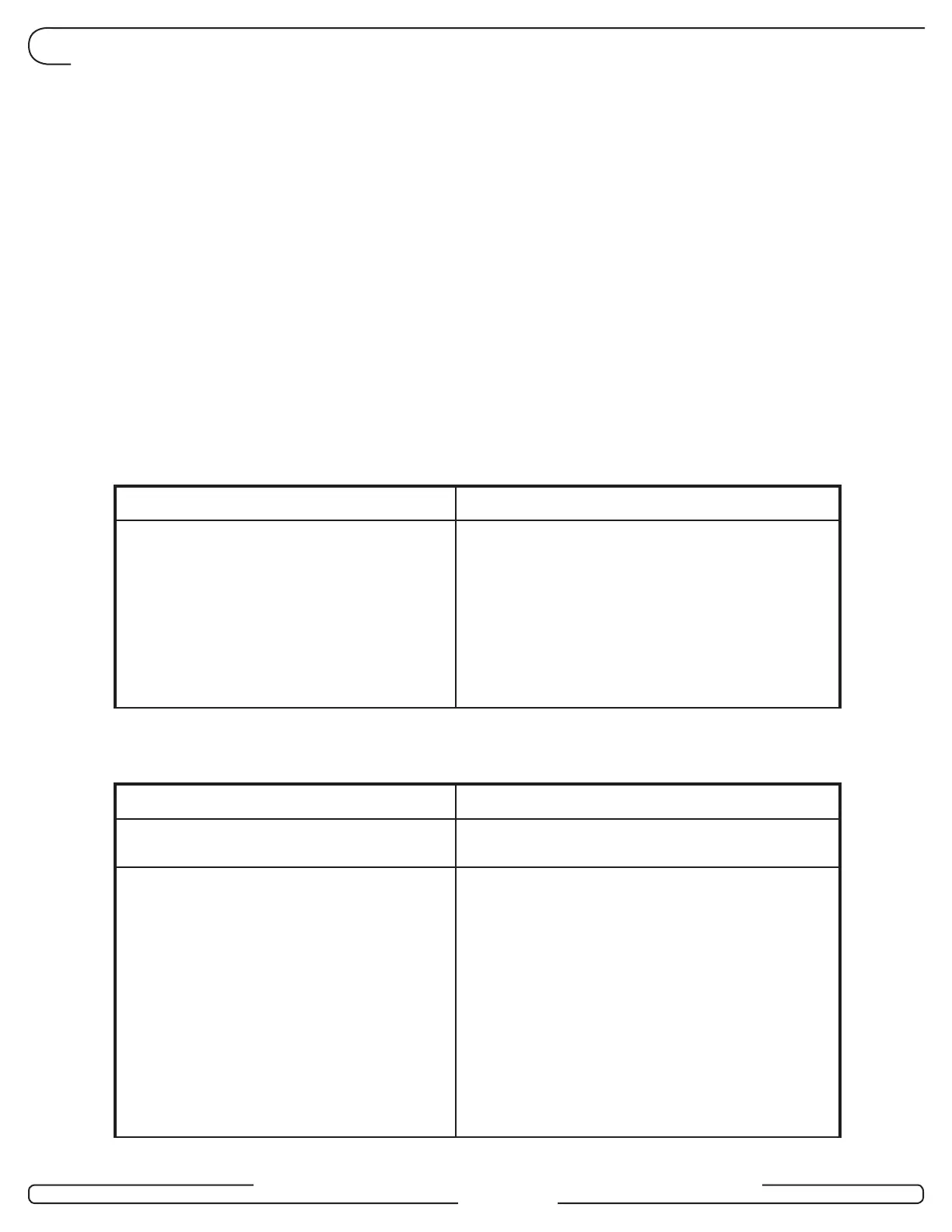INSTALLATION GUIDE - REMOTE ACCESS CONTROLLER RAC 4 • PK3197_10_14
The following sections show basic troubleshooting for some common problems that may occur
during installation. Each section relates to a specific type of problem, namely:
• Power Troubleshooting
• Card Reading Troubleshooting
• External Inputs Troubleshooting
• Locking Device Troubleshooting
• Relay Expansion Board Troubleshooting
• Programming and Auditing Troubleshooting
For detailed assistance, please contact Technical Support as indicated at the start of this
manual.
6.0 Annex D Quick Troubleshooting Guide
Symptom Action
All controller board (B) LEDs are OFF - Verify that the RAC 4 controller is connected
properly to the power adaptor as per Annex
A, Table 1.
- Verify that AC power is active for the wall
mount power adaptor.
- If qualified, with a multi-meter verify that
12VDC is present across J16-1 and J16-2
with the power adaptor connected and AC
power turned on.
Page 25
2. Card Reading Troubleshooting
Symptom Action
Swipe reader green Arrow LED is OFF - Verify that the RAC 4 is powered.
- Verify the wiring to the card reader.
Initialization card not accepted - If the Initialization LED (D41) on the RAC 4
controller is ON:
• The RAC 4 has already been initialized. To
re-initialize the reader, follow the procedure
described in section 5.3 “Hotel ID Re-
initialization”.
- If the Initialization LED (D41) on the RAC 4
controller is OFF:
• As per section 5.2 “Hotel ID Initialization”,
create a new Initialization card with the FDU
or ATLAS and swipe it in the card reader.
The Initialization LED (D41) should now be
on.
1. Power Troubleshooting
