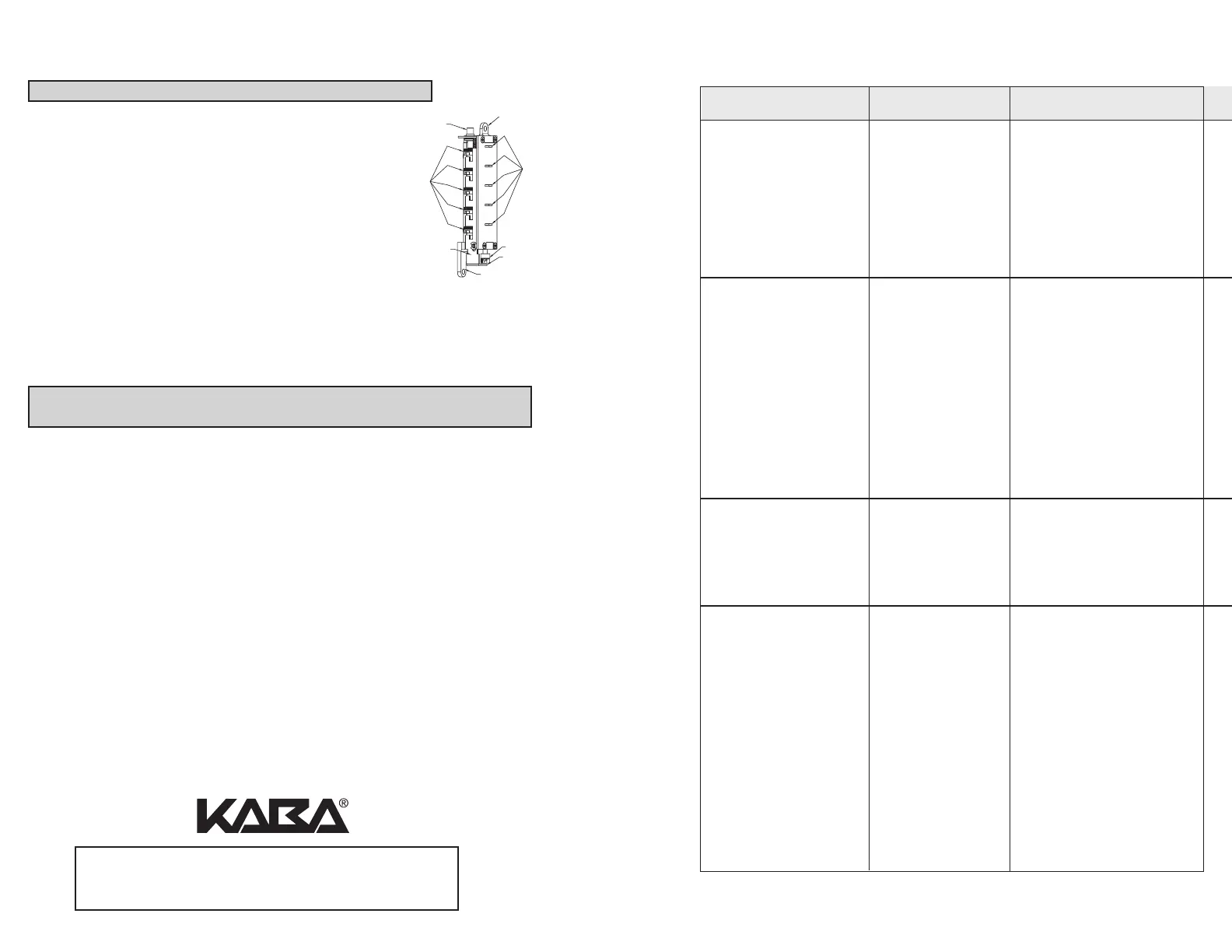17
P. TROUBLE SHOOTING
SYMPTOM POSSIBLE CAUSE REMEDY
1. The outside lever/knob
always retracts the latch
after depressing and
releasing the “ENTER”
button only (without
combination).
2. The outside lever/knob
will not go completely
inside the outside lock
assembly.
3. Correct combination is
depressed but the latch
does not retract.
4. Cannot remove key
from outside lever/knob
— key is stuck.
Lock is in “ZERO”
combination.
Lever catch is
misaligned.
Failed to depress the
“ENTER” button.
Key was rotated 180
degrees in wrong
direction.
Follow the procedure for
Changing Combinations
(Section M) except omit steps
1 and 2 (do not enter the
existing combination).
Insert release tool through
small hole on the outside
unit assembly (under the
lever/ knob). Using the tool,
gently push
lever
catch up
until it clicks. Refer to
Section I or J (Installing and
Removing the Outside
Lever/knob).
Always depress and release
the “ENTER” button after
depressing the correct
combination.
Rotate key counterclockwise.
Insert release tool through
small hole on the outside
unit assembly (under the
lever/ knob). Using the tool
gently push
lever
catch up
until it clicks. Remove outside
lever/knob. Remove key.
Then follow steps in Section I
or J: Installing and Removing
the Outside Lever/Knob.
16
O-4 Clearing the Current Code and Setting a New Code
Note: Align the code gear pockets with the “L” shaped legs.
Depress the code change button (i) located on top
of the combination chamber once and release.
Rotate the reset cam back toward you with your finger
(toward the key stems) as far as it will go and release.
Enter your new combination code by depressing the
key stem corresponding to the first number (1 through
5) of your code. For example, if the new code is 3-2-5,
then you would depress 3 first, then 2 and finally 5.
Record this new combination code for future reference.
Push the shoulder (j) at the bottom of the Unlocking slide up toward the
code change button and release. If each of the 5 “L” shaped legs of the
unlocking slide engages snugly inside its corresponding code gear
pocket, then it confirms that the new code has been successfully
changed. Rotate the reset cam (g) back toward you and release.
Note: If all 5 “L” shaped legs do not align fully with their corresponding
code gear pockets, repeat the procedures O-3 and O-4.
O-5 Reinstalling chamber assembly into lock and retesting
Reinstall the 3-sided dust cover over the combination chamber with the
2 small Phillips screws removed. (May be 1 screw in newer models)
Reinstall the combination chamber assembly to the base plate with the
2 Phillips screws removed.
Reinstall the base plate on to the outside lock assembly with the 2
Phillips
screws removed. Make sure all parts have been reinstalled correctly.
O-6 Reinstall lock on door by following the procedures in Sections E and F
of this manual.
O-7 Retest new code with lock on door by entering the new numbers
followed by the “ENTER” button and rotating the outside lever/knob.
The lock should open and the latch should retract.
For technical assistance please call
1-800-849-TECH (8324) or 336-725-1331
i
a
c
f
j
g
h
e