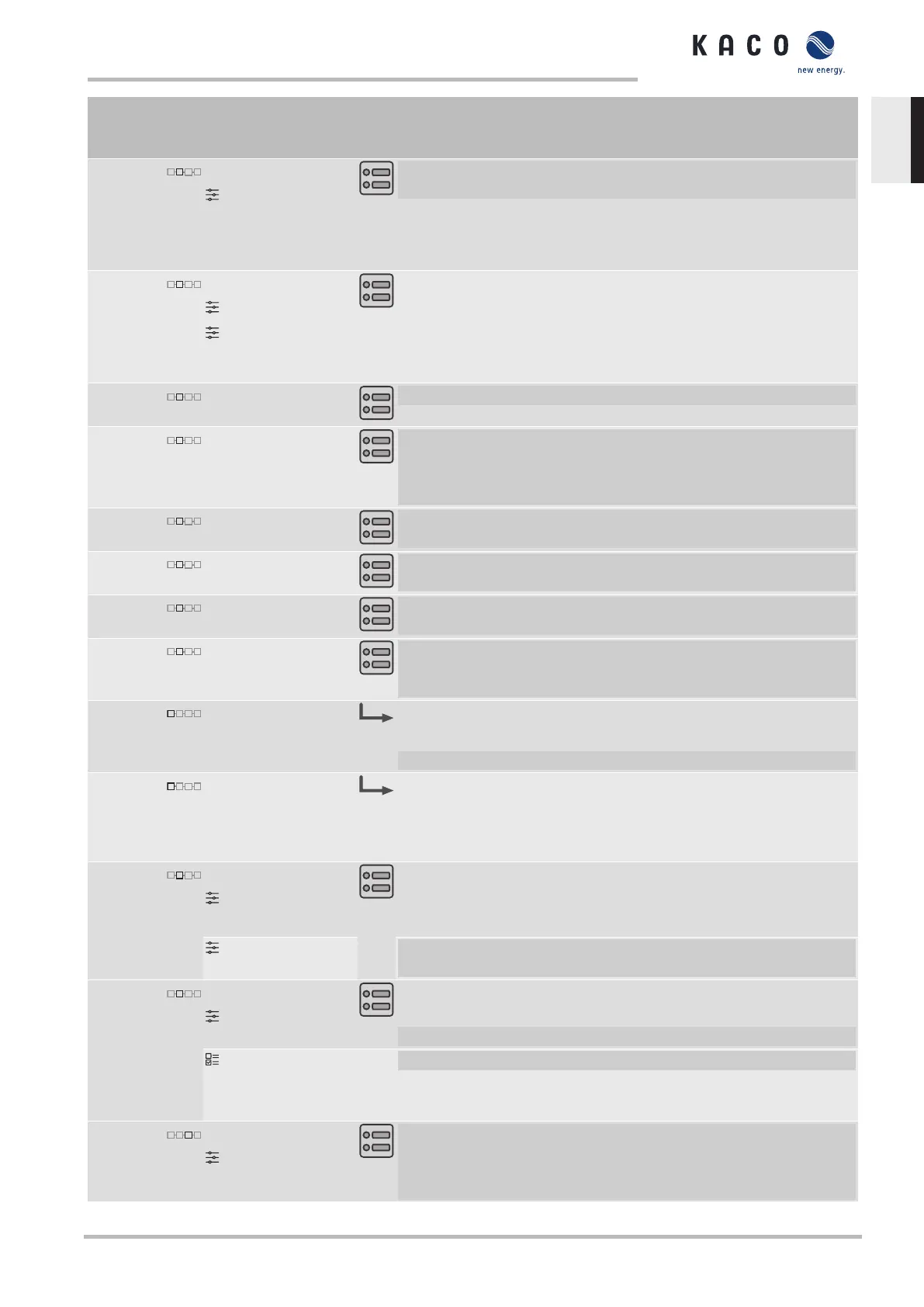Country-
spec. Set-
tings
Men
u
level
Display/
Setting
Action in this menu/meaning
Threshold activated
45 Hz – 70 Hz
F Specify activation threshold (if mode 1 or mode 2 is active, this menu
option is displayed permanently for IT and IL!)
NOTE:The function is activated if the activation threshold is
exceeded. In mode 2 this value also serves as a deactivation
threshold.
Threshold deactivated
Min. 45 Hz – 61,5 Hz
Max. 45 Hz – 70 Hz
. NOTE:If the grid frequency is within the deactivation
range for the duration of the deactivation time, then the
function is deactivated.
1. Specify deactivation threshold (if mode 1 or mode 2 is active, this
menu option is displayed permanently for IT and IL!).
Not for IL,
IT
Deactivation time F Specify time for power reduction (if mode 1 is active)
Gradient F Set gradient of power limitation function with increasing frequency
in % / Hz. The percentage value is based on the rated frequency (if
mode 1 or mode 2 is active, this menu option is displayed perman-
ently for IT and IL!)
Intentional delay F Set the power limitation delay in seconds (if mode 1 or mode 2 is act-
ive; this menu option is displayed permanently for IT and IL!).
Settling time F Set the power reduction delay in seconds (if mode 1 or mode 2 is act-
ive; this menu option is displayed permanently for IT and IL!).
Rise Outg. grad. & Fall.
Outg. grad.
F Specify output gradient increase and decrease in
0
/
00
(per thousand).
Deact. grad. F Specify deactivation gradient in
0
/
00
(per thousand) /minute (if mode "1" or mode "2" is active. This
menu option is displayed permanently for IT and IL!).
Fault Ride Through
NOTE:The device supports dynamic grid stabilization (Fault
Ride-Through).
F Further parameterisation is possible via the web interface
Reative power 1. Open the menu: Press the Right arrow button or Enter
button.
2. Activating reactive power process: Select process a press the
Enter button. The active process is highlighted.
cos-phi const.
1- 0,3
You can find more information on the procedure at:
1. [See section10.1}Page55]
2. Set default power factor.
Overexcited | Un-
der-excited
F If a power factor not equal to 1 is selected: Select the type of phase
shift: under-excited (inductive load), over-excited (capacitive load).
Q const.
0 – 100%
More detailed information about the procedure can be found at: [See
section10.1}Page55]
F Set the idle power Q (in %) to a fixed value.
Under-excited |
over-excited
F Select the type of phase shift.
NOTE:Under-excited relates to inductive load, over-excited
relates to capacitive load.
Settling time
1s – 120 s
F Set the settling time in the event of an abrupt change in the reactive
power target value (e.g. caused by a voltage jump). The transient re-
sponse corresponds to a first-order filter (PT-1) with settling time =
5Tau.
Manual Configuration and operation | 9
KACO blueplanet 3.0 TL3 KACO blueplanet 4.0 TL3 KACO blueplanet 5.0 TL3 KACO blueplanet 6.5 TL3 KACO
blueplanet 7.5 TL3 KACO blueplanet 8.6 TL3 KACO blueplanet 9.0 TL3 KACO blueplanet 10.0 TL3
Page 43
EN