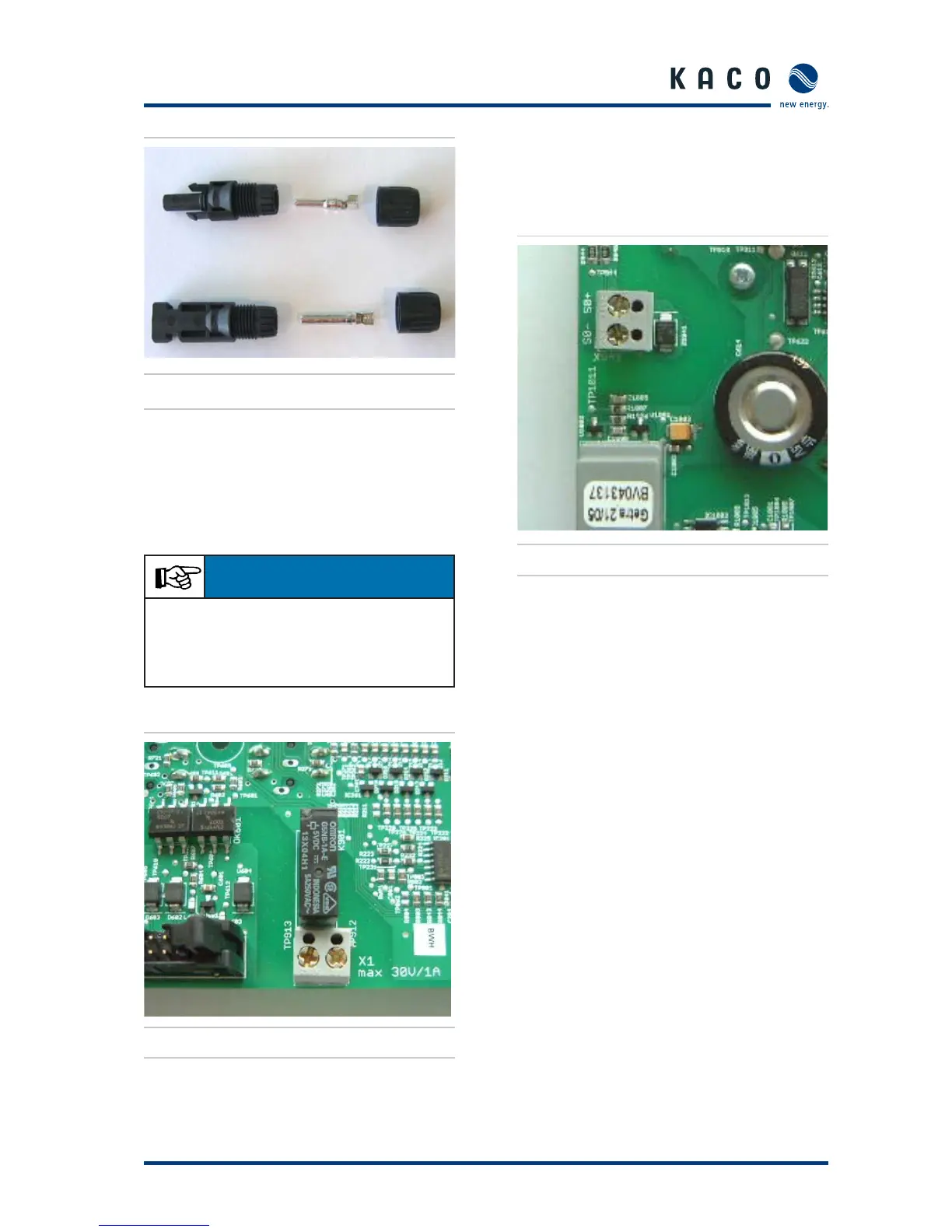Installation Instructions Powador 1501xi/2501xi*/3501xi/4501xi/5001xi**_EN Page 17
Figure 6.8: Assembly of the MC plug connectors
6.4 Connecting the fault signal relay
The inverter is equipped with a potential-free relay contact to
signal faults. This contact closes if a fault occurs.
Maximum contact load: 30 V
AC
/ 1 A.
Figure 6.9: Fault signal relay
6.5 The S0 output connection
The inverter is equipped with an S0 pulse output. Items such
as a large display can be connected to it. The pulse rate is
adjustable (see section 6.8, Parameter programming).
Figure 6.10: S0 connection
6.6 The RS485 interface connection
On the inverter’s control card (rear panel of the door), there
are four terminals labelled RS485 A and B (see fi gure 6.11).
To connect several Powadors, terminal A of one Powador is
connected to terminal A of the other Powador. Terminal B is
connected in the same manner. A twisted, shielded data cable
is required for this. The connection to the Powador-proLOG
is established similarly to the interconnection of inverters. A
connection diagram is displayed in fi gure 6.12. The total length
of the RS485 wiring should not exceed 250 m.
Section 6 · Installation and Start-up
IMPORTANT
In the event of failure of the grid feed phase (power failure
on the public grid), the relay will not trigger. If this happens,
all LEDs and the display go out. The inverter is shut down
completely. A fault signal cannot be sent.
