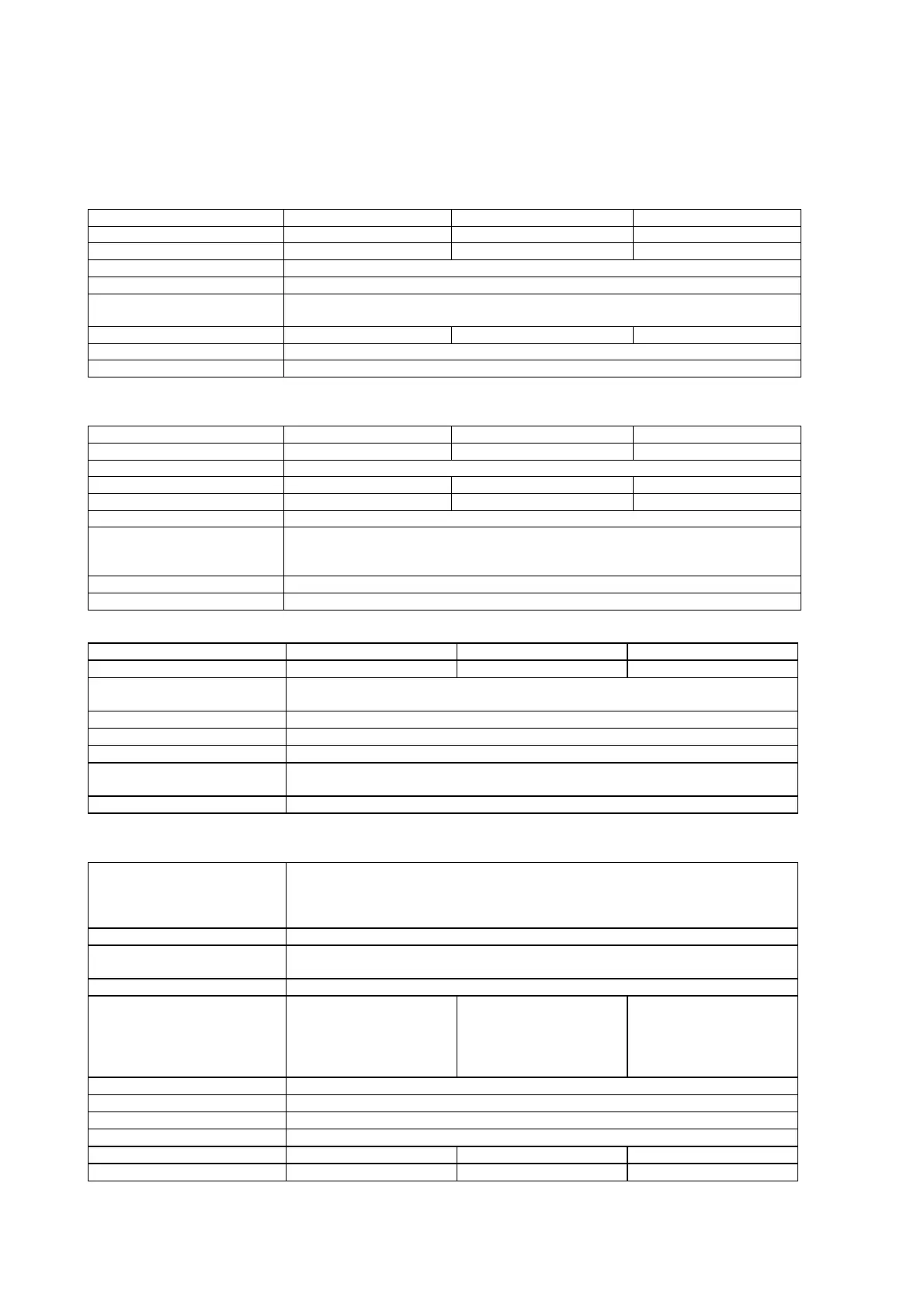9. Technical Data
Input – Electrical data
Type 1501xi 3501xi 4501xi
DC rated power 1580 W 3490 W 4880 W
Max. PV generator power 2000 W 4000 W 6000 W
MPP range 125 – 400 V
DC
No-load voltage Up to 500 V
DC
Monitoring - input voltage Stand-by from U
e
>125V
DC
Night shutdown from U
e
<100V
DC
Max. DC input current 14 A 30.5 A 43 A
Polarity safeguard Short-circuit diode
Overvoltage protection Varistors
Output – Electrical data
Rated power 1500 W 3300 W 4600 W
Max. power 1650 W 3600 W 5060 W
Grid voltage 190– 264V
Rated current 6.5 A 14.5 A 20.0 A
Max. current 7.2 A 15.7 A 22.0 A
Frequency 49,8 – 50,2 Hz
Distortion factor according to
VDE 0838 part 2 (EN61000-
3-2)
<3% at rated power
<5% over the entire range
Fault-signal relay Potential-free NO contact (make contact), max. 30V / 1A
S0-output Open-Collector – output max. 30V / 50mA
Inverter – Electrical data
Max. degree of efficiency 95.0 % 94.5 % 94.4 %
European efficiency 94.2 % 93.3 % 93.2 %
Internal consumption Night shutdown: 0W
Operation: < 5 W
Min. grid-feeding power 10W
Circuit design Grid-tied, electrically isolated, RF transformer
Clock frequency 18 kHz
Principle 1.) galvanically isolated DC/DC converter
2.) IGBT full bridge as part of the inverter
Grid monitoring BISI according to E DIN VDE 0126, compliant with VDEW
Inverter – Mechanical and technical data
Optical displays DC Power in (green)
AC Power out (green)
Failure (red)
LC display (2 x 16 characters)
Operating elements 2 keys for display operation
Connections PCB terminals inside the device
Cable routing via screwed cable gland fittings
Ambient temperature -20 ... +40°C
Temperature monitoring >70°C temperature-
dependent power
adjustment
>80°C disconnection
from the grid
>75°C temperature-
dependent power
adjustment
>85°C disconnection
from the grid
>75°C temperature-
dependent power
adjustment
>85°C disconnection
from the grid
Cooling Free convection (no fan or blower)
Protection Class IP54 according to EN 60529
Noise emission < 35dB (noiseless)
Housing/enclosure Aluminum wall-mounted enclosure
Dimensions W x D x H 340 x 200 x 450 mm 340 x 220 x 500 mm 340 x 220 x 650 mm
Weight 10 kg 19 kg 28 kg