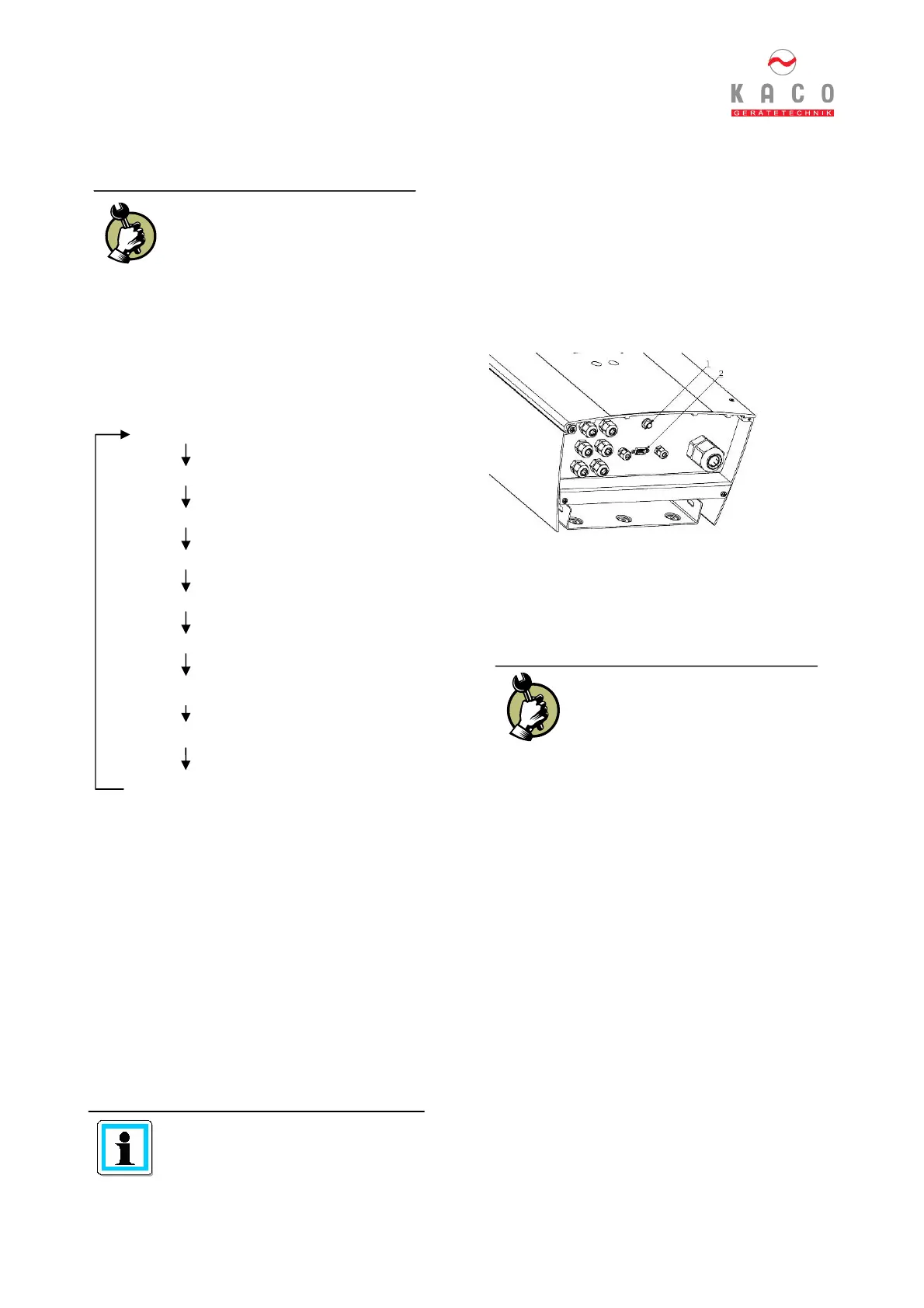4 Operation
KACO Gerätetechnik GmbH 6 Operator’s Instructions Powador
4.4 Set Mode
Figure 4.5: Set Mode Menu
Set hour and date
The set values are consecutive, i.e. as soon as you
have reached the max. value the display will be reset to
the min. value after pressing the „display (1) button
once again. The display for setting the date covers a
range up to 2050. After that, the value will be reset.
Clear grid-feeding meter
When clearing the grid-feeding meter, the values for
“total yield” and “total operating hours” will be reset. The
required parameter is “2” – please enter it by means of
the “Adjustment” key (2).
Selection of interface and address
Using the menu item “Select interface”, you may
change between the RS232 and RS485 interface by
means of the “Adjustment” key (2). If the RS485
interface is enabled, you can set the address by means
of the “Display” key (1). Using the “Adjustment” key (2)
you may set addresses consecutively from 1 to 32.
Thereafter, the address will be reset to 1.
4.5 Start key
Figure 4.6: Underside of Powador
The device will be switched off in the evening with the
break of dusk, and the display messages will be
deactivated. If you wish to retrieve the values of the
current day, press the start key (see Figure underside
of inverter) to enable the device at nighttime.
You may now scroll through the menu and retrieve the
values of the current day. If no key is pressed for longer
than one minute the device will be switched off again
automatically.
The inverter will only store the latest values of a day.
The values of “operating hours per year”, “Total
operating hours”, “Annual fed-in power” and “Total grid
feeding power” will be stored and added up. These
values will not be lost even if the device is not operated
for a longer period of time. The date and hour may have
to be reset if the device has not been used for several
days.
The grid-feeding meter can only be
cleared – it is not possible to make
any other adjustments!
To go to level 2 (Set Mode), keep the
“Display” key“ (1) pressed and
simultaneously press the “Adjustment”
(2) key for approx. 1 second.
Using the “Adjustment” key (2) you may
now change the selected parameter.
Depending on the parameter the value
will change after pressing the
“Adjustment” key (2). The various
setting parameters are shown in Figure
4.5.
Set time - hour
Set time - minutes
Set date - year
Set date - month
Set date – day
Display of software version
Clear grid-feeding meter
Select and set RS485 interface
address
Display yield
Clear grid-feeding meter
Press the start key (1) at the
underside of the device for approx. 5
seconds, until a message appears
on the display and the LEDS “Grid
feeding“ and “Disturbance“ are no
longer lit up.