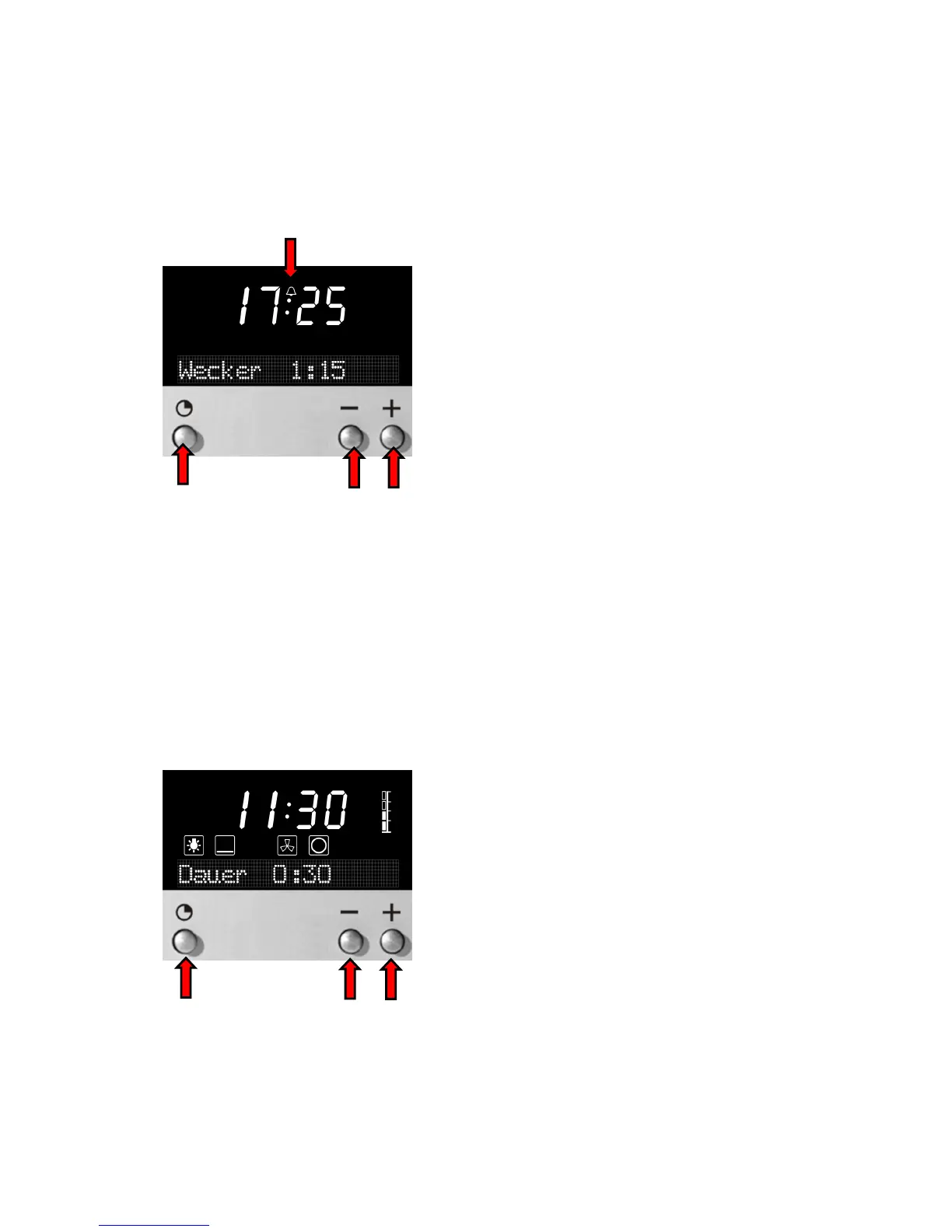52
GB
Electronical countdown timer
The countdown timer works independently of all
other timer functions, and can be used even when
the oven is switched off.
To switch on the countdown timer
• By pressing the key 3 choose a mode
"timer".
• By pressing key 1 or 2 (
- or + ) set
countdown time and simply wait.
After a few seconds the countdown timer starts the
countdown; the symbol of timer 4, text “timer”
and countdown time appears on the display
After set time the oven beeps.
• To switch off the timer press key1 or 2 (
-
or
+ ).
The symbol of countdown timer 4 switched
out.
Setting the cooking time
The process in the oven shoudl switch off after a
wanted duration automatically.
Before setting the duration you have to set the
oven operating function and the
temperature (see chapter “Usage of the
oven”).
• By pressing the key 3 choose a mode
"duration".
• By pressing keys 1 or 2 (
- or + ) set the
duration of preparation.
In 3 seconds after changing the electronic
management system automatically switch off the
oven. On the display will be shown the remained
preparation time and oven’s temperature at
present.
1 2
3
4
3
1
2