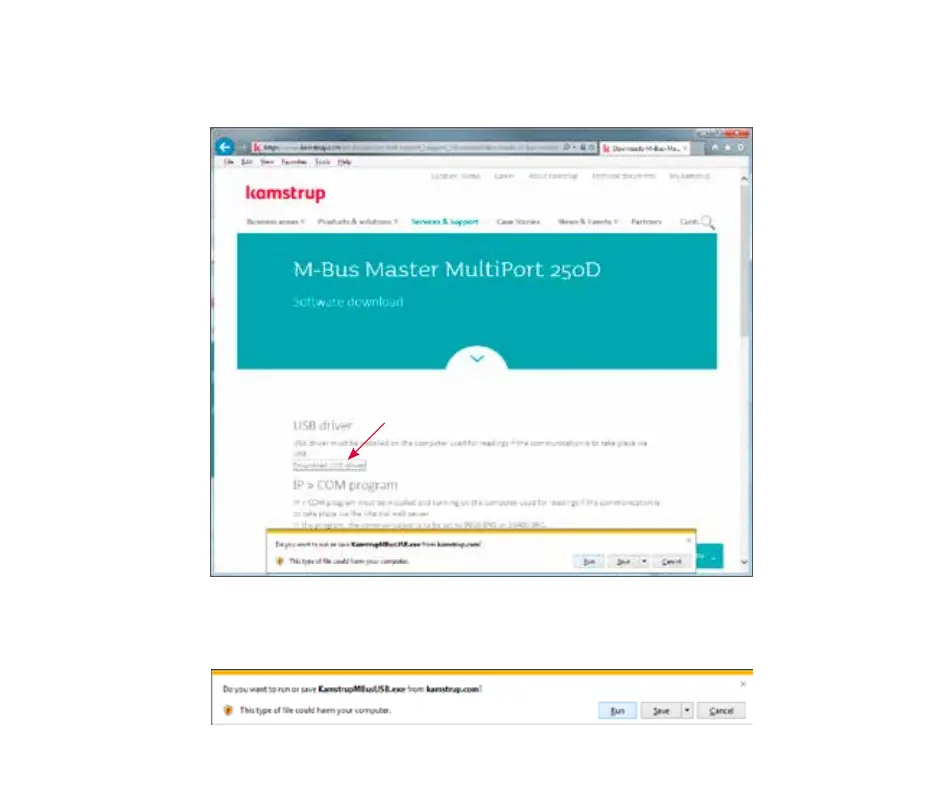11Kmstrup A/S • 5512853_C1_GB_01.2017
M-Bus Mster MultiPort 250D
From www.kmstrup.com, nvigte to ”Service & Support”, nd click on “Go to downlods”.
On the new pge, scroll down to the „M-bus Mster“ re, clik on “Go to downlod”, nd you will see this pge:
Click the „Downlod USB driver“ link. You will now be sked to select „Run“ or „Sve“. When selecting „Run“, the
instlltion strts utomticlly.
When the progrm is retrieved, it is sved under C:\Kmstrup\M-Bus Mster 250D.
When selecting „Sve“, the popup br chnges to:
Click “Run”, or “Open folder” to run “KmstrupMBusUSB.exe”.