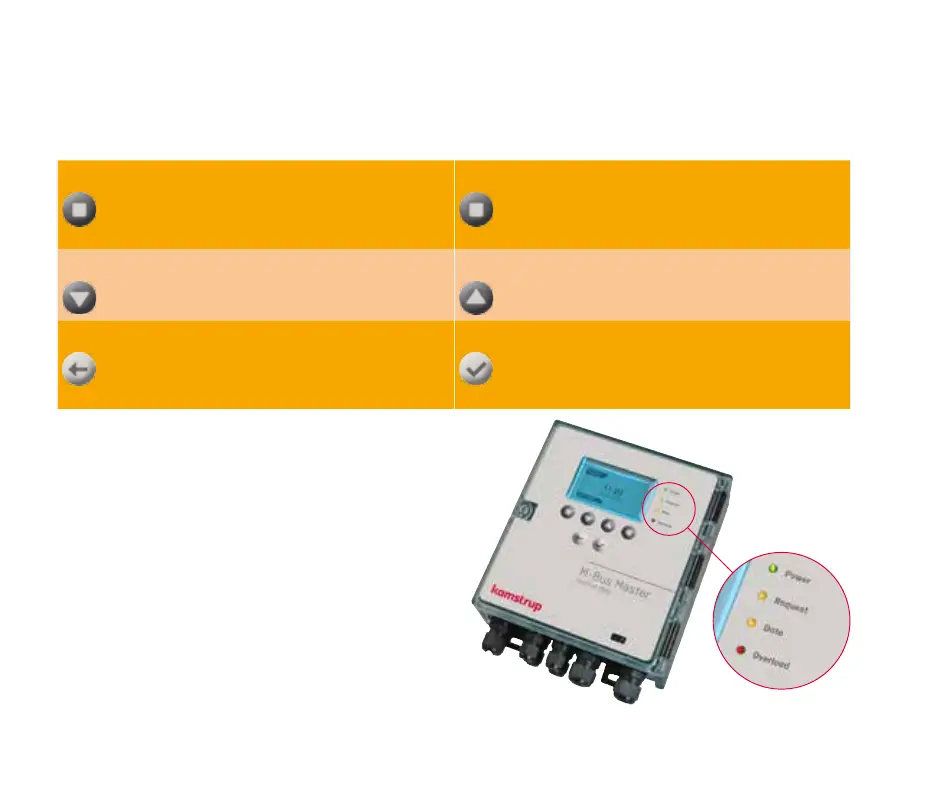26 Kmstrup A/S • 5512853_C1_GB_01.2017
M-Bus Mster MultiPort 250D
7.1 Keys
According to the disply structure, the left nd right function keys re soft keys, i.e. their function depends on the
displyed menu point.
The six keys hve the following functions:
Left function key
Typiclly pge down or go left.
Right function key
Typiclly pge up when viewing list, shortcut
when shortcut corner is shown, or go right when
e.g. entering vlue or setting dte nd time.
Down
Moves in the disply downwrds in the menu.
Up
Moves in the disply upwrds in the menu.
Bck
Goes one level bck (upwrds) in the menu, or
bck to the previous screen if shortcut key hs
been used.
OK
Strts the function which hs been selected
with the rrows keys or sves setting. Cn lso
ctivte function, e.g. detiled view.
7.2 Light emitting diodes
The mster hs four light emitting diodes on its front
plte.
