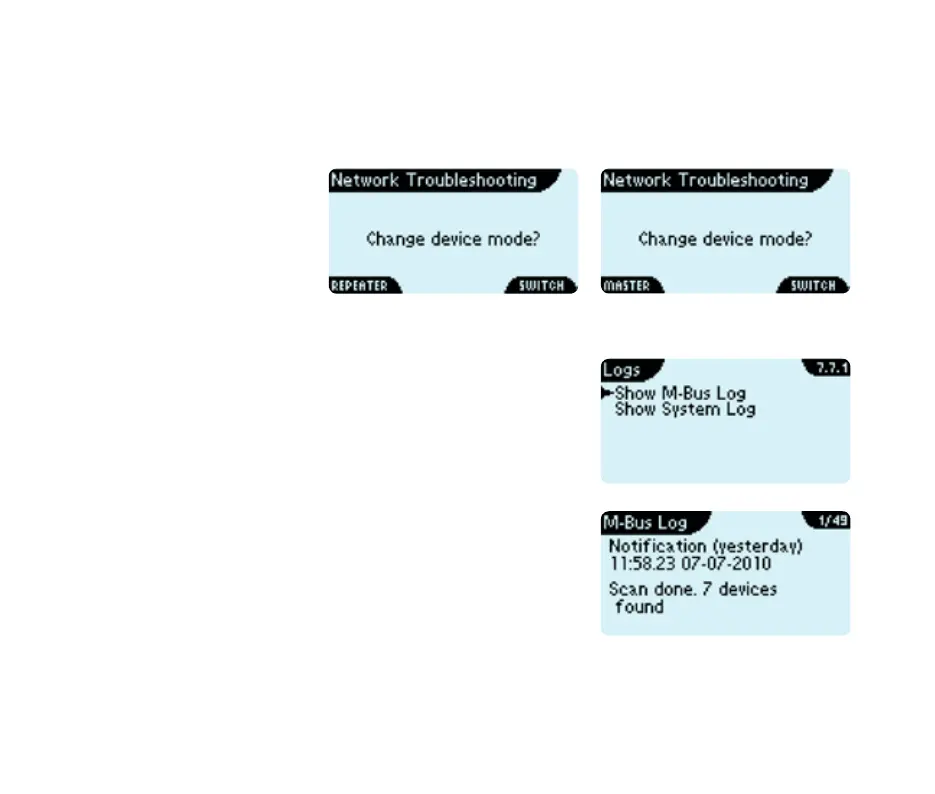40 Kmstrup A/S • 5512853_C1_GB_01.2017
M-Bus Mster MultiPort 250D
7.12.4 Network Troubleshooting
If n M-Bus network includes one or more msters which hve been configured s repeters, troubleshooting cn be
simplified by reconfiguring repeter to mster. Thereby you cn scn the network from the selected mster without
reding the meters mounted before the mster.
Communiction from the mster cn
be effected using keys nd disply
s well s RS-232, USB nd opticl
eye.
When the troubleshooting hs
been finished, the opertor must
reconfigure to repeter using the
keys or restrting the mster.
Chnge to mster.
Chnge to repeter.
7.12.5 Informtion loggers
The M-Bus mster hs two loggers with informtion on previous events.
M-Bus Log
M-Bus Log displys the ltest scnnings of the M-Bus network.
Ech event is timestmped by the mster’s built-in rel-time clock.