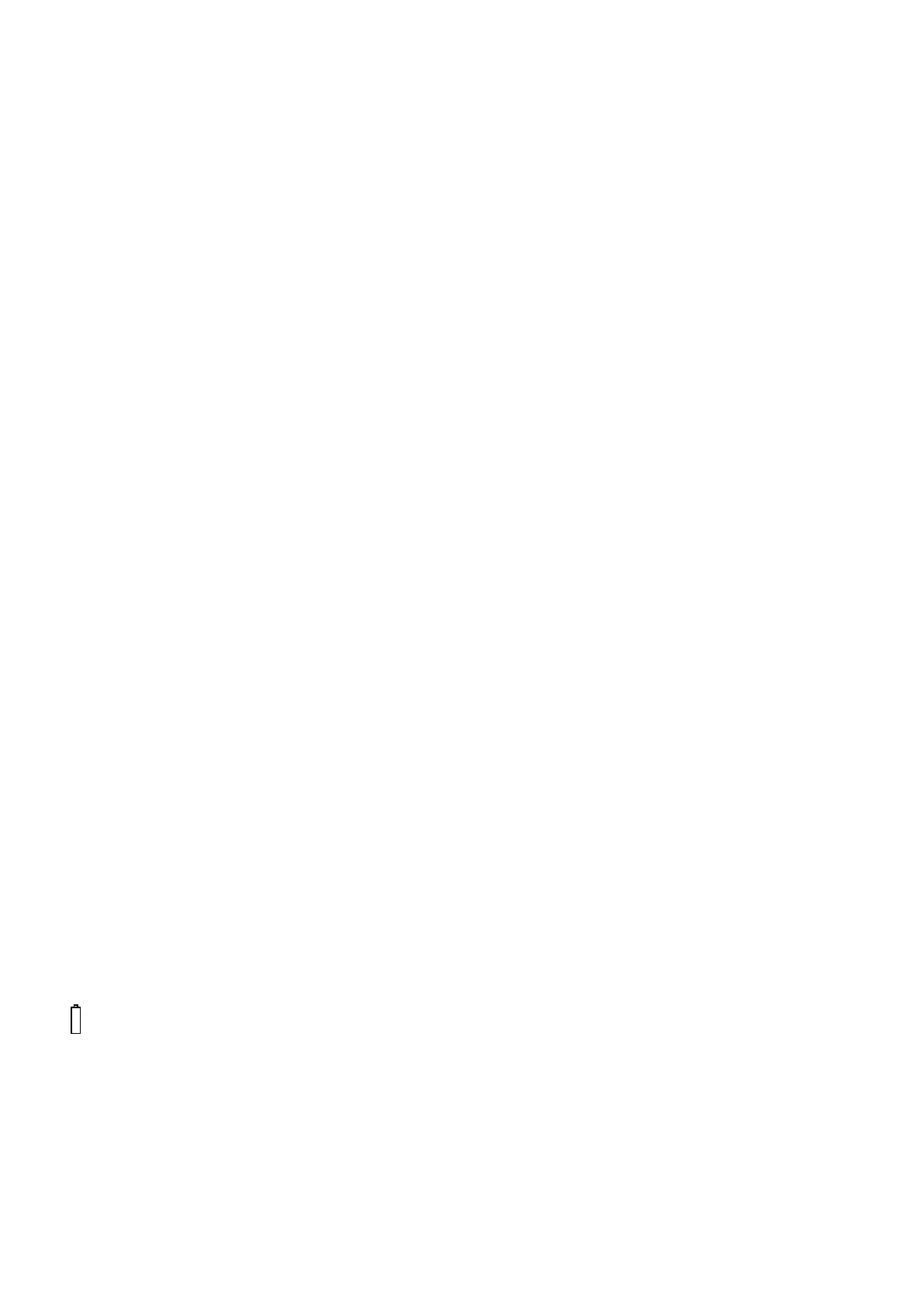APPENDIX 1 – Main Parameters :
UNITS :
User selectable from :
PSI
hPa
inH2O
mbar
mmH2O
Pa
kPa
NOTE! Not all units available on all models.
DATE : Date shown as day, month and year. The order can be
changed using the menu function. Date is recorded when each
test is printed.
TIME : The time is shown in hours and minutes, expressed in
« Military » time or the 24 hr clock. Time is recorded when
each test is stored/printed.
NOTE! When changing the batteries on the instrument the
memory will store the date and time for up to one minute, if
outside this time it may be necessary to re-enter the
details.
SYMBOLS used on the display.
T The internal temperature of the meter
P The pressure reading in the user’s selected units
Displays the Battery power available in %
When the LO BAT symbol appears this indicates the batteries are less than 10%
of charge and should be replaced, readings may be affected if used with low
power batteries
