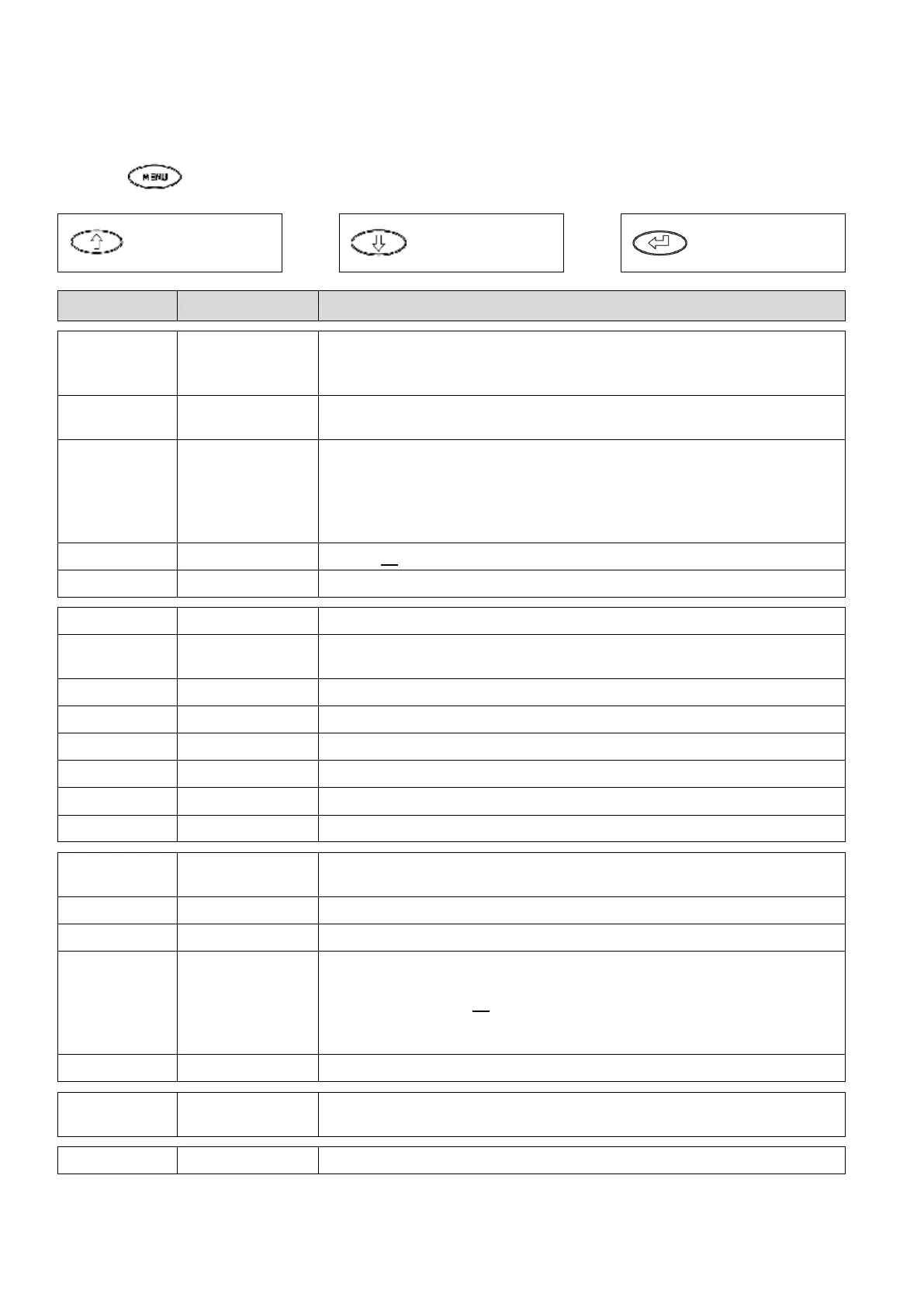USING THE MENU
Press then navigate through the menu by using following keys…
= Scroll up
= Scroll
down
= Enter
MENU SUB-MENU OPTIONS / COMMENTS
VIEW
Use the
/
and
keys to view a previously logged test.
Other tests can then be viewed using the / keys.
Press the menu key to exit.
LOG
Press the
key to manually log a test including date and time.
Storage capacity is 255 tests.
AUTO STORE
Select YES to automatically log tests at a preset interval.
The log interval can be set at between 2 and 99 seconds.
Logging starts immediately after the log interval is set.
To stop AUTO STORE either switch off or select menu / auto store
/ NO.
DEL ALL
Clears all the memory when YES is selected
EXIT
SETUP C F
The internal temperature of the meter can be displayed in C or F
AUTO OFF
Auto power off timer in minutes. Set at 00 to disable the auto
power off.
SET TIME
Uses “Military” time. 7am = 07:00, 7pm = 19:00
SET DATE
Select format, e.g. DD-MM-YY, then set the date
HEADER
Sets printout header. 2 lines of up to 20 characters per line
LANGUAGE
English, French, Italian, German and Spanish
CONTRAST
Sets the display contrast.
EXIT
PRESSURE
SMOOTH
OFF = standard response. ON = slow response to damp out
pulses
RESOLVE
HIGH or LOW. Selects the number of decimal places
PS UNITS
mbar, mmH
2
O, Pa, kPa, PSI, mmHg, hPa, inH
2
O
REPORT
(3500-1/UK and
3500-2/UK only.
Also see section 5)
TEST. Starts the timed Let-by, Stabilisation and Tightness tests
VIEW. View all logged Let-by and Tightness tests
DEL ALL. Deletes all Let-by and Tightness tests
SETTINGS. Sets the duration of Let-by and Tightness tests in
minutes
EXIT
SERVICE CODE
For use by an approved service organisation only. Leave set at
‘0000’
EXIT
