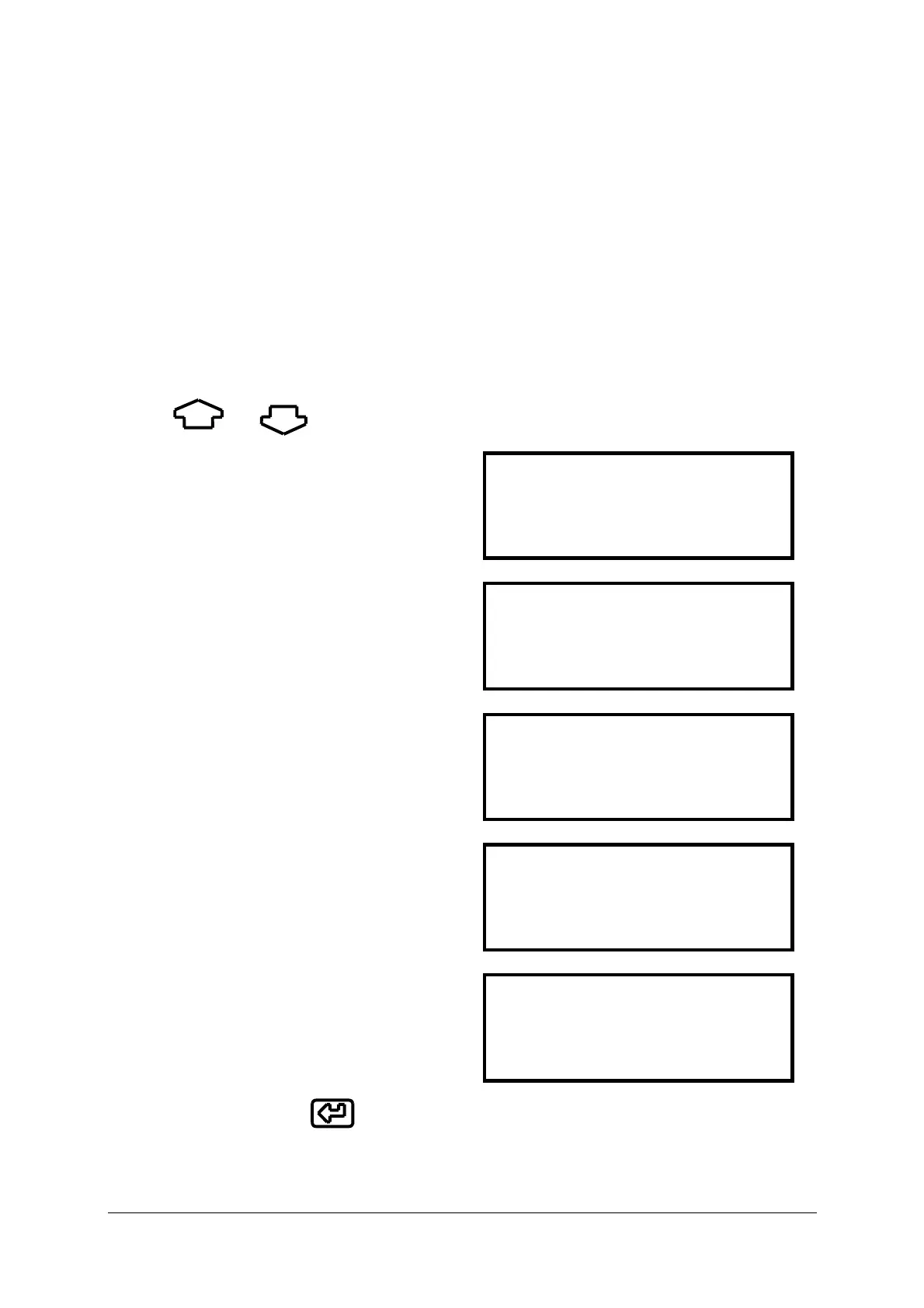- 11 -
4.3 Main Displays
The main display can be changed to show either 4 or 8 parameters at one time. Two options
are available when 4 parameters are selected.
• 4 Page Mode displays 4 lines of data in set format, each page is predefined.
• Line scroll mode allows you to customise the display to show the data you require.
• 8 Page Mode displays 8 parameters on 4 lines in set format, the bottom two can be
changed.
Changing between the different modes is detailed in Display Menu Section 5.2.4.
4.3.1 4 Page Mode
Use the and keys to change the information that is displayed on the screen. The
following pages are available.
NATURAL GAS
DATE . . . 07-08-96
TIME . . . 12:31:35
BATTERY % . . 54
NETT C . . . 0.0
O2 % . . . 20.9
CO ppm . . 0000
EFF (G) % . . . 0.0
CO2 % . . . 0.0
FLUE C . . . 0.0
INLT NOT FITTED
AMBIENT C . . . 21
CO/CO2 R . . 0.0001
P INDEX % . . . 0.01
XAIR % . . . 0.0
Prs mbar 0.00
This screen only displayed on an
analyser fitted with an NO sensor
NO ppm . . 0000
NOx ppm . . 0000
NOx calc% . . . 5
O2 ref % . . . 3.0
TIP - In 4 page mode only turns the backlight ON and OFF.
