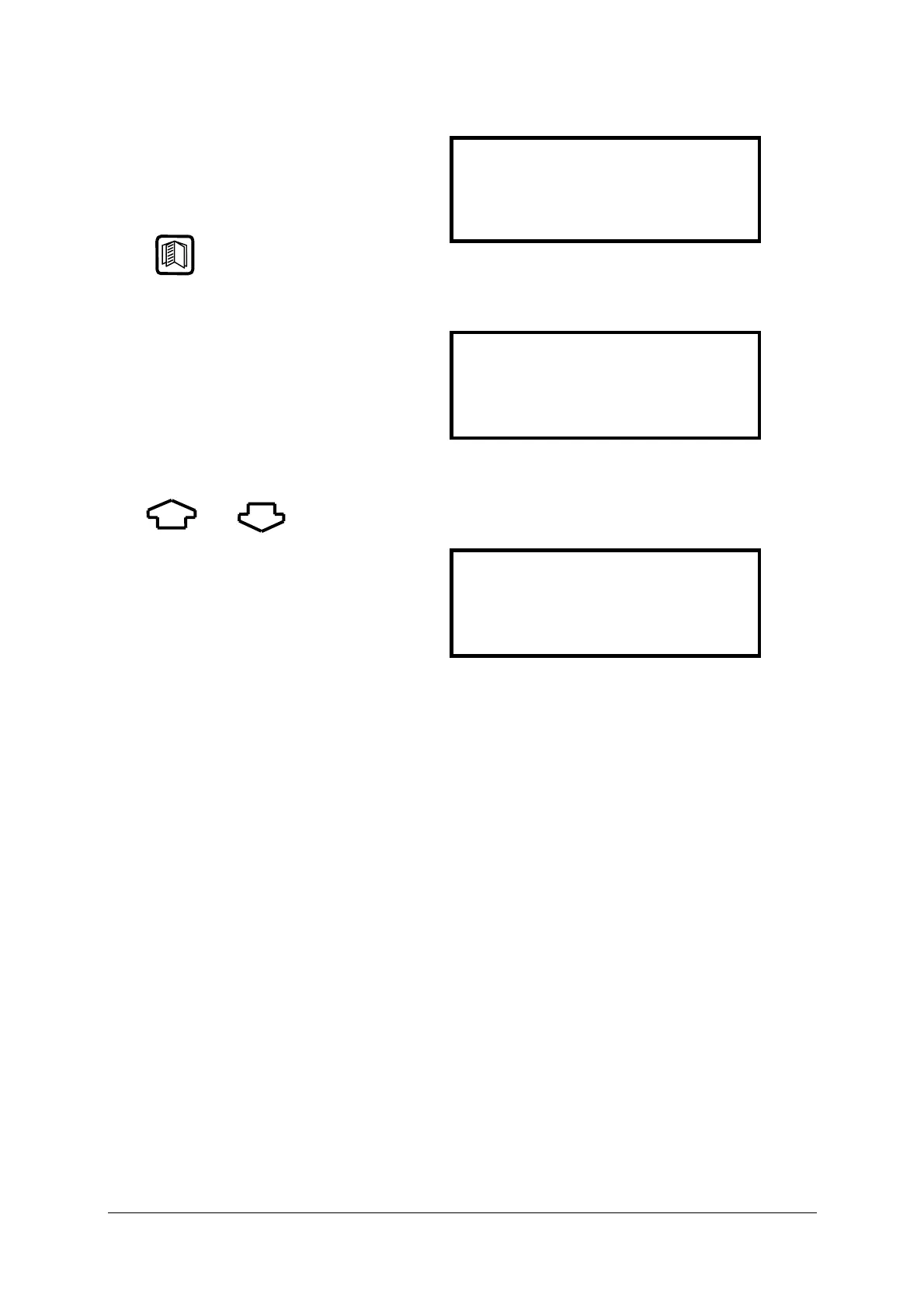- 10 -
Once the time has reached zero an audible beep will be heard and will show the selected fuel
on the following display:-
NATURAL GAS
∗PRESS -MENU- KEY∗
Press
This zeros the toxic sensor and sets Oxygen to 20.9%. The next screen is the MAIN
DISPLAY of the analyser:-
NETT C . . . . 0.0
O2 % . . . 20.9
CO ppm . . . 0000
EFF (G) % . . . 0.0
Use and to change the display.
CO2 % . . . . . . . 0.0
FLUE C. . . . . . 0.0
INLT . . . . NOT FITTED
AMBIENT C . . . . 21
All parameters are detailed in Appendix A - MAIN DISPLAY PARAMETERS.
