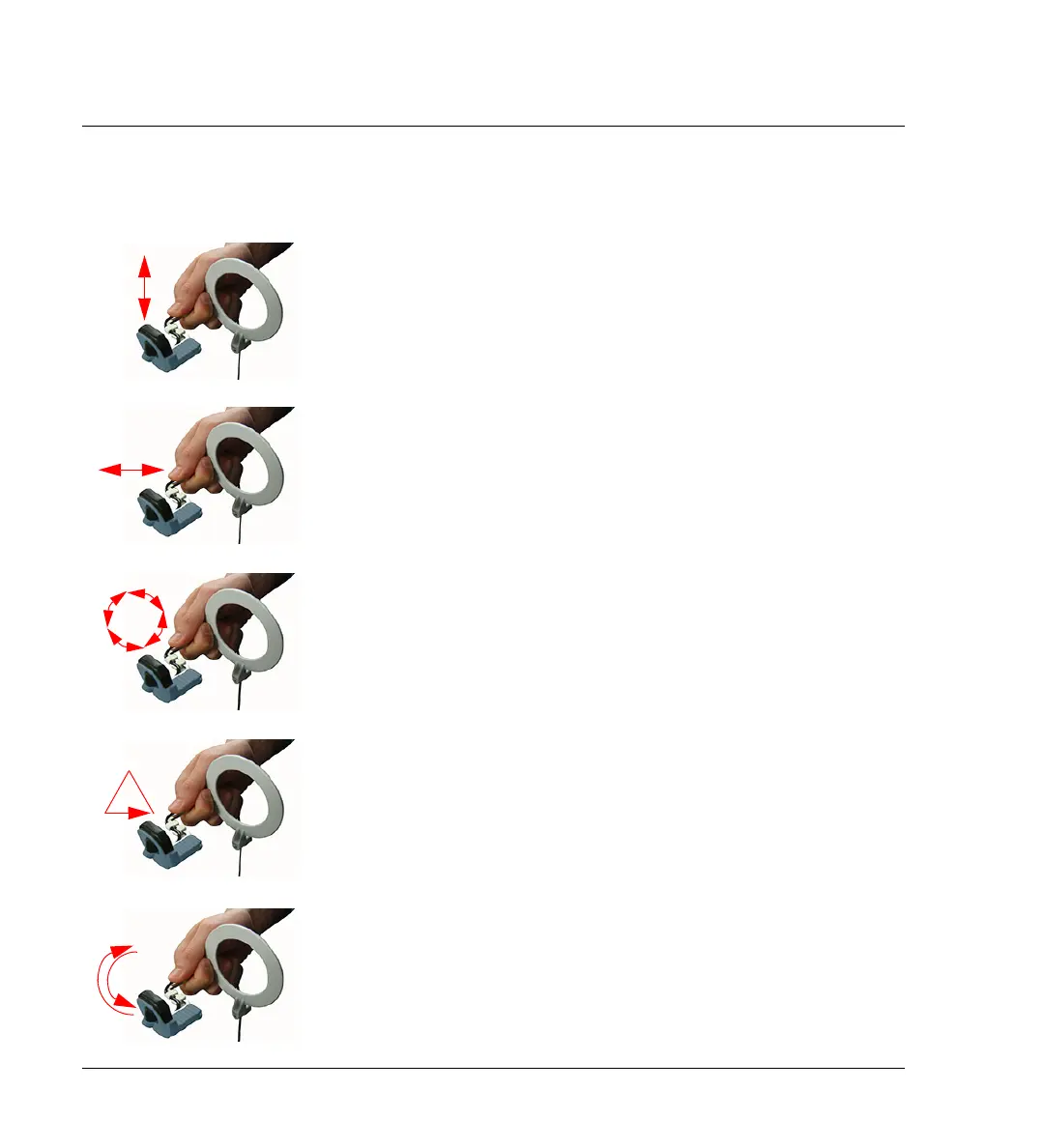4 English
The DEXIS sensor are equipped with a built-in motion detector which en-
ables a quick keyboard/mouse-free acquisition initiation. After holding the
sensor steady for 2 to 3 seconds, the following five acquisition types can be
set, using the sensor-motion option,
• Vertical Bitewing Series - vertical up and down motion for three cy-
cles triggers the Vertical Bitewing Series.
• Horizontal Bitewing Series - horizontal back and forth motion for
three cycles triggers Horizontal Bitewing Series.
• Full Mouth Series - circular motion, clockwise or counter-clockwise,
for three cycles triggers the Full Mouth Series.
• To Go Back - use a triangle motion for three cycles to Go Back during
a series.
• Cancel a Series - move sensor in a “C” motion (12 o’clock to 6
o’clock), clockwise and counter-clockwise, for three cycles to Can-
cel a series.
Vertical
Motion
Horizontal
Motion
Circular
Motion
Triangle
Motion
“C”
Motion
Titanium Manual.book Page 4 Monday, August 6, 2018 4:40 PM