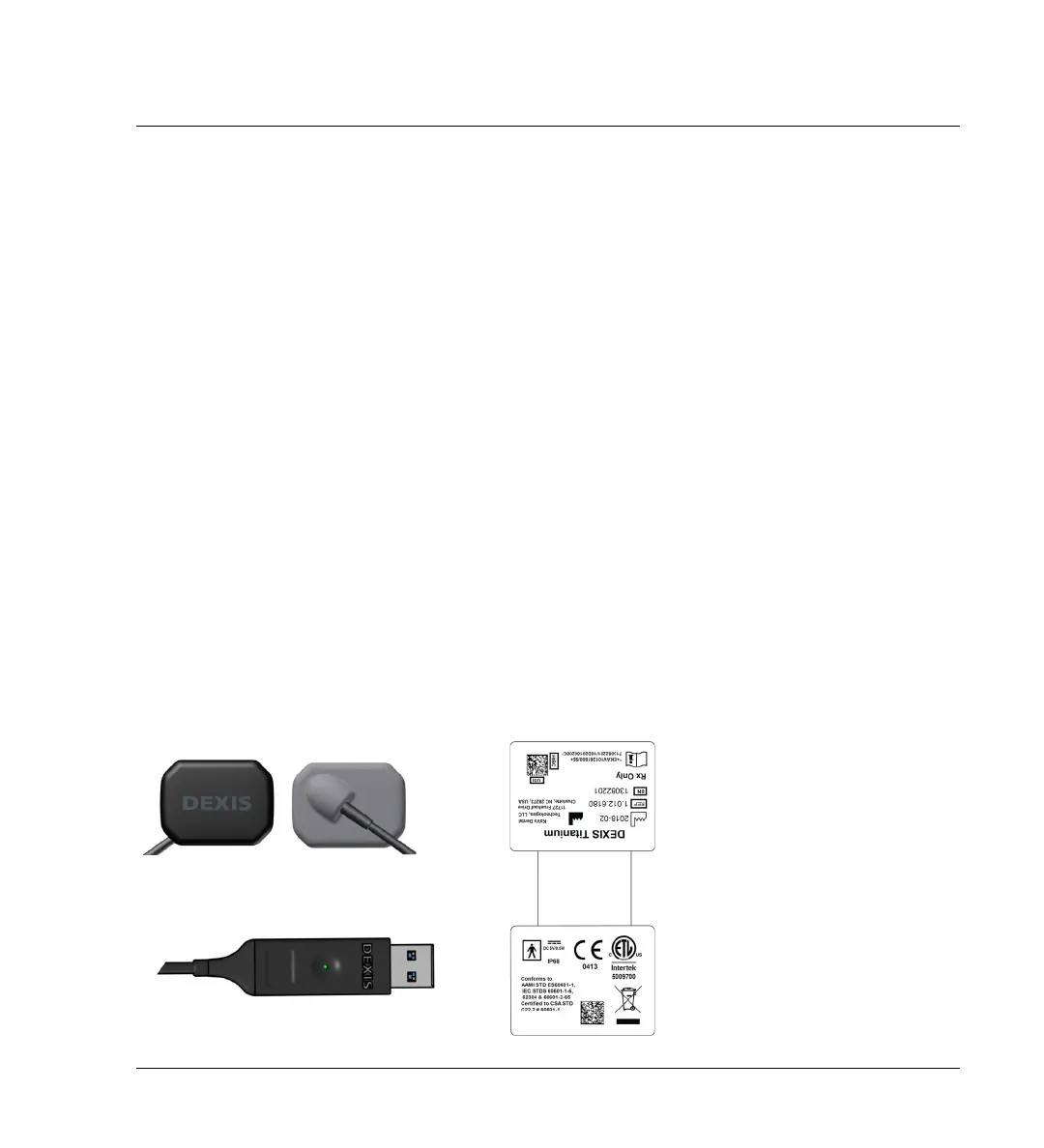English 3
Introduction
1.4 Product Description
The DEXIS sensor is an indirect converting x-ray detector, e.g. incident x-
rays are converted by a scintillating material into (visible) light, this light is
coupled optically to a light detection imager based on CMOS technology.
The design of the sensor assembly supports the automatic detection of the
incident x-rays to generate digital images for dental intra oral applications.
The DEXIS Titanium sensor supports USB2.0 and USB3.x connectivity to
personal computers using a dedicated electronic assembly and a sensor
software driver.
1.5 Device Overview
An X-ray image sensor is positioned in the patient’s mouth just like intra-
oral film. There is no electrical or physical connection between the DEXIS
Titanium sensor and the X-ray generator. Images are automatically ac-
quired when X-rays are present in a dose which is perceptible to the sen-
sor.
Digital X-ray images are quickly displayed on the screen. Images can be op-
timized for viewing via imaging software, stored as image files, and printed
out on a suitable printer if desired. The DEXIS Titanium sensor must be
connected to a PC running on a Windows operating system through the
standard USB port (Universal Serial Bus).
Sensor USB
Connector Cable Label
Sensor
(information for reference only)
Titanium Manual.book Page 3 Monday, August 6, 2018 4:40 PM