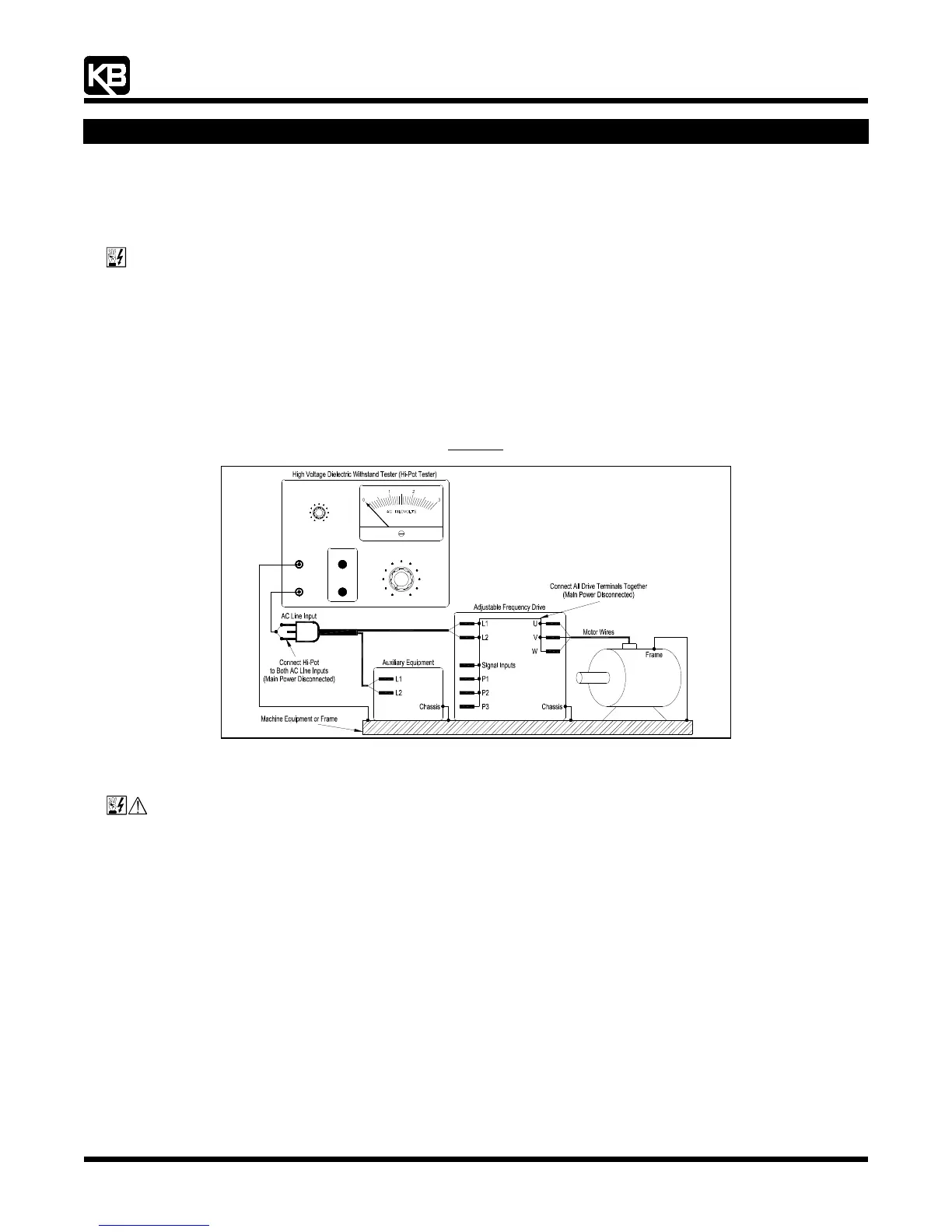“The Right Control for Your Application.”
12095 NW 39 Street, Coral Springs, FL 33065-2516
KB Electronics, Inc. Phone: 954-346-4900; Fax: 954-346-3377
(A40288) - Rev. E - 6/6/2005 - Z3562E00 Page 12 of 20
8 RECOMMENDED HIGH VOLTAGE DIELECTRIC WITHSTAND TESTING (Hi-Pot Testing)
Testing agencies such as UL, CSA, etc., usually require that equipment undergo a hi-pot test. In order to prevent catastrophic damage to
the drive, which has been installed in the equipment, the following procedure is recommended. A typical hi-pot test setup is shown in
Figure 15, on page XX. All drives have been factory hi-pot tested in accordance with UL requirements.
Warning! All equipment AC line inputs must be disconnected from the AC power.
8.1 Connect all equipment AC power input lines together and connect them to the H.V. lead of the Hi-Pot Tester. Connect the RETURN
of the Hi-Pot Tester to the frame on which the drive and other auxiliary equipment are mounted.
8.2 The Hi-Pot Tester must have an automatic ramp-up to the test voltage and an automatic ramp-down to zero voltage.
Note: If the Hi-Pot Tester does not have automatic ramping, then the hi-pot output must be manually increased to the test voltage and then manually
reduced to zero. This procedure must be followed for each machine being tested. A suggested Hi-Pot Tester is Slaughter Model 2550.
CAUTION! Instantly applying the hi-pot voltage will cause irreversible damage to the drive, which will void the warranty.
Figure 15
Typical Hi-Pot Setup
TEST VOLTAGERETURN
RESETH. V.
ZERO MAX
LEAKAGE
0mA 10mA
9 WIRING INSTRUCTIONS
WARNING! Read Safety Warning, on page XX, before using the drive. Disconnect main power when making connections
to the drive. To avoid electric shock, be sure to properly ground the drive.
Application Note: To avoid erratic operation, do not bundle the AC line and motor wires with wires from signal following , start/stop
contacts, or any other signal wires. Also, do not bundle motor wires from multiple drives in the same conduit. Use shielded cables on all
signal wiring over 12" (30 cm). The shield should be earth grounded on the drive side only. Wire the drive in accordance with the National
Electrical Code requirements and other local codes that may apply.
Be sure to properly fuse each AC line conductor that is not at ground potential. Do not fuse neutral or grounded conductors. A
separate AC line switch or contactor must be wired as a disconnect so that each ungrounded conductor is opened. For fuse or circuit
breaker selection, see
Section 10, on page XX.
9.1 AC Line Connection: Wire the single-phase AC line input to Terminals "L1" and "L2". The terminals are located on the upper PC
board. See
Figure 16, on page XX.
Note: The rated AC line voltage of the drive must match the actual AC line input voltage. On Models KBVF-21D, 22D, 23D, 24D, 26D, the setting of
Jumper J1 must match the AC line input voltage.
Models KBVF-13, 14: Rated for 115 Volt AC line input only.
Models KBVF-23, 24: Rated for 208/230 Volt AC line input only.
Models KBVF-21D, 22D, 23D, 24D, 26D*: Rated for 208/230 Volt AC line input with Jumper J1 set to the "230V" position (factory
setting). Rated for 115 Volt AC line input with Jumper J1 set to the "115V" position . Jumper J1 is located on the upper PC board.
* Note: On Model KBVF-26D, Jumper J1 is labeled "115VAC" and "230VAC".
