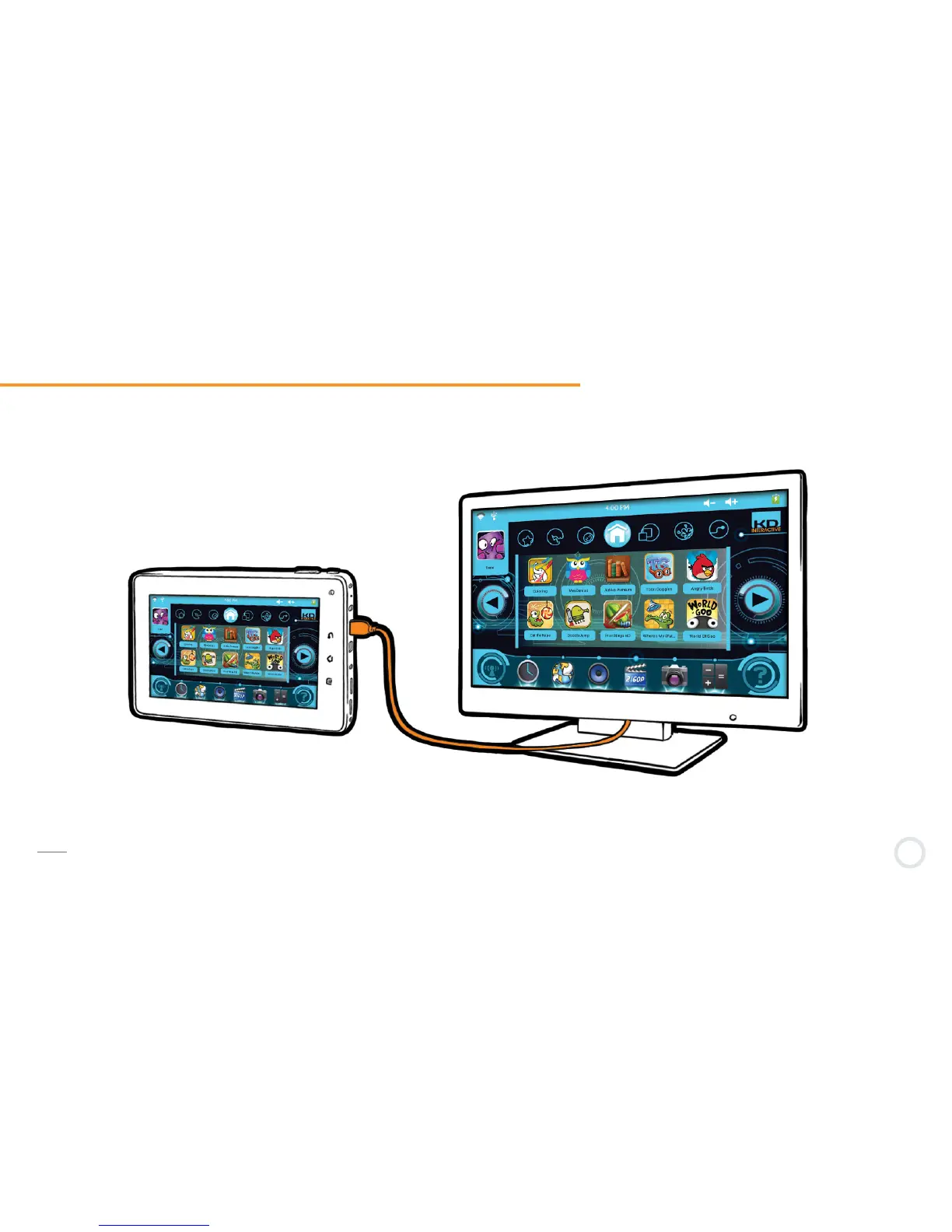13
Connect Kurio to TV screen (HDMI cable required)1-13
It is possible to connect Kurio to a TV screen in order to display your photos, videos, music on your tablet straight on
your TV screen. Mini HDMI to HDMI cable (buy separately) is required. A mini HDMI port must be available on your TV.
Note: If you have no sound or image on your TV screen, please try to unplug the HDMI cable, and then plug it in again. Please make sure the
right channel (HDMI) is selected on the TV.