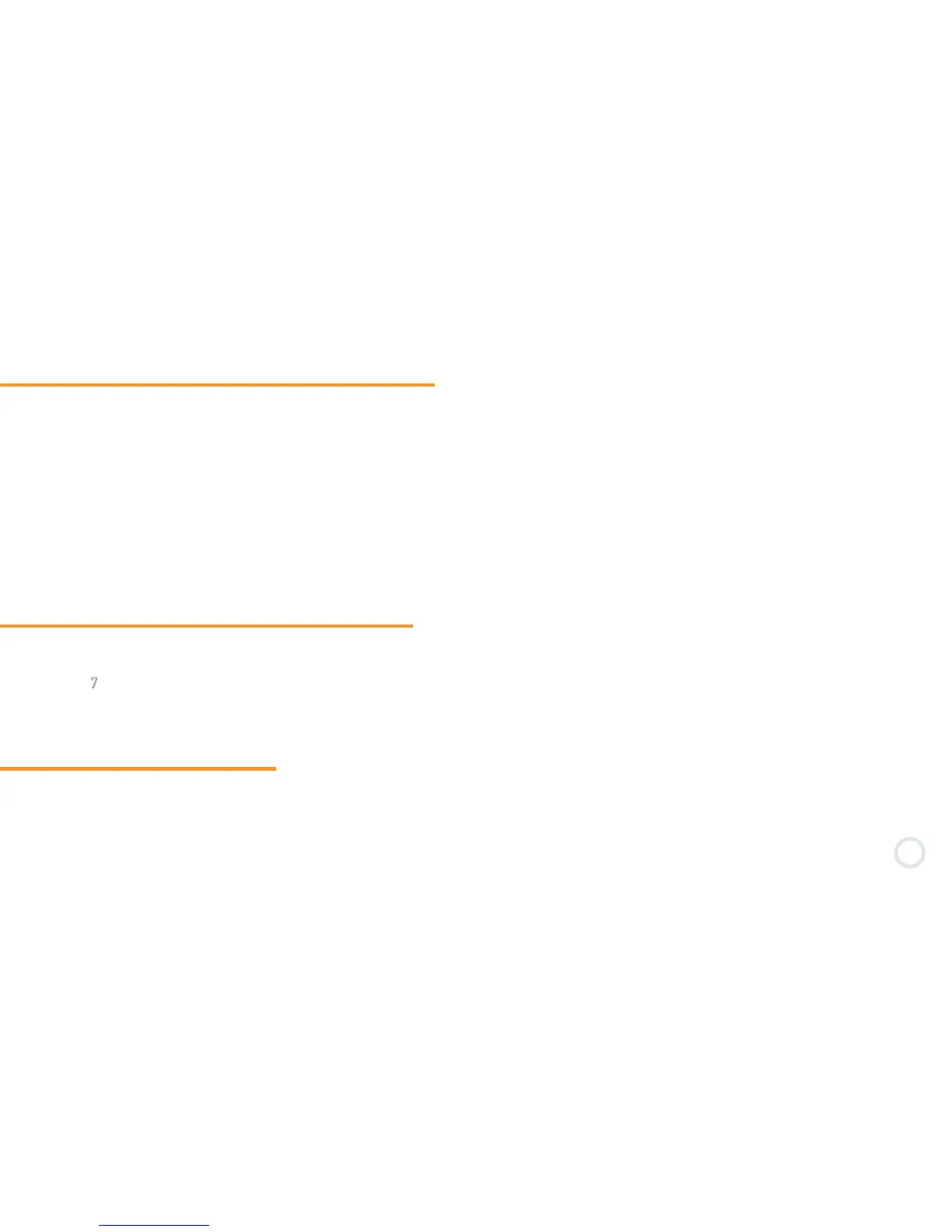40
Tech support and warranty information
Restricted use of electronic devices
4-3
4-4
• The use of electronic/electric devices may interfere with safe operation of some aircraft and can be restricted with
some airline companies. Please check with your airline company before traveling.
• Kurio
7 has an Airplane Mode. Please go into the Settings of the Android Interface to switch the tablet into Airplane
Mode. All wireless connections will be turned off.
FAQ / Troubleshooting4-5
If you encounter any problem with the device, please try to relaunch it before doing anything else.
If the problem remains, please check FAQ & Troubleshooting in the Parental Area > Main Account > Customer Service, or
go to www.kurioworld.com.
If none of the solutions can fix your problem, try to reset Kurio. Press and hold simultaneously on ″Vol+″ and
″Power″ buttons until your Kurio resets.
• If you have any questions setting up or using your tablet, please visit www.kurioworld.com to find out more about
Kurio, read our related FAQs, download the full user manual and for any technical support.
All of our products have a 1 Year Limited Warranty. In the unlikely event you experience any problems with your Kurio,
please visit www.kurioworld.com to contact Kurio Customer Service. If the service representative is unable to solve
the issue, he or she will provide instructions regarding how to have your Kurio serviced if it is under warranty.
• Please note that this tablet is warranted only to the original purchaser for a period of twelve months from the
original purchase date, under normal use and service, against defective workmanship and materials. If the product
is damaged due to accident, improper or unreasonable use or maintenance, such as a broken screen, fall, water
damage, etc., this damage is not covered by the warranty.
Please visit www.kurioworld.com for the full details of Kurio’s 1 Year Limited Warranty.
