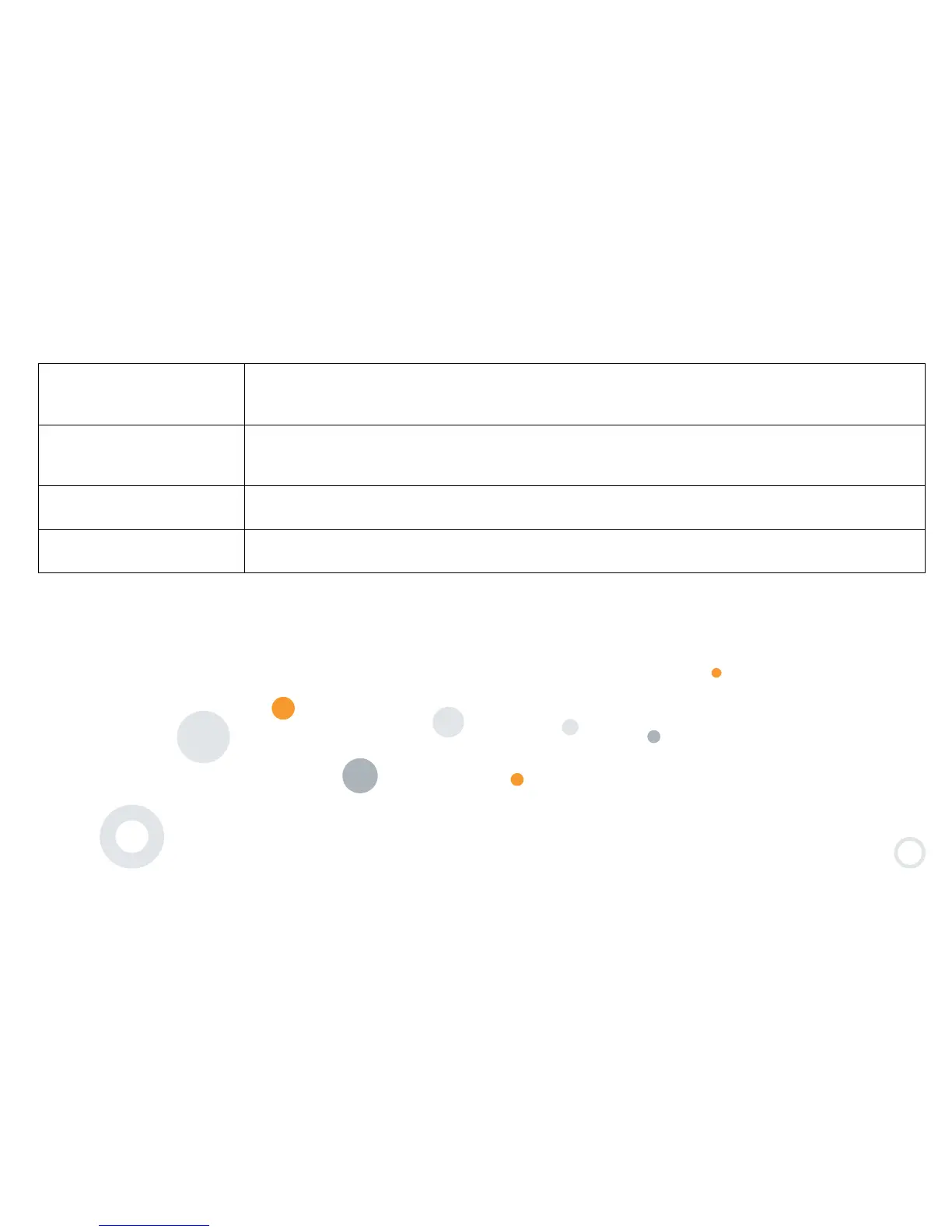24
Full Internet access
Give complete access to all the resources of Internet. It should only be used if the
prole is to be used by the parents. Any prole using the Full Internet access should be
protected by a password.
Content ltering mode
Allow the user to browse the Internet freely except on the websites that may contain
inappropriate content. The parameters of this mode can be dened precisely to provide
the most accurate protection on the Internet.
Safe list mode
Restrict the Internet browsing the only websites appearing in the Safe list of the prole.
Any other address will then be blocked.
No Internet access
Simply prevent any Internet browsing. However it does not block the connection of the
apps. To do so, the user needs to shut down the Wi-Fi in the Settings.
The choice is validated after green validation key is pressed.