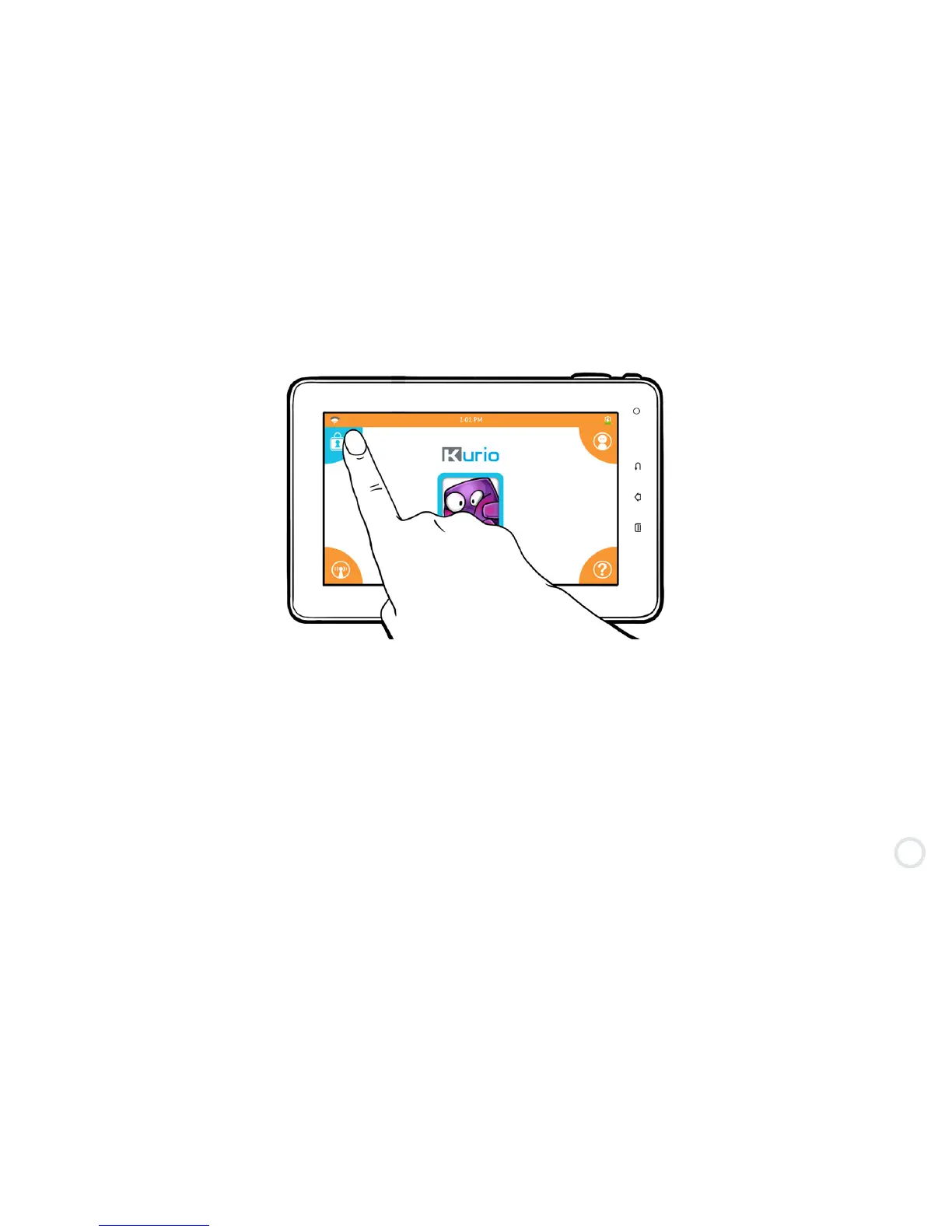33
Press on Parental area icon.
You will have to enter the password you created within the parental account (STEP 5 – page 19).
Welcome to the Kurio Parental area!
From here you can create and manage the different profiles, download new applications and content, change the
device settings, manage your account or exit the interface to come back to the Android system.
Select what you want to do from the menu on the right or press the red arrow to exit the parental area.