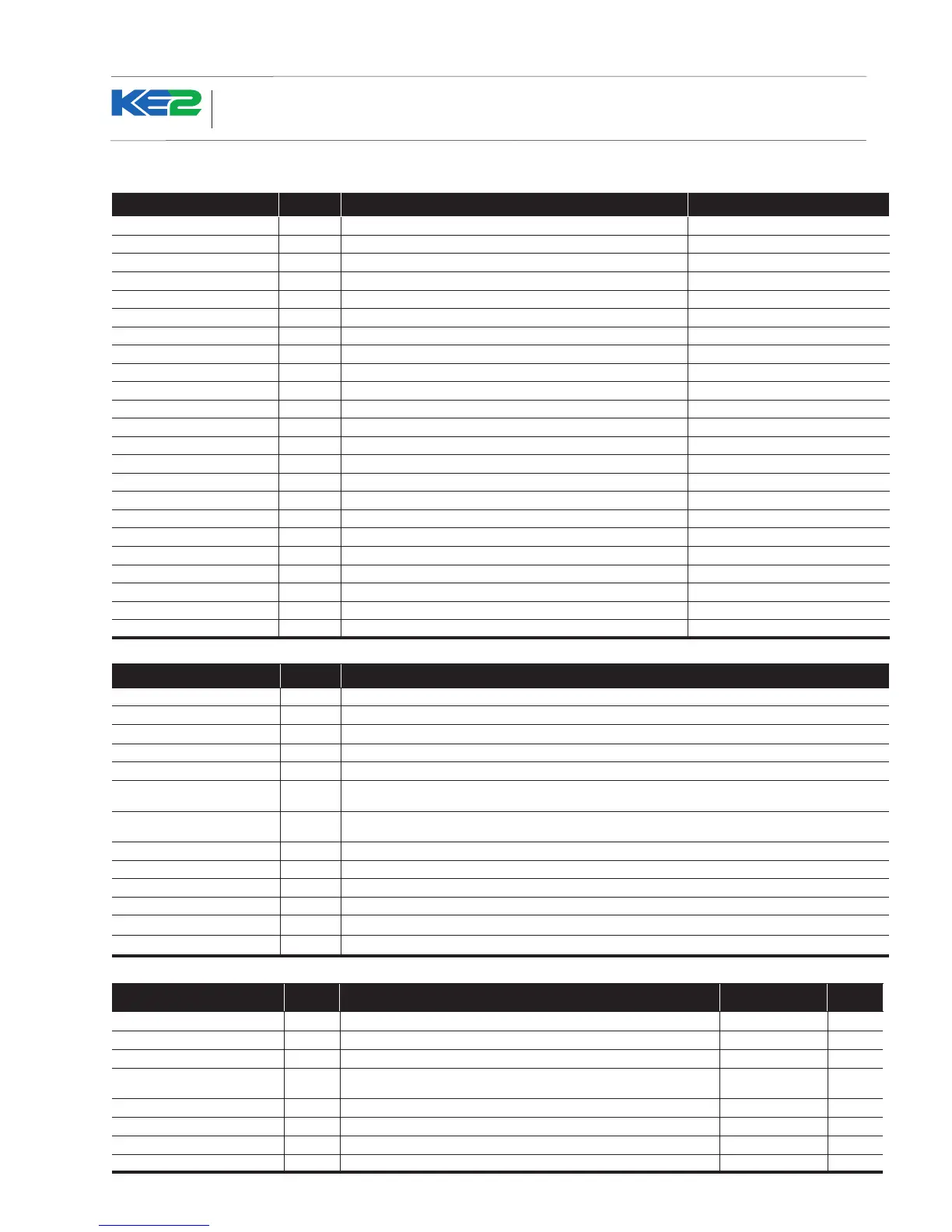Copyright 2011 KE2 Therm Solutions, Washington, Missouri 63090
thermsolutions
TM
Installation N.1.1 August 2011
Page 13
KE2 EvaporatorEfciency
Installation Instructions
Parameter Name Abbrev. Description Range
Room Temperature RMTP Return air temperature as read by the controller -50 to 90 degrees F
Superheat SUPH Superheat as calculated by the controller when an EEV is selected 0 to 100 degrees F
Pressure Suction PRES Suction pressure as read by the controller 0 to 150 psia
Temperature Suction
TSUC
Suction temperature as read by the controller -50 to 150 degrees F
Temperature Saturation TSAT Saturation temperature as calculated by the controller -50 to 150 degrees F
Temperature Coil TCOI Coil temperature as measured by the controller -50 to 150 degrees F
Temperature Sensor 4 TMP4 4th temperature as measured by the controller -50 to 150 degrees F
Valve Position VALV Percentage the EEV is open 0 to 100%
Current Status MODE Mode controller is in
COOL, OFF, DEFROST, DRAIN, FAN DELAY
Relay Compressor RLCM Status of compressor relay On/O
Relay Defrost RLDF Status of defrost relay On/O
Relay Fan RLFN Status of evaporator fan relay On/O
Digital Input #1 Status D1ST Digital input #1 status Open/Closed
Digital Input #2 Status D2ST Digital input #2 status Open/Closed
Digital Input #3 Status D3ST Digital input #3 status Open/Closed
IP Address Quadrant 1 IPQ1 The rst three digits of the IP address
IP Address Quadrant 2 IPQ2 The second three digits of the IP address
IP Address Quadrant 3 IPQ3 The third three digits of the IP address
IP Address Quadrant 4 IPQ4 The fourth three digits of the IP address
Subnet Mask Quadrant 1 NET1 The rst three digits of the subnet mask address
Subnet Mask Quadrant 2 NET2 The second three digits of the subnet mask address
Subnet Mask Quadrant 3 NET3 The third three digits of the subnet mask address
Subnet Mask Quadrant 4 NET4 The fourth three digits of the subnet mask address
Variables Menu - Non Adjustable (view only)
Alarm Status Parameters
Abbrev.
Description
Pressure Sensor Alarm PRSA Suction pressure sensor is shorted or open
Suction Temp Sensor Alarm STSA Suction temperature sensor is shorted or open
Air Temp Sensor Alarm ATSA Return air temperature sensor is shorted or open
Coil Temp Sensor Alarm CTSA Coil temperature sensor is shorted or open
Temperature 4 Sensor Alarm T4SA 4th temperature sensor is shorted or open
High Superheat Alarm HISH Superheat is 2 degrees F or more above setpoint for 90 min; OR 7 degrees or more above setpoint for 90
min. if there is also a PRSA alarm.
Low Superheat Alarm LOSH Superheat is 2 degrees F or more below setpoint for 90 minutes; OR When there is also a PRSA alarm, if
SH is 7 degrees F or more below setpoint for 90 minutes; OR Less than 3 degrees F for 5 minutes.
High Temp Air Alarm HITA Air temperature is above setpoint longer than delay time
Low Temp Air Alarm LOTA Air temperature is below setpoint longer than delay time
Defrost Term On Time Alarm DTTA Defrost terminated on time instead of temperature
Door Switch Alarm DRSA If TAIR* is 5 degrees F above RMSP* plus ADIF* for 5 minutes (*dened in Setpoints table)
Communication Alarm COMA No communication for 1 minute (only applies to bonded controllers)
No Alarm NOAL There are no active alarms
Alarms Status Menu - ALST Non Adjustable (view only)
Parameter Name Abbrev. Description Range Default
Manual Control MCTL Change from REFR, OFF, DEFROST, DRAIN, FAN DELAY modes, manually Auto
Manual Valve Position MVLV Manually open or close the electronic expansion valve 0 to 100%/O O
Alarm Reset ALST Manually reset alarms NA NA
Manual Compressor/Liquid
Line Relay Position
MCMP Manually energize or de-energize compressor/liquid line relay On/O/Auto Auto
Manual Defrost Relay Position MDFR Manually energize or de-energize defrost heater relay On/O/Auto Auto
Manual Fan Relay Position MFAN Manually energize or de-energize evaporator fan relay On/O/Auto Auto
DHCP Ethernet Connection DHCP DHCP enabled Yes/No No
Factory Settings FACT Return controller to factory settings
Manual Menu - MNMD
Table 3 - Controller Menus and Menu Parameters
