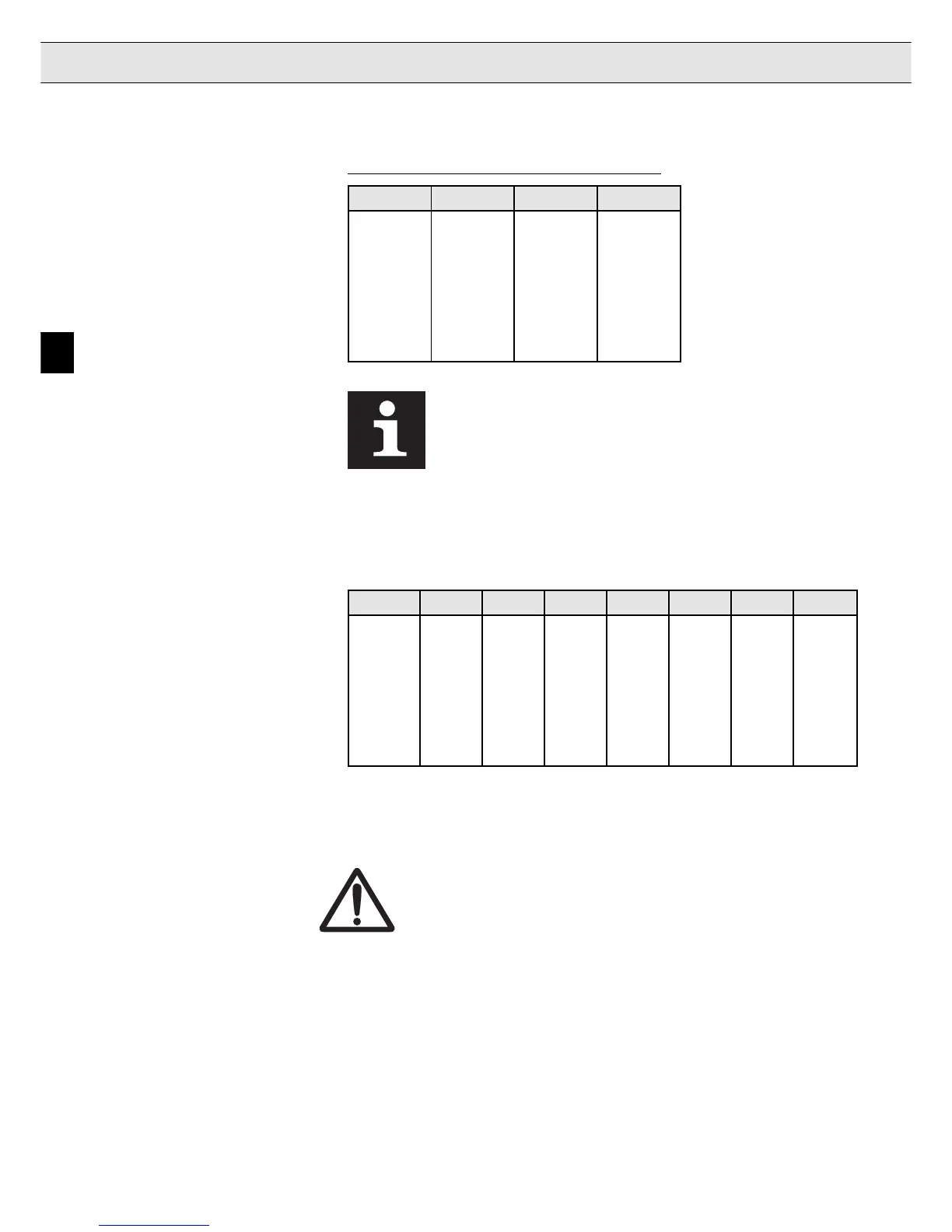GB 26
GB
With this type of setpoint selection it is permissible to set several
inputs at the same time. The table below shows which travelling
speeds are used.
Symbole: 1 = Input is set at 24 V
0 = Input may not be set
X = Setting has no effect
Function of the digital setpoint inputs
X3.2 X3.3 X3.4
V = 0 0 0 0
VB 1 0 0
VE 0 1 0
VN 1 1 0
VI 0 0 1
V1 1 0 1
V2 0 1 1
V = 0 1 1 1
b) Input coded
setpoint selection
LF.02 = 2
8. Parameter Description
The analog setpoint selection is set with the terminals
X2.14 / X2.15.
0 ... ±10V = 0 ... ±max. system speed (LF.20)
Terminal X3.6 is used to activate/deactivate the starting
routine. The directions below must be followed in the exact
sequence they are listed:
Start: 1.) Terminal X3.6 = 1 (activate starting routine/open break)
2.) Preset analog setpoint
Stop: 1.) Remove analog setpoint
2.) Terminal X3.6 = 0 (close brake)
c) Analog setpoint selection
LF.02 = 3 or 4
X3.2 X3.3 X3.4 X3.5 X3.6 X3.7 X3.8
V = 0 0 0 0 0 0 0 0
VB 1XXXXXX
VE 0100000
VN 0X10000
VI 0XX1000
V1 0 X X X 1 0 0
V2 0 X X X X 1 0
V=0 0XXXXX1
First all three inputs should be set and then the non-
needed inputs should be reset to avoid a wrong speed
selection during a speed change.
