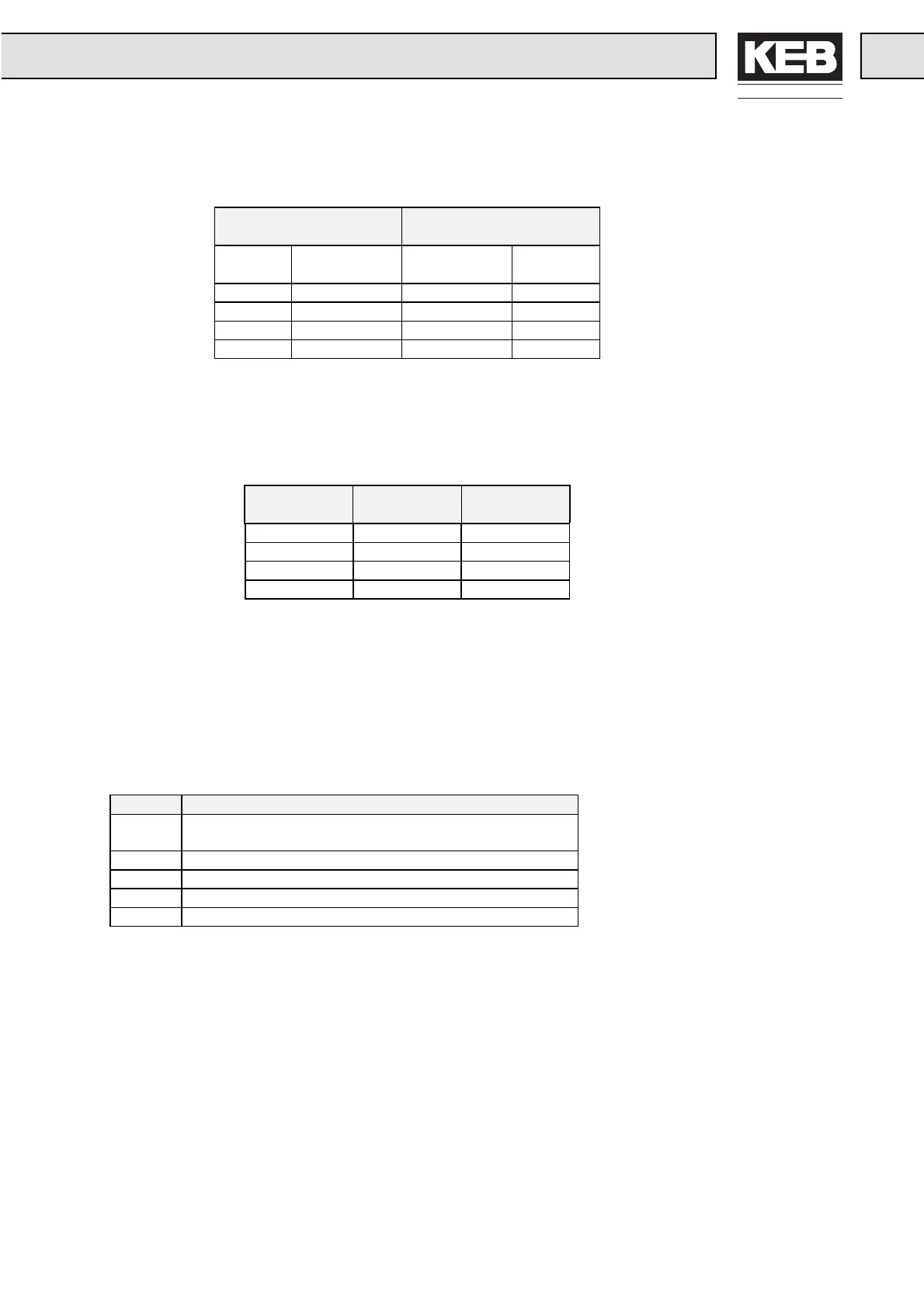Fr - Parameter
53
When the active set is selected by the terminal strip, then Fr.2 must be set at 2 or 3.
The desired input terminals must also be programmed onto the set selection (di 3/4).
Input Active Set
I2
(X1.5)
I1
(X1.4)
Fr.2 = 2 Fr.2 = 3
00 0 0
0 16..24V 1 1
16..24V 0 2 2
16...24V 16...24V 3 1
Parameter sets, which should not be selected, can be locked by Fr.3. If a locked set is
selected, then the set selection error (E.SEt) is triggered.
Fr.3 is bit coded. If several sets should be locked, then the sum of the decimal value is
formed.
Bit -No. Decimal
Value
Set Blocked
010
121
242
383
With Fr.4 the parameter set (0 to 3) can be preset by Bus or keyboard, when the digital
set selection is adjusted (Fr. 2 = 1).
Specifies the parameter set, which is edited by Bus. It does not necessarily correspond
to the active set, in which the inverter is currently running! The following adjustments
are possible:
Value Function
-1 (A) Parameter value of the currently active set is shown.
Parameter values cannot be changed.
0 Parameter values from set 0 are shown.
1 Parameter values from set 1 are shown.
2 Parameter values from set 2 are shown.
3 Parameter values from set 3 are shown.
Parameter Set Lock
(Fr. 3)
Parameter Set
Setting (Fr. 4)
Bus Parameter Set
(Fr. 9)
