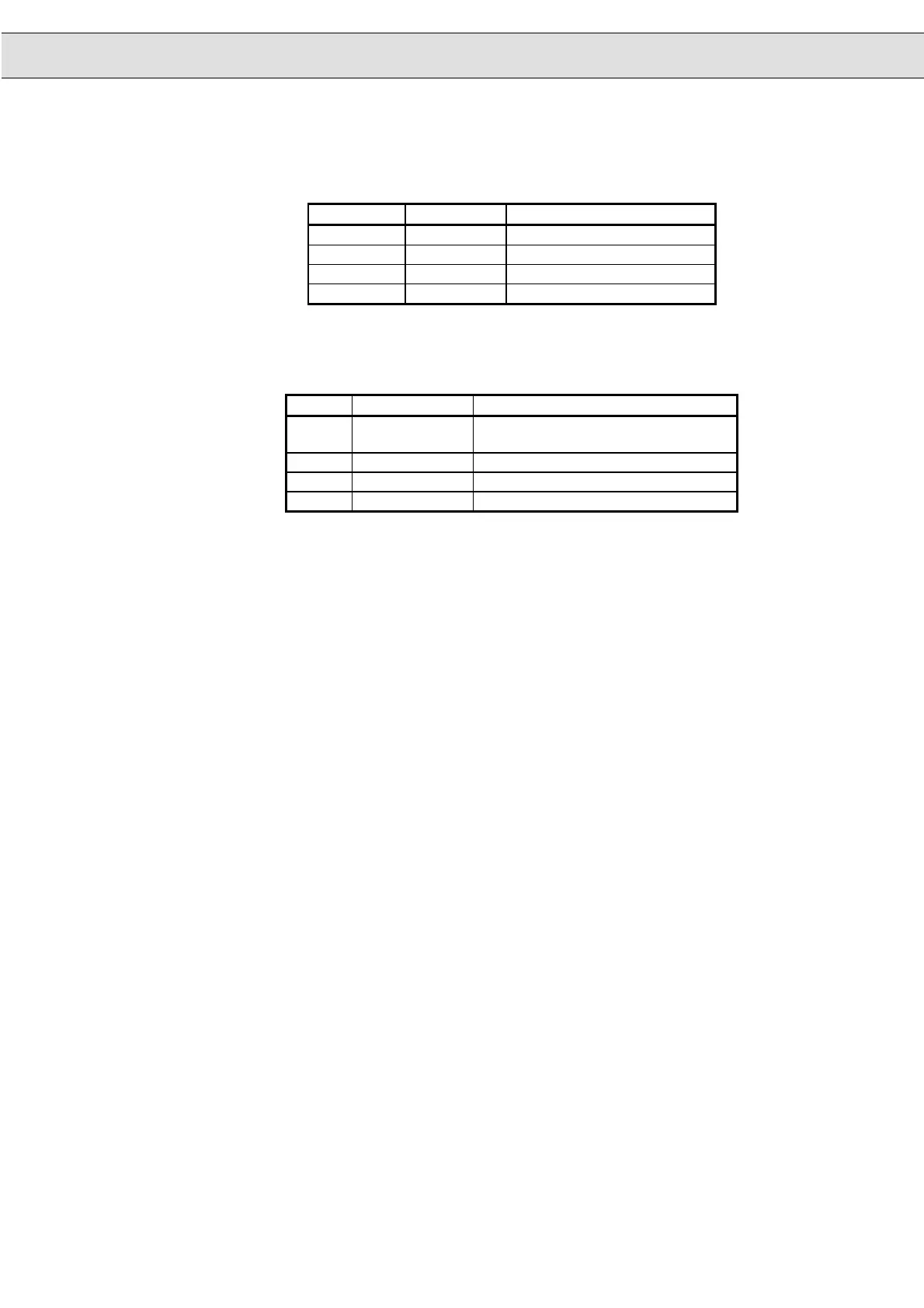Annex for Software Version 1.32
88
Like the analog setpoint value setting the setpoint value is adjusted in the range Fmin
(oP.4) und Fmax (oP.5). With oP.26 and oP.29 the speed of the range can be set. The
following speeds are possible:
Bit 3 Bit 2 Significance
0 0 16 sec. 0 - 100%
0 1 33 sec. 0 - 100%
1 0 66 sec. 0 - 100%
1 1 op.29 time is active
Further oP.26 specifies if the motorpoti function is set dependent (independend
motorpoti for every parameter set) and if the motorpoti value(s) are reset after "Power
On Reset".
Bit-Nr. Decimal value Significance
0 1 Motorpoti not programmable in
parameter sets
1 2 Reset Motorpoti after Power on
2 4 Rate of change
3 8 Rate of change
7.1.2 Fast-Scan
Fast-Scan Operating mode:
The scan grid of the digital inputs is 1,5 ms (e.g. standard operating mode: 4 ms)
Restrictions:
1. The switching rate in the Fast-Scan-Mode is fixed adjusted at 4 kHz.
2. Only units C/D housing size can operate in the Fast-Scan-Mode.
3. In the Fast-Scan-Mode autoboost and slip compensation do not have an
effect. The active current is not displayed.
In the Fast-Scan Mode there is no display and utilization of active and apparent current
of units in a E-housing. Because of that, different safety functions (OL-function, current
control etc.) could be omitted the units with output sensor technology don't operate in
the Fast-Scan-Mode. If ud.12 = 1 (Fast scan) is switched on, this adjustment does not
have an effect. The inverter runs in the standard operating mode.
A change of ud.12 will only become effective after the units are switched on again.
Loading of the default-values (FR.0/FR.1) doesn't change the adjustment of ud.12.
Fast-Scan (ud.12)
