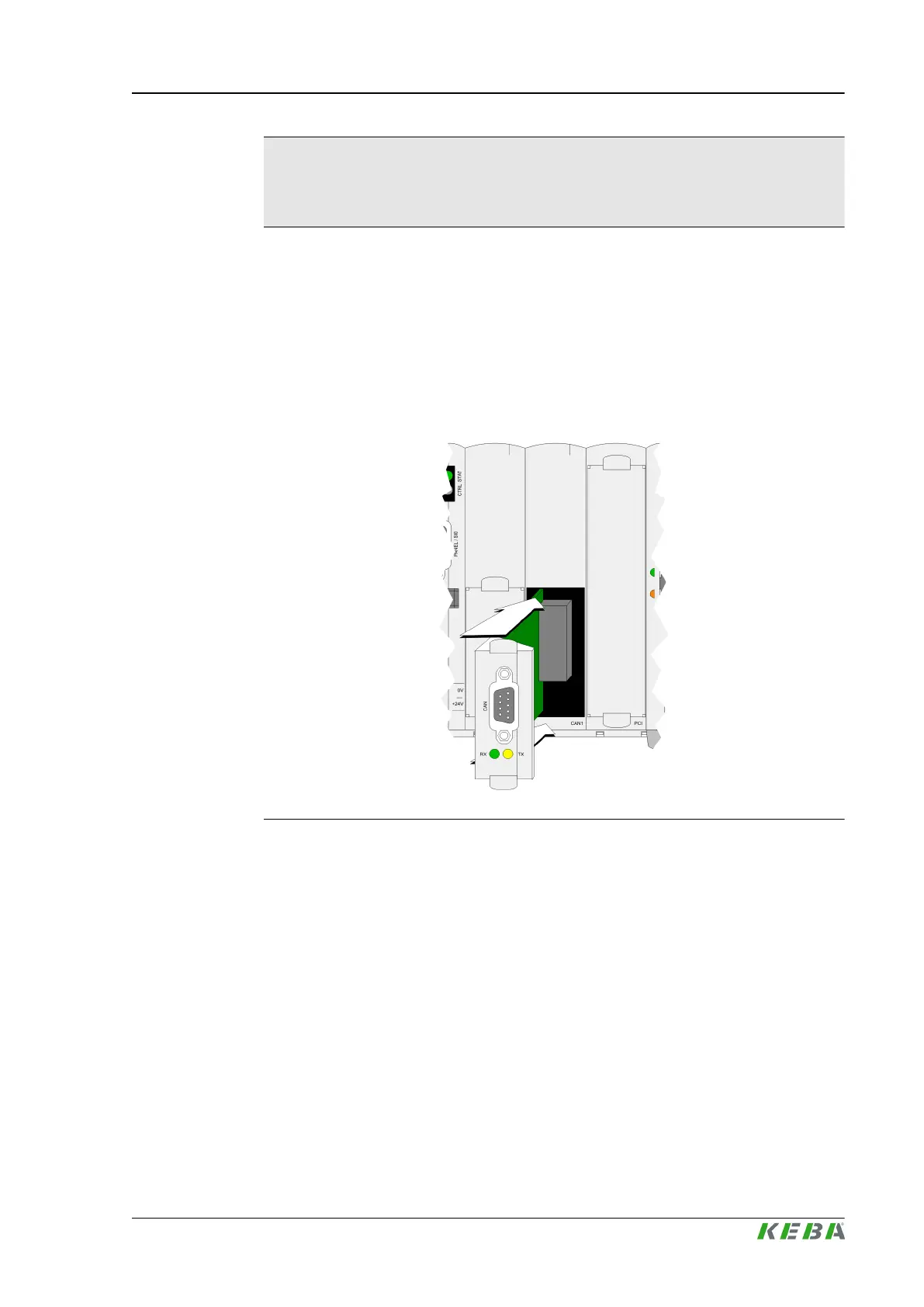Information
The option modules may not be plugged or removed, if the CP 263/x is acti-
vated.
Weitere Informationen für den Anschluss und Betrieb: Siehe Projektierung-
shandbücher der verwendeten Optionsmodule.
Inserting an option module into slot
1) Turn off power supply
2) Remove dummy module
3) Insert module in the right position (labeling of option module must on the
right) into the intended position (see image).
Fig.5-2: Inserting the option module into slot
Removing an option module
1) Turn off power supply
2) Pull module out of the slot
3) Insert dummy module.
CP 263/S, CP 263/X
Mounting and installation instructions
© KEBA 2014
Project engineering manual V1.01 21
