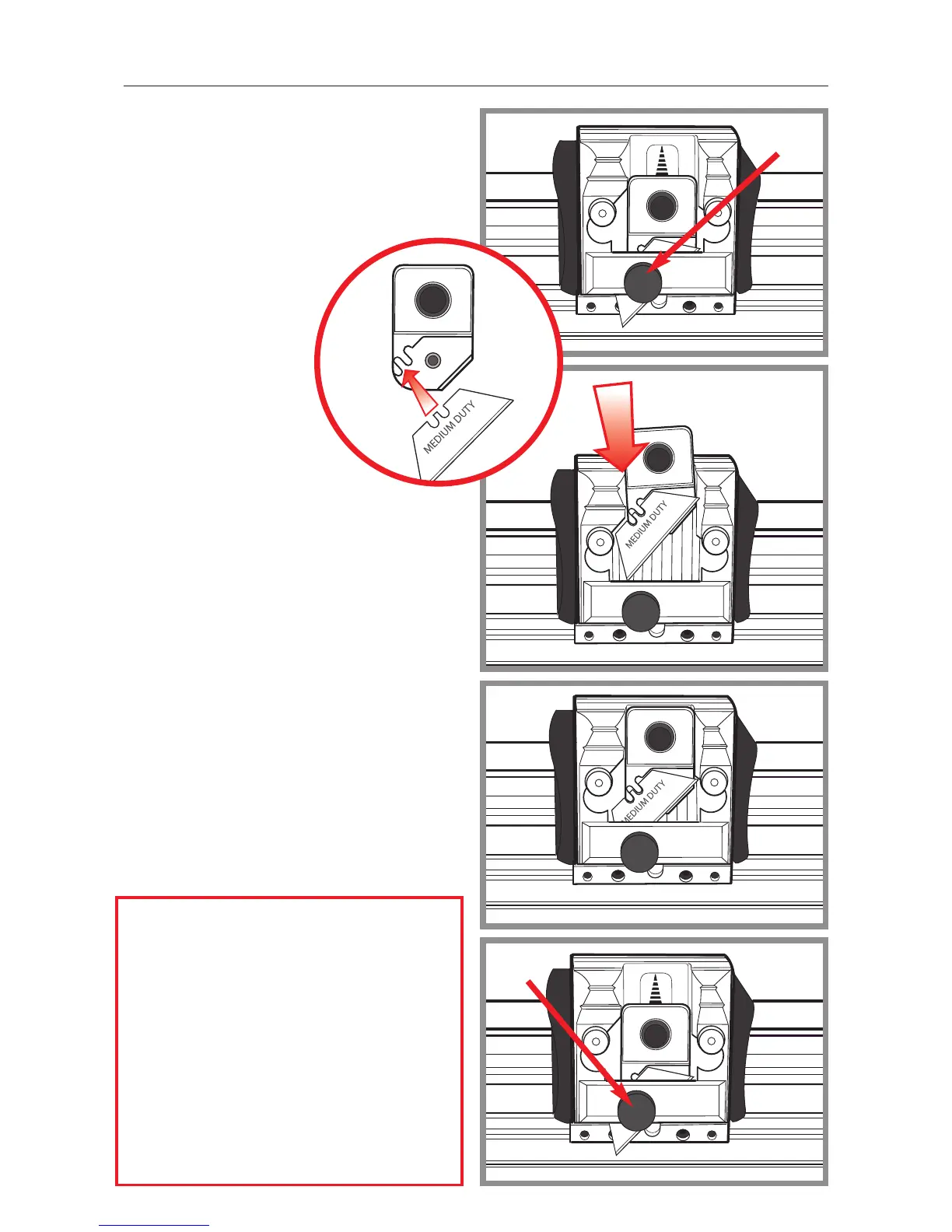4.9 Operation 4.9
MEDIUM DUTY BLADE HOLDER
Fitting the blade.
Remove the magnetic blade guide by
releasing the blade clamping knob
I
.
Place blade onto the guide
ensuring the blade notches
are properly located and
the back face of the
blade is lying flat on
the guide.
Lower the blade guide into position
feeding the blade behind the clamping
bar.
Adjust the height of the blade guide to
give the correct blade depth and tighten
the blade clamping screw
I
.
I
I
Optimum performance is achieved
with a sharp blade set so it is only just
deep enough to cut through
the material.
For cutting tougher materials such as
PVC foamboard and materials up to
13mm (1/2”) thick the ‘Graphik’ blade
holder is recommended.