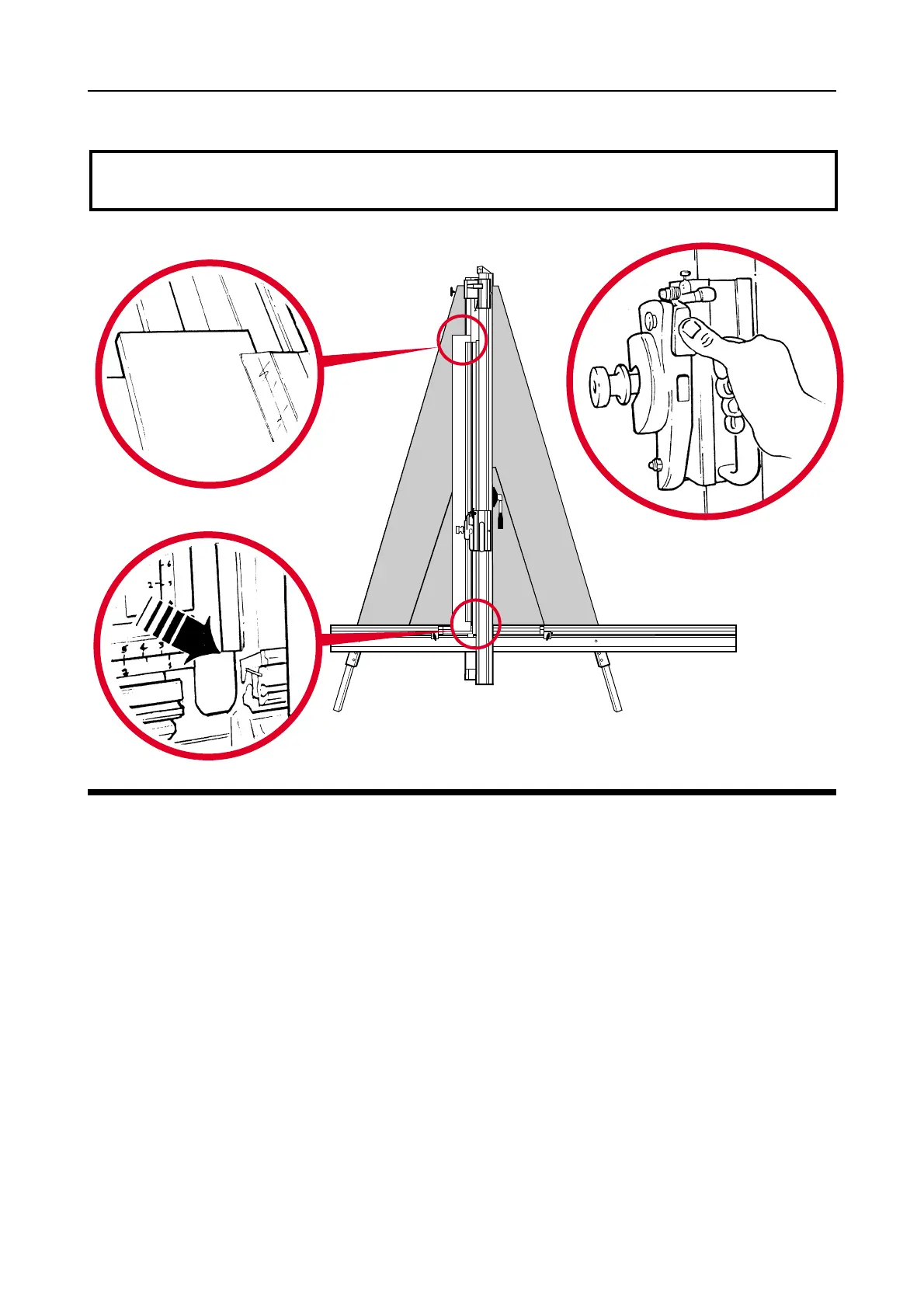5.3 Calibration 5.3
Fitting the Sight-line strip
The Sight-line strip is fixed to the clamp and then trimmed by the cutting blade to give
an accurate guide when cutting to trim lines, the edge of an image or pencil marks. The
clamp simply operates by moving the handle in and out, (more information on operating
the clamp is given later).
1. Ensure the edge of the clamp is clean from dust and wipe with cleaning spirit
applied to a cloth. Remove the backing paper from the Sight-line strip, starting at
the bottom of the clamp stick it firmly in its groove, working your way to the top of
the clamp. There may be a small amount of the strip overhanging at the top.
2. Clamp a piece of scrap card or foam centred board (3-6mm, {1/8”-1/4”} thick)
under the Sight-line strip but not under the clamp itself. Depress the clamp
handle such that the Sight-line strip is pressed flat across the surface of the board.
NOTE: If the board is not available to go the full length of the clamp use a
smaller piece and trim the strip in stages.
3. Hold down the top left corner of the strip with your finger (be careful) and trim
down the Sight-line strip in two or three light strokes, holding the tip of the blade
on by finger pressure. (ie. Disengage the rachet as on page 6.2
2).
4. Trim the top edge level with the top of the clamp.
NOTE: A spare Sight-line strip is included with the machine, replacement strips
are available from Keencut distributors.
➠