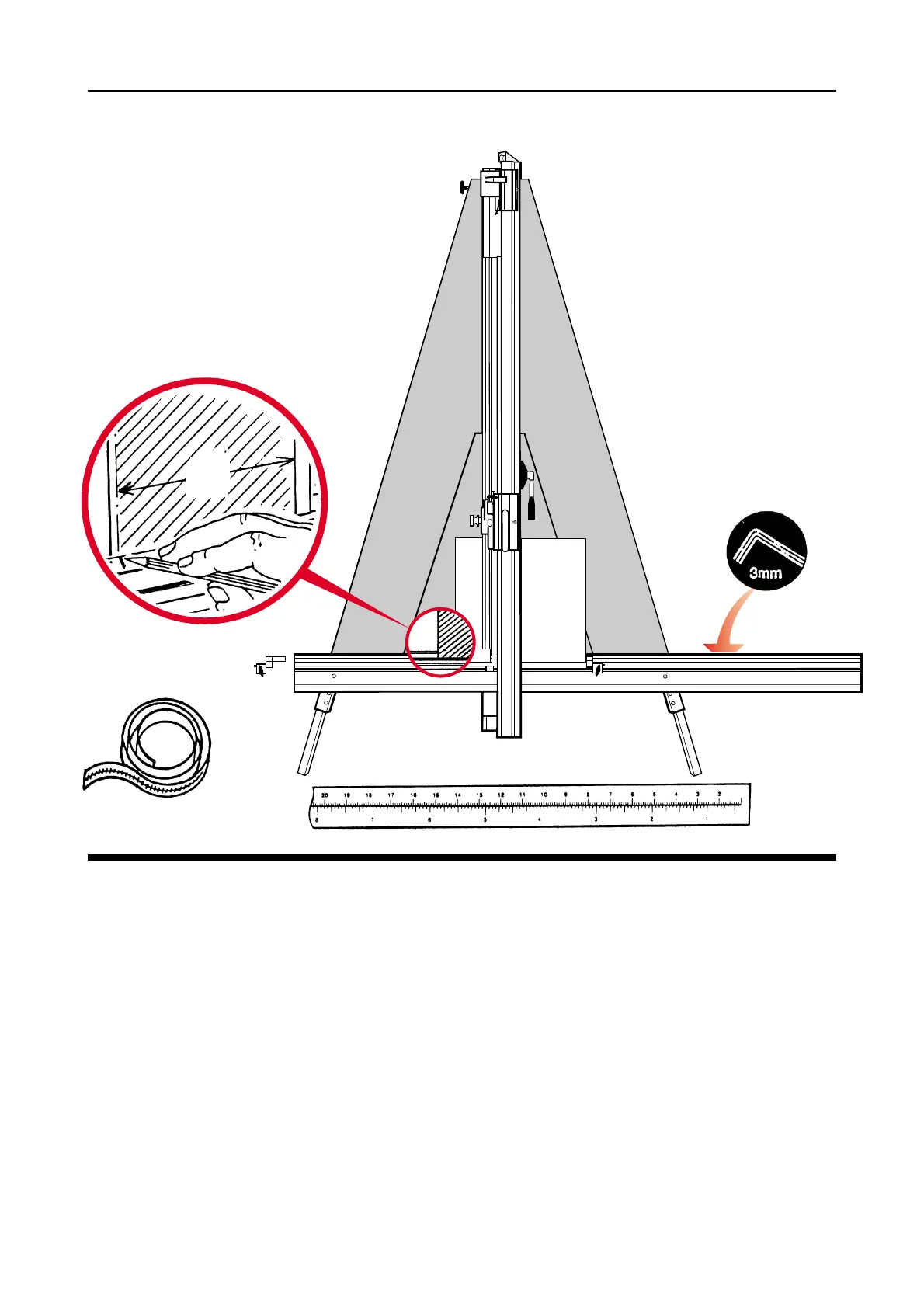5.2 Calibration 5.2
Calibrating the Squaring arm scales
NOTE: The Squaring arm rule can be identified from the Vertical rules by the
orientation of the printed measurements – see diagram.
LEFT HAND SCALE
1. Place a piece of card in the machine and apply the clamp. Mark the top edge of
the Squaring arm with a pencil (this can be removed with an eraser later) adjacent
to the left hand edge of the board.
2. Cut the board and measure the width of the cut.
3. Peel the backing tape from the Rule and place it in its groove so the pencil mark
lines up with the corresponding dimension on the rule (as measured).
Trim the right hand end accordingly.
4. Fit the Left hand Production stop.
RIGHT HAND SCALE
5. The top edge of the Squaring arm slides left to right to enable calibration. Use the
3mm Hexagon wrench to loosen the Screw in the back of the Squaring arm if
adjustment is necessary.
6. Clamp another piece of card in the machine and move the Production stop to it.
7. Cut the card and measure, adjust the sliding scale so that the Production stop
indicates the measured size.
➠
➠
➠