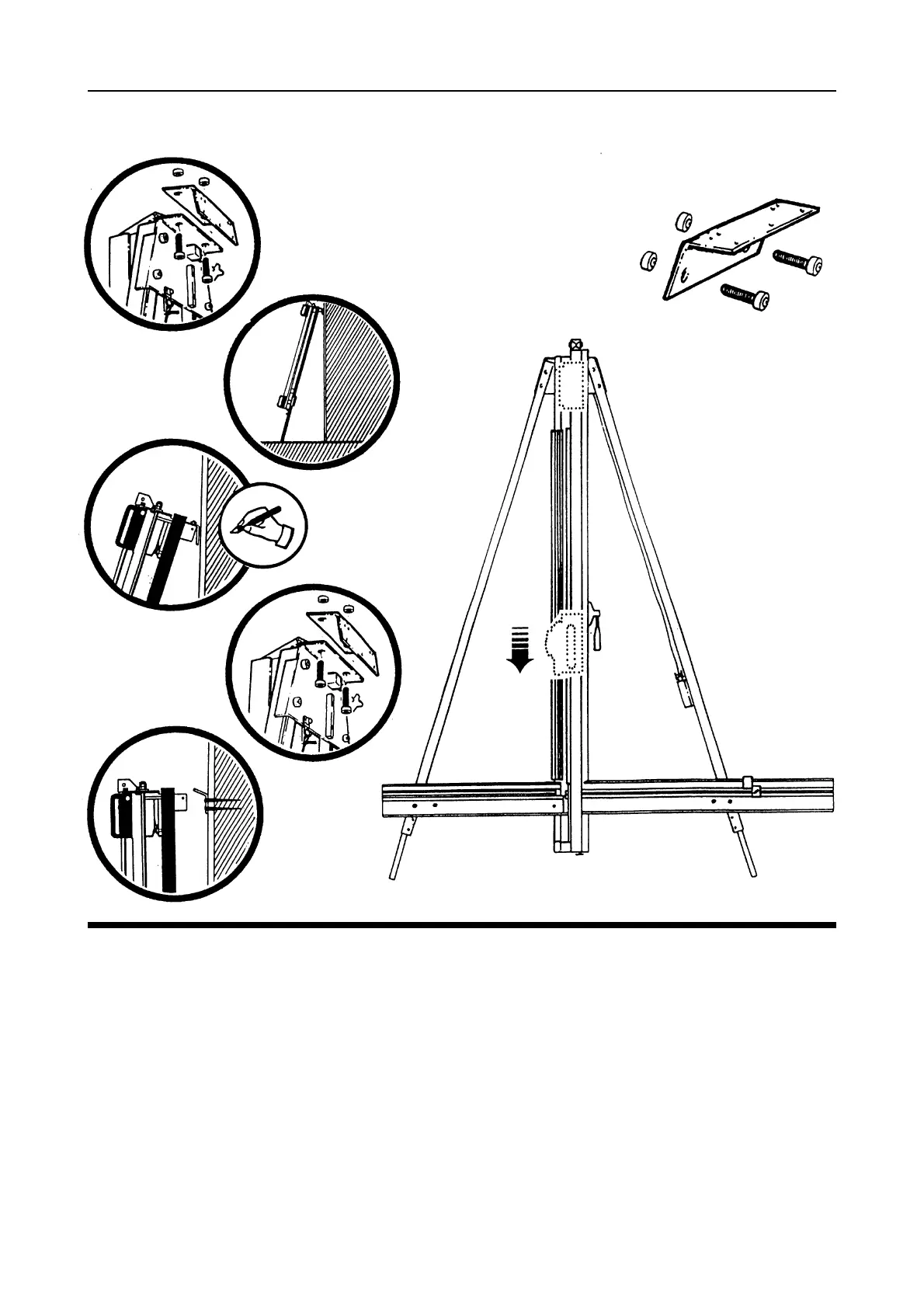3.4 Assembly 3.4
Fitting the Wall Mounting Bracket
NOTE A: If you are going to fit the Free standing kit (optional) turn to next page.
NOTE B: Ensure the wall is stable and use the appropriate fixings.
Move the lower cutting head to the bottom of the Main assembly.
1. Fit the Wall mounting bracket to the top of the Main body, fasten the screws
finger tight only.
2. Lean the machine against the wall in the desired place.
3. The Wall mounting bracket should lay flush against the wall. Mark the position of
the wall fixings with a short pencil.
4. Move the machine away and remove the Wall mounting bracket.
5. Attach the bracket to the wall in the marked position with appropriate fixings then
reposition and fasten the machine to the bracket.