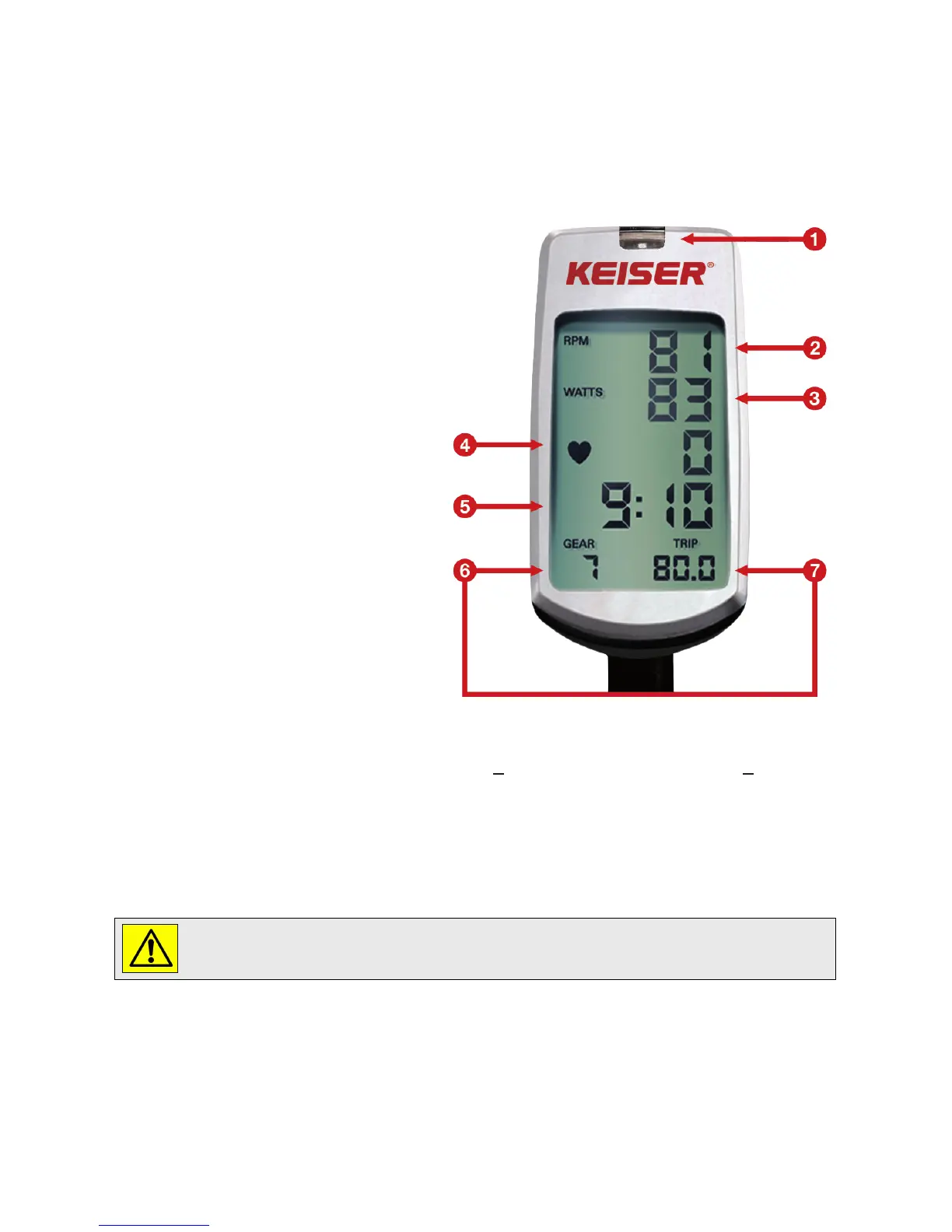M5 COMPUTER OVERVIEW
The M5 computer is a powerful teaching and programming tool. The computer can assist both the
instructor and participant by providing immediate feedback as well as tracking on-going improvement.
By experiencing objective Cadence, Power Output, Gears and Heart Rate, the participant benets from
a better overall and more effective workout. The computer can also be used as a motivating tool to
engage participants in their workouts. The more participants understand the components of a proper
workout, the further they can ne tune their performance. The goal is to work more effectively and
efciently, and achieve better results.
LINE 1 BACKLIGHT SENSOR
While the M Series Computer is
awake, the Backlight Sensor
automatically detects ambient
light levels in the room and turns on
the backlit display when needed.
LINE 2 RPM (CADENCE)
The RPM displays the rider’s
Revolutions Per Minute on one crank
arm. RPM is also known in the cardio
world as Cadence and is roughly the
speed at which the participant is
striding. At above 140 RPM the
computer will not read and the word
“STOP” will appear to indicate that the
participant is striding faster than he or
she needs to be.
LINE 3 POWER
The Power Output is displayed in
Watts (currently generating) and
Kilocalories (total value for the
workout). The computer toggles back
and forth between Watts (displayed for
eight seconds) and Kilocalories
(displayed for two seconds)
LINE 5 ELAPSED TIME
The number shown reports the total time spent cycling and will reset to zero after 60 sec-
onds of inactivity or if computer is reset using the gear shifter.
LINE 6 GEAR
Gears from 1 – 24 are displayed on the bottom left hand of the screen.
LINE 7 ODOMETER/TRIP DISTANCE
For the rst eight seconds when the computer is rst activated, the Odometer will display
the total distance the cycle has been ridden. This feature is for service and maintenance
LINE 4 HEART RATE
If there is no Heart Rate signal, a steady heart symbol and a zero will be displayed. If a
participant is wearing a Heart Rate strap, once the computer locks onto the signal, the
heart symbol will blink and display the heart rate. Please note that the Heart Rate strap
must be Polar™ compatible and coded.
WARNING: Heart rate monitoring systems may be inaccurate. Over exercise
may result in serious injury or death. If you feel faint stop exercising immediately.
throughout the ride. Rated accuracy for Power is +5W for Power below 50W, and +10% for
Power above 50W.