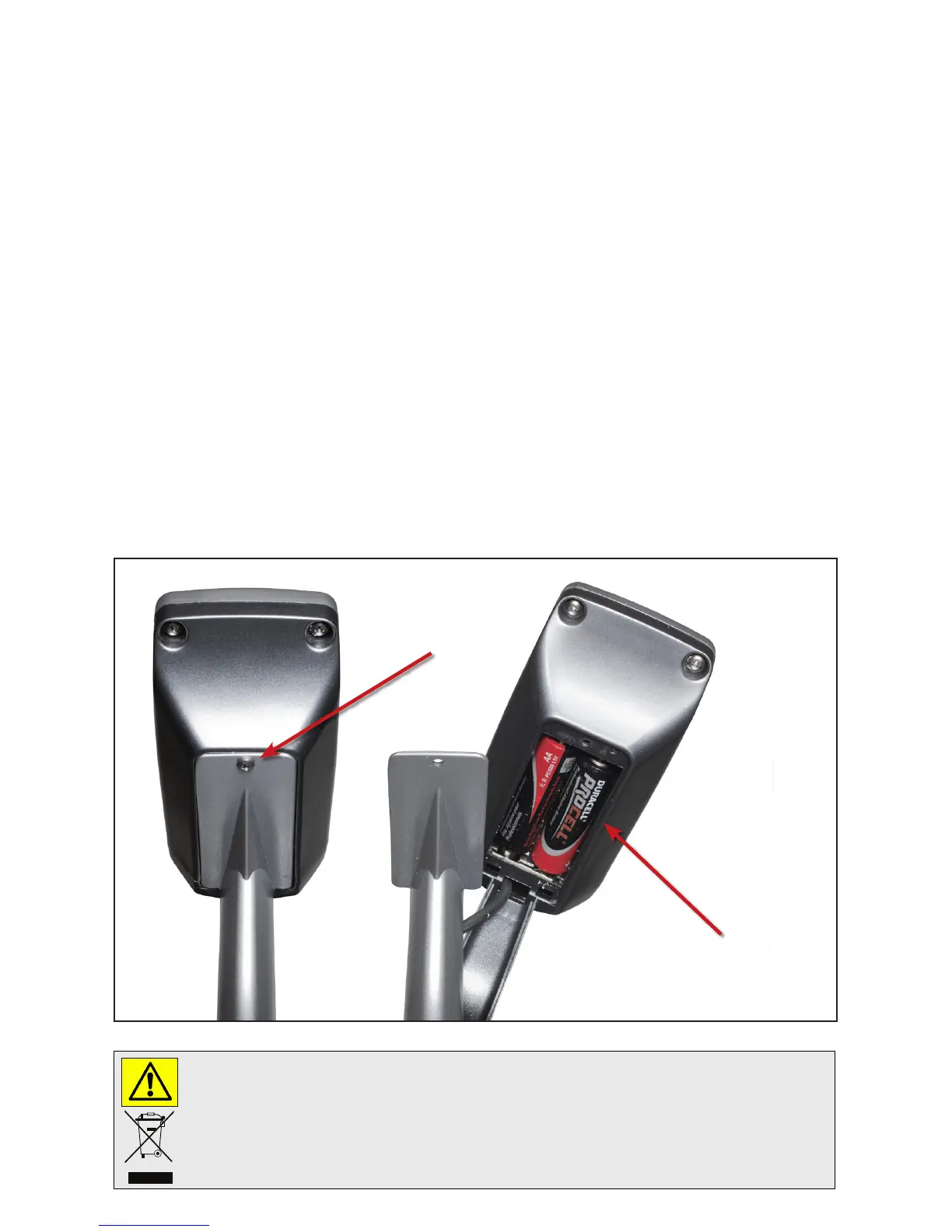purposes only. After eight seconds, the Odometer will display Trip Distance.
AVERAGE CALCULATIONS
To view averages: RPM (Cadence), Power, and Heart Rate at any point in the workout,
stop pedaling for three seconds. This will ash your averages until you start moving again
or until the computer goes to sleep after 60 seconds.
RESETTING RIDE AVERAGES, ELAPSED TIME AND DISTANCE
To reset your averages during the workout, stop pedaling for three seconds and the
averages will start to ash, while they are ashing move the gear shifter from bottom to top
two times quickly. This will reset your workout information back to zero.
COMPUTER BATTERY REPLACEMENT
To test the computer batteries rotate the crank arm until the computer “wakes up”. If the
battery is low, a “LO-BA” will display in the Odometer (ODO) display at the bottom of the
computer. To replace the batteries unscrew the back of the computer housing and remove
old AA batteries and replace with a set of two new AA batteries. If you have multiple
machines, we suggest all computer batteries be changed at the same time.
WARNING: Do not burn batteries. Do not place batteries in waste bins. Batteries must
be disposed of by a Licensed Waste Collector. Battery leakage is extremely caustic and
contact with bare skin should be avoided. In the event that battery leakage comes in
contact with your skin, ush the area for 15 minutes with copious amounts of water and
seek medical attention. Gloves, overalls, safety shoes and eye protectors must be used
when handling leaking batteries. Follow manufacturer’s recommendations when handling
and maintaining batteries.
M SERIES CALIBRATION PROCEDURE
The Keiser M3 and M5 computer calibration procedure has changed with the addition of the
backlit display. The M3 and M5 are calibrated with a tool at the factory and there is no need to
calibrate, unless a component associated with the resistance mechanism or computer require
service. For more information visit: www.keiser.com/service, or contact the Keiser service
department at 1-800-888-7009 | 559-256-8000 | service@keiser.com.
LIFT TO REVEAL
BATTERY AREA
UNSCREW
HERE