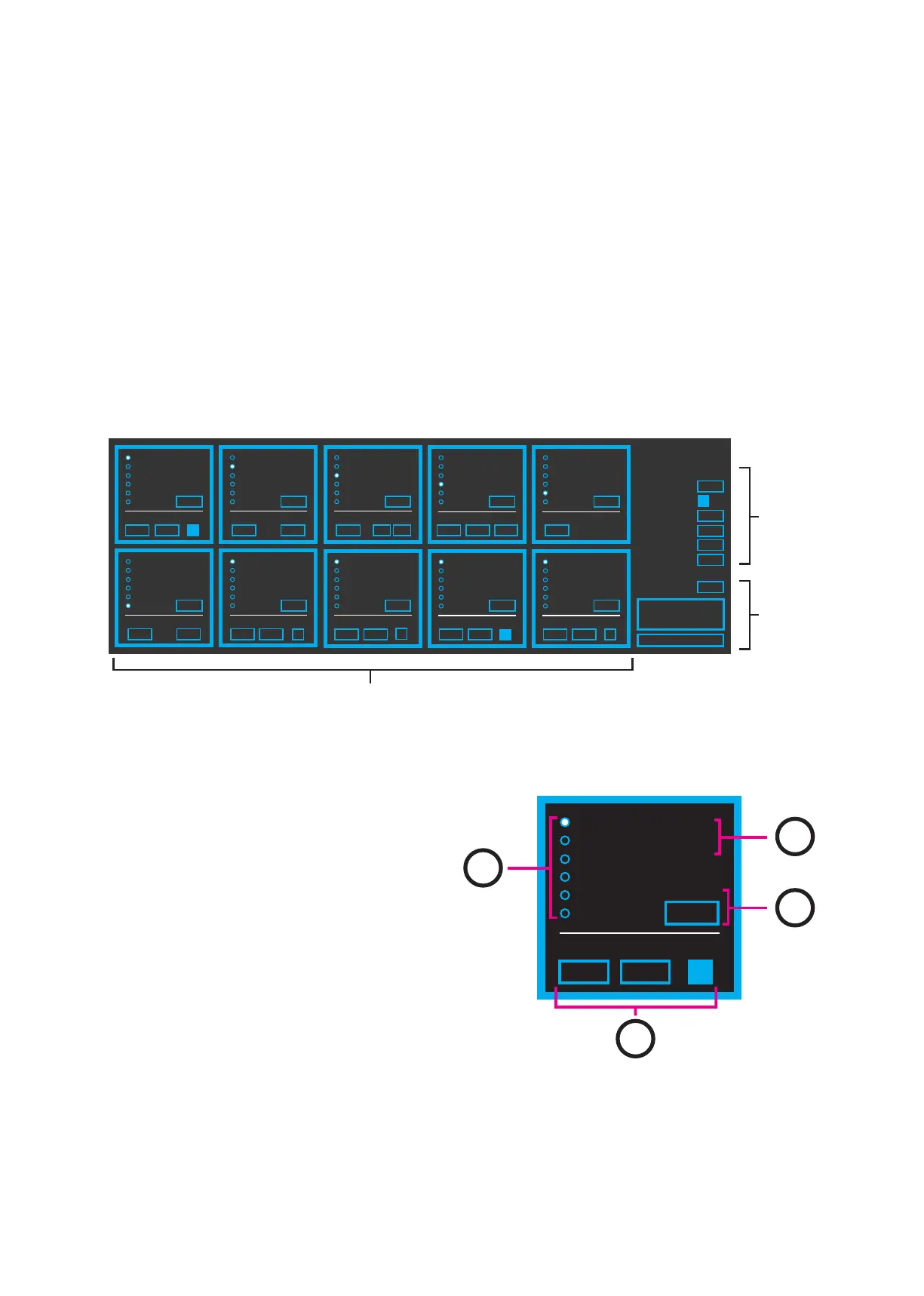3.0 Basic Editor
The SoftStep Basic Editor is a great way to customize SoftStep presets when quick, simple functions are
desired (which is often the case). The Basic Editor offers ten presets where each key performs a single
function. Keys can output a MIDI note, act as a CC toggle, output key pressure, send X/Y location data,
send program change messages, or emulate a vertical slider —!users’ most common needs.
3.1 Main Window
The main window is the only window in the Basic Editor —!it’s where everything happens (though there
are also a few options up in the menu bar). This is the main window:
3.1.1 Keys
This area is where the behavior of the SoftStep keys is
deÞned. The keys are laid out in the editor as they
appear on the SoftStep hardware. Each key looks
a little like this (at right):
(1) Key # Label
The SoftStep key number. Nothing special — it’s just a
label.
(2) Key Name Box
Enter up to four characters to give the key a name. This
name will be used on the SoftStep display in certain situations. For
detailed information on how the display behaves for each message
type, please see the Display Behavior section.
Keys
Settings
Presets
!"#$
REVERT
4CURRENT PRESET
FACE
7
17
1.50
1
Display Name
Backlight
Pedal CC#
Nav Pad CC#
Sensitivity
MIDI Channel
SoftStep
%&''$%($)
101
CC #
YINC
name
MIDI Note
Pressure
Toggle
X/Y
Y Inc
Program
10
off63 ON
Y CC#X CC#
Latch
X__Y
name
MIDI Note
Pressure
Toggle
X/Y
Y Inc
Program
9
127
42
0
Hi
CC #
Lo
TOGL
name
MIDI Note
Pressure
Toggle
X/Y
Y Inc
Program
8
321
22
Smooth
CC #
PRES
name
MIDI Note
Pressure
Toggle
X/Y
Y Inc
Program
7
12747
Velocity
Note #
Toggle
NOTE
name
MIDI Note
Pressure
Toggle
X/Y
Y Inc
Program
6
1274
VelocityNote #
Toggle
FOUR
name
MIDI Note
Pressure
Toggle
X/Y
Y Inc
Program
5
1273
Velocity
Note #
Toggle
THR3
name
MIDI Note
Pressure
Toggle
X/Y
Y Inc
Program
4
1272
VelocityNote #
Toggle
TWO
name
MIDI Note
Pressure
Toggle
X/Y
Y Inc
Program
3
1271
Toggle
VelocityNote #
ONE
name
MIDI Note
Pressure
Toggle
X/Y
Y Inc
Program
2
off3
Bank #Program #
PROG
name
MIDI Note
Pressure
Toggle
X/Y
Y Inc
Program
1
MIDI Note
Pressure
Toggle
X/Y
Y Inc
Program
6
12747
Velocity
Note #
Toggle
NOTE
name
!
"
#
$
Basic Editor 22
ベーシックエディター
SoftStep ベーシック・エディタは、手早くシンプルな方法で SoftStep の機能を利用したい場合(よくあることです)
にプリセットをカスタマイズするための素晴らしい手段です。ベーシック・エディタでは、個々のキーに単独の機能
を割り当てたプリセットが 10 種類利用できます。キーには、MIDI ノートの出力や、CC の切り替え、プレッシャー・
データの出力、X/Y ロケーション・データの送信、プログラム・チェンジ・メッセージの送信、垂直スライダーの
ような動作といった、もっとも一般的な要求に応える機能を割り当てることができます。
メインウインドウ
ベーシック・エディタにはメイン画面しかありません。ここで全ての設定を行います(ただし、上部のメニュー・バー
からもいくつかの設定ができます)。以下がメイン画面です:
キーの設定
このエリアで SoftStep のキーの機能を設定します。
キーの並び方は SoftStep 本体と同じで、個々の
キーの画面は右図のようになります。
キー・ナンバー
SoftStep のキーの番号です。何か特別なものではなく、
ただの番号です。
キー・ネーム・ボックス
ここに最大 4 文字入力して、キーに名前が付けられます。
この名前は、状況に応じて SoftStep のディスプレイに表示
されます。メッセージのタイプによるディスプレイ表示の
詳細は、ディスプレイ表示の項を参照してください。
