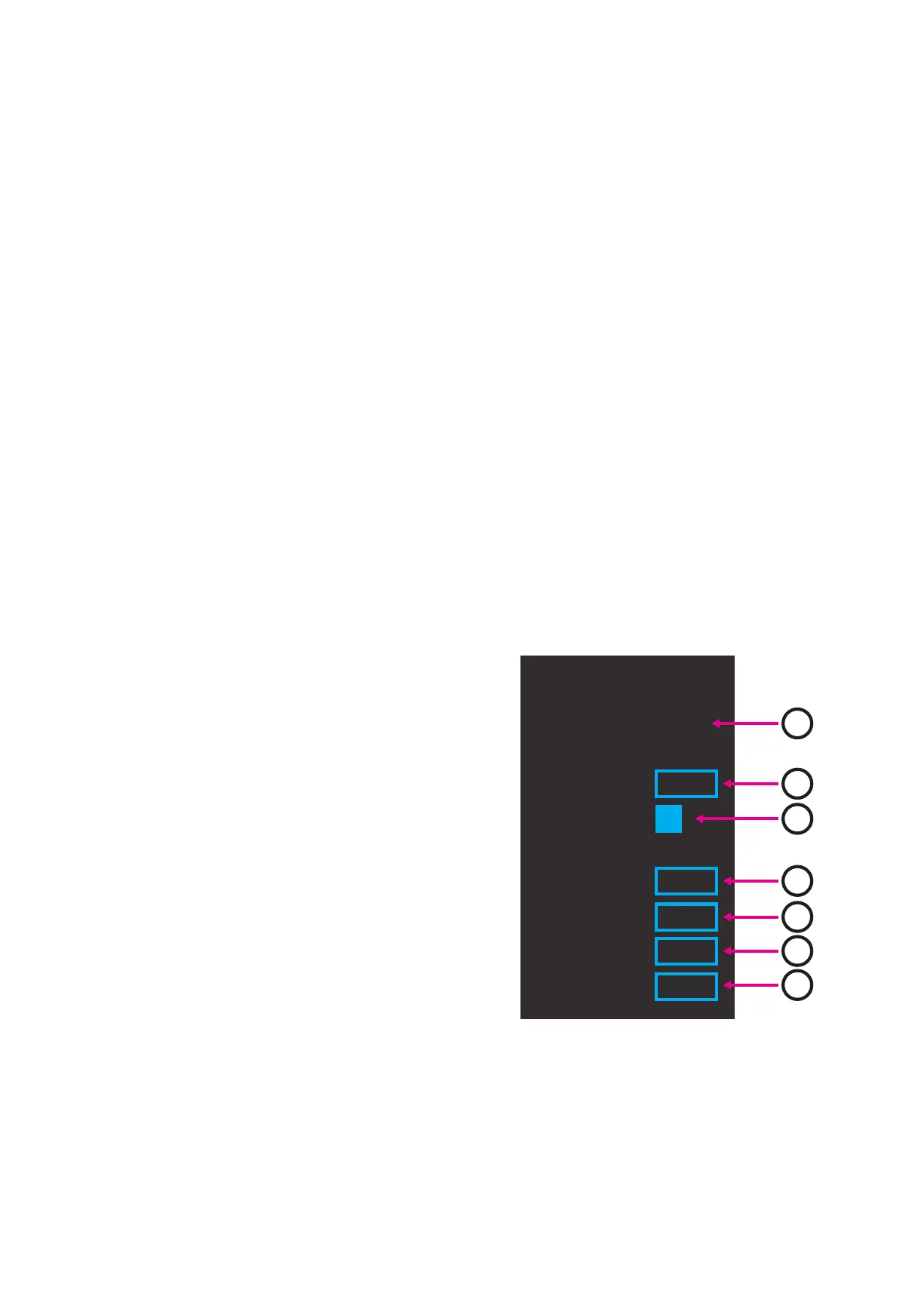(3) Message Type Selector
Click on one of the six blue radio buttons to select a message type for the key. Message types tell
the key what it should do when pressed.
Deactivating a key is possible by clicking the currently active message type button. All sources will
be disabled and the key will no longer output anything.
Selecting a message type will show some settable parameters that further deÞne how the key
should behave. Each message type has different parameters. Detailed information on message
types and their parameters can be found in the Message Types (Basic Editor) section.
(4) Message Type Parameters
The message type parameters are a few settable options for the selected message type —!they
include a few more details on how a key should behave.
MIDI Note, for example, allows selecting the note number, velocity, and whether or not it should
toggle when the key is pressed. X/Y allows selecting a CC number for both the X and Y
parameters, and whether or not the CCs should latch when the key is released.
More detailed information on message types and their parameters can be found in the Message
Types (Basic Editor) section.
3.1.2 Settings
(1) Connected Indicator
Displays whether or not the editor has made a
connection to an attached SoftStep controller. A
connection is required to use update Þrmware, send
presets to the SoftStep, and alter the SoftStep’s
settings. A connection is not needed to edit or
manage presets.
(2) Sensitivity
Adjusts the sensitivity of the SoftStep. Higher values
are more sensitive — lower values are less sensitive.
For the more math savvy, this number acts as a
multiplier on the sensor data.
•
Range: 0.00-2.55
•
Default Value: 1.00
FACE
7
17
1.5
1
Display Name
Backlight
Pedal CC#
Nav Pad CC#
Sensitivity
MIDI Channel
SoftStep
!"##$!%$&
'
(
)
*
+
,
-
Basic Editor 23
メッセージ・タイプ・セレクター
6 つのラジオ・ボタンのうち 1 つをクリックして、そのキーに割り当てるメッセージ・タイプすなわち、
キーを押した時の動作を設定します。選択中のメッセージ・タイプのボタンをクリックすると、対応する
キーの動作を停止することができます。動作を停止したキーを押しても、メッセージは送信されません。
メッセージ・タイプを選択すると、そのキーの動作に関する細かいパラメーターが表示されます。
メッセージ・タイプによってパラメーターは異なります。メッセージ・タイプとパラメーターの関係につい
ての詳細は、メッセージの種類(ベーシック・エディタ)の項を参照してください。
メッセージ・タイプ・パラメーター
選択したメッセージ・タイプに対して設定可能な、いくつかのパラメーターを選択します。キーの動作に
ついての、さらに細かい設定が可能です。
たとえば MIDI ノートを選択すると、ノート・ナンバーとベロシティ、キーを押した時に切り替えを行うか
どうかが設定できます。X/Y を選択すると、X と Y の両方のパラメーターの CC ナンバーと、キーを押した
時に CC がラッチされる(押した後で離しても維持される)かどうかが設定できます。
メッセージ・タイプとパラメーターのより詳細な関係については、メッセージの種類(ベーシック・エディ
タ)の項を参照してください。
その他の諸設定
接続(Connected)インジケーター
エディタと SoftStep 本体の接続が確立されたかどうか
を表示します。SoftStep 本体のファームウェアのアップ
デートや本体へのプリセットの送信、本体の設定の変更
を行うには、エディタと本体の接続が確立されている
必要があります。
感度(Sensitivity)
SoftStep の感度を調節します。感度は大きな値ほど高く、
小さな値ほど低くなります。数学的に言えば、センサー
のデータが設定値で乗算されます。
