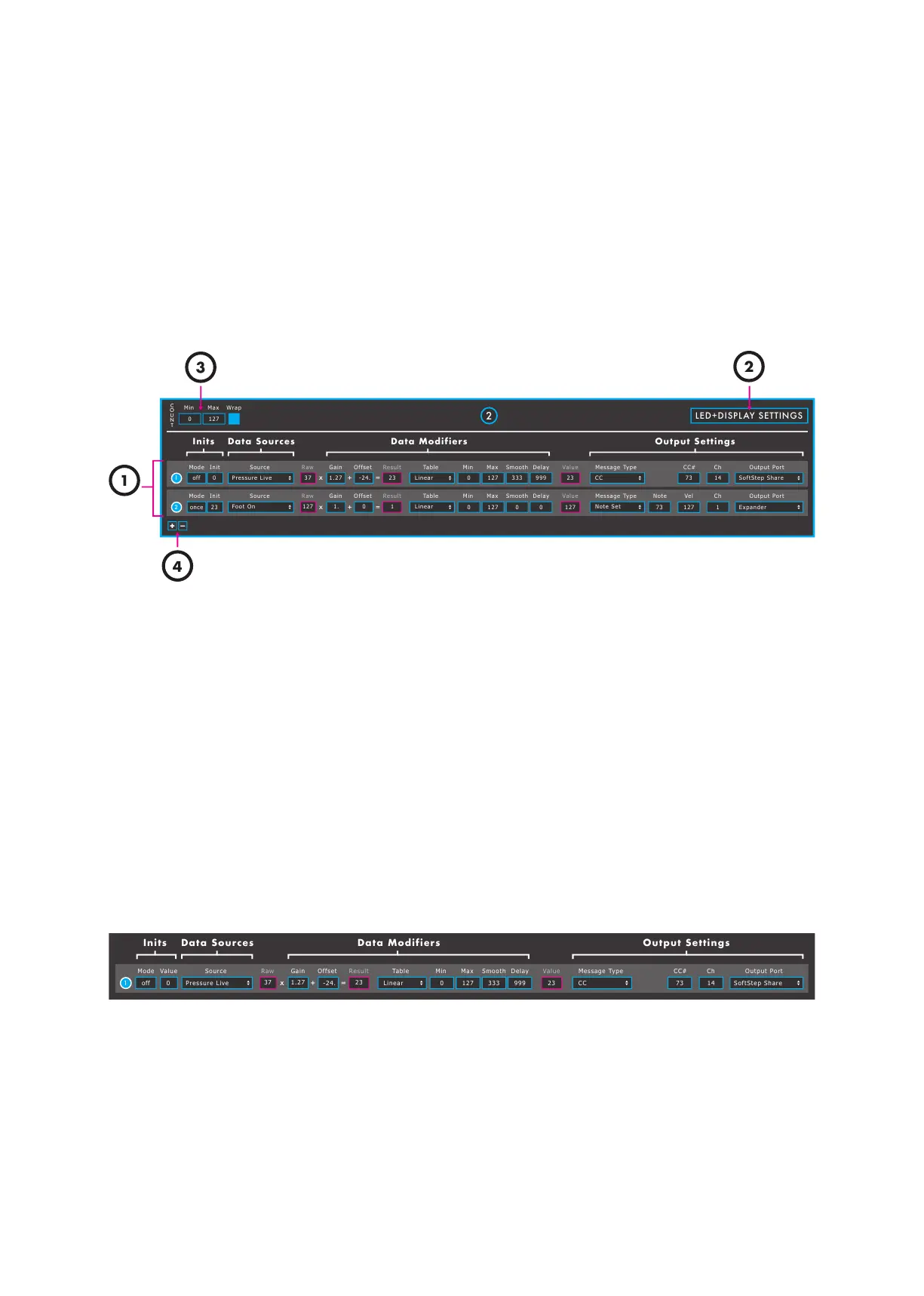4.2 Key Modulation Window Overview
Each key (including the Nav Pad) has what we call a “modulation window”. A key’s modulation window
is where itÕs behavior is deÞned.
4.2.1 Overview
A key modulation window looks like this:
(1) Modlines — See Modlines.
(2) LED+Display Settings —!See LED+Display Settings.
(3) Counter —!See Counter.
(4) Add/Delete Modlines —!See Add/Delete Modlines.
4.2.2 Modlines
The main part of a modulation window is the modline area. Modlines tell the SoftStep keys what they
should do —!select the type of data, how to process the data, and how to output the data.
Each key can have up to 6 active modlines —!each performing a completely different function.
This is a modline:
Information travels from left to right through the modline.
!
"
!"#
!"#
$%&'
(')
(*)+' ,+-.+-/0%1-234- 5*436%+17' 8*9 ,::;'- 8';+)- <*=)' $43 $*> 6?%%-@ A')*B $';;*C'/<B.' D%-' E@
=
x
+
F>.*3&'1
D%-'/6'-
#G !HH!"#H
I43'*1
!
H
!J!"#
K%%-/,3
%37'
"G
2
1
H
%::
01';;+1'/I4L'
G# !J"#
M"NJ
"G
I43'*1
H !"# GGG OOO !N#G
EE
6%:-6-'./6@*1'
x
+ =
234- 5*436%+17' 8*9 ,::;'- 8';+)- <*=)' $43 $*> 6?%%-@ A')*B $';;*C'/<B.' EEP E@ ,+-.+-/0%1-(*)+'$%&'
"G
#$%&$%'()%%*+,-./%/'012*3*)4-./%/'(1$45)-6+*%-
LED+DISPLAY SETTINGS
2
$43 $*> Q1*.
!"#H
<
H
N
G
M
7
8
9
:
1
!
"##
$%&''(%&)*+,&
-. /01.
2130
1-
*+4&5%
! /1. --- 666 /3.-
77
8"#989&:)8;5%&
x
+ =
<5=(& >5+48"(%?& @5A B##'&9 @&'(=9 C5D=& E+4 E5F 8G""9; H&=5I E&''5J&)CI:& 77K 7; B(9:(9)$"%9<5=(&E"L&
1-
!"#$"#%&'##()*+,-#-%./0(1('2+,-#-%&/"23'+4)(#+
Advanced Editor 35
キー・モジュレーション画面の概要
個々のキー(ナブ・パッドを含む)には「モジュレーション画面」と呼ばれるものがあり、あるキーの
動作は、対応するモジュレーション画面で決定します。
概要
以下がキー・モジュレーション画面です。
(1)モッドライン(モッドラインの項参照)
(2)LED およびディスプレイの設定(LED およびディスプレイの設定の項参照)
(3)カウンター(カウンターの項参照)
(4)モッドラインの対かと削除(モッドラインの追加と削除の項参照)
モッドライン
モジュレーション画面の主要部分はモッドラインです。モッドラインでは、データのタイプやその扱い方、
そしてその出力方法といった、SoftStep のキーの動作状況が確認できます。
1 つのキーには、それぞれ全く異なる機能を持つモッドラインを最大 6 本まで作成できます。
以下がモッドラインです:
情報は左から右に流れています。
