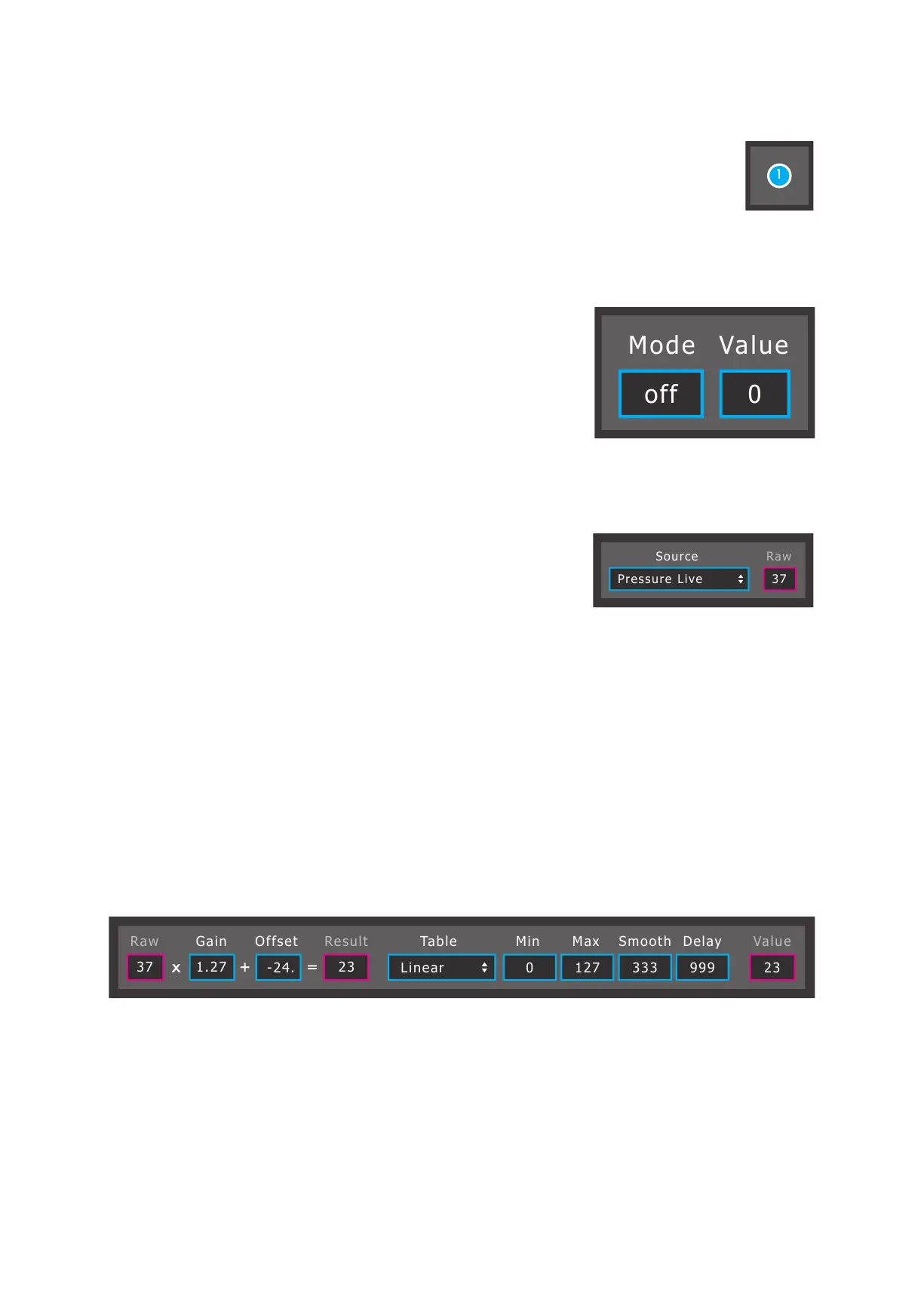4.2.2.1 Enable Buttons
Enables/Disables the modline.
4.2.2.2 Inits
Inits (short for “Initializations”) allow for initializing parameters/modlines when a preset is loaded.
Inits consist of two parts: a mode and a value.
Mode
The mode deÞnes how the init behaves. More detailed
information on each of the available modes can be found in
the Inits section of the Appendix.
Value
Sets the value to output when the init is triggered. This value will be passed through the
modline it is placed on.
4.2.2.3 Data Sources
The Data Sources section of the modline selects what type of
sensor data (coming from the SoftStep) to use.
Source
Selects the type of sensor data to use Ñ!e.g. key pressure, foot on, foot off. For a complete list
of all available sources (and what they do), see the Sources section of the Appendix.
Raw
(Hosted mode only)
A live display of sensor data coming from the selected source.
4.2.2.4 Data ModiÞers
The Data ModiÞers section allows the values coming from the selected source to be processed in
various ways Ñ!add a multiplier or offset, set min and max values, add some smoothing, and more.
!"#$$%"#&'()#
*+
,-%".# /01
!" #$%"
&%'$
%!
()*+,-
. #%" !!! ///
x
+ =
0,)*1,2 3445+6 1+5786 9,:8+ ;)* ;,< =>??6@ A+8,B C,87+
%!
Advanced Editor 36
オン/オフ・ボタン
モッドラインのオン/オフを切り替えます。
初期値(Inits)
プリセットをロードした時のパラメーターやモッドラインの初期状態を設定します。この部分では、
2 種類の設定が行えます。
モード(Mode)
初期値の振る舞いを決定します。詳細は付録の初期値
(Inits)の項を参照してください。
値(Value)
初期値がトリガーされた時に出力する値を設定します。この
値は、この設定部分を含むモッドラインを通じて出力されます。
データ・ソース(Source)
モッドラインのデータ・ソースのセクションでは、SoftStep 本体から
受信したセンサー・データの中から、使用するデータを選択します。
ソース(Source)
キー・プレッシャーとフット・オン、フット・オフの中から、使用するセンサー・データを選択します。利用
可能なソース(およびそれらの機能)については、付録のコントロール・ソースの項を参照してください。
生データ(Raw)
(ホステッド・モードのみ)
選択したソースから入力されたセンサーの生データをリアルタイムで表示します。
データ・モディファイ
データ・モディファイアーのセクションでは、選択したソースから入力された値を、倍率を変える、ズラす、
最小値と最大値を設定する、スムージング(平滑化)を行うなど、様々な形に変換できます。
