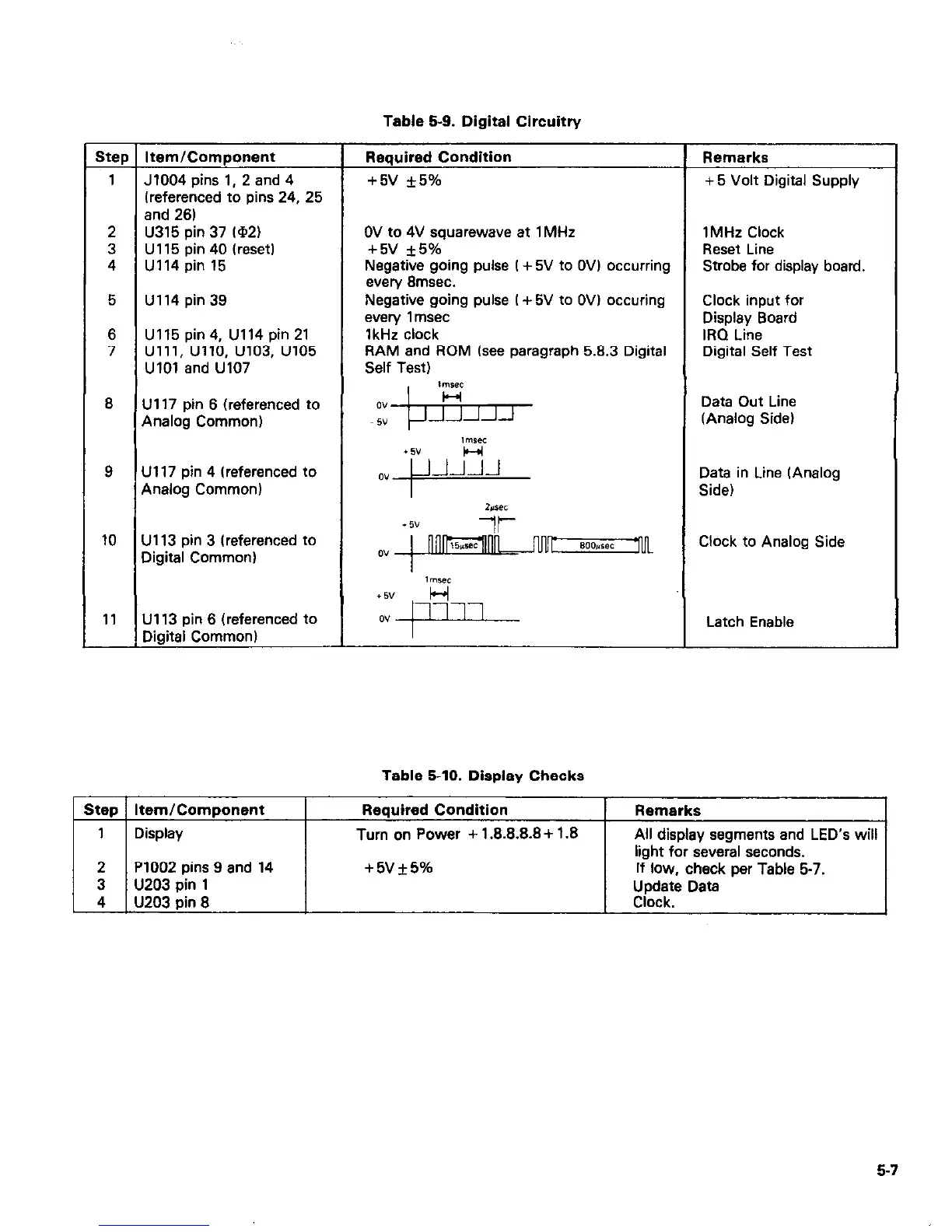Table 59. Digital Circuitry
Step
1
2
3
4
ItemlComponent
J1004 pins 1, 2 and 4
(referenced to pins 24, 25
and 26)
U315 pin 37 I*21
U115 pin 40 (reset)
U114 pin 15
5
U114 pin 39
6
U115 pin 4, U114 pin 21
7 Ulll, UllO, u103, u105
UlOl and U107
ziy;;ndition 1
OV to 4V squarewave at 1 MHz
+5v +5%
Negative going pulse ( + 5V to OV) occurring
every Emsec.
Negative going pulse I + 5V to OV) occuring
every 1 msec
1kHz clock
RAM and ROM (see paragraph 5.8.3 Digital
Self Test)
Remarks
+ 5 Volt Digital Supply
1MHz Clock
Reset Line
Strobe for display board.
Clock input for
Display Board
IRQ Line
Digital Self Test
8
I
U117 pin 6 (referenced to
Analog Common)
I
Date Out Line
(Analog Side)
1%
9
U117 pin 4 (referenced
to
o”
Analog Common)
p
.?wc
-5”
lt-
10
U113 pin 3 (referenced
to
Digital Common)
0”
11
U113 pin 8 (referenced to
Digital Common)
Data in Line (Analog
Side)
Clock to Analog Side
Latch Enable
Table 5-10. Display Checks
Step Item/Component
Required Condition Remarks
1 1
Display Turn on Power + 1.8.8.8.8 + 1.8
1
All display segments and LED’s will
2
3
4
P1002 pins 9 and 14
U203 pin 1
U203 pin 8
+5v+5%
light for several seconds.
If low, check per Table 5-7.
$22 D*ts
5-7
